This article covers 10 free meditation timer apps for Android. Meditating requires a serene environment, but you also need to be reminded to take a break after a few minutes. The meditation timers covered here have a interval bell which is plays at a time set by you. This can be used to take a break or it can remind you how much time has elapsed in your meditating time duration. The meditation timers also play soothing music in the background so that you can meditate with more focus.
All these apps are free to be downloaded on your Android devices. Let’s look at these meditation timer apps for Android below.
Insight Timer
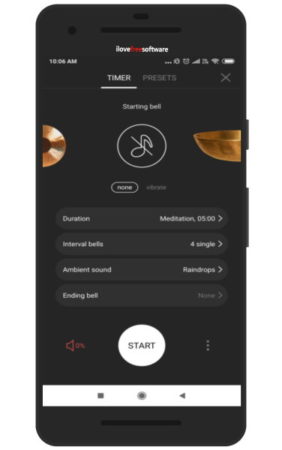
Insight Timer is a free meditation timer app for Android. This app has a good collection of ambient sounds which can be played in the background while you are meditating. The timer in the app also works well. On the timer screen, you will be asked to set a timer duration first. Along with that you can select interval bells, ambient sound, and ending bell. Once everything is set, click the start button to start the timer. The timer will start running and will also display how many bells are remaining. If you choose a sound to be played in the background then that would also keep playing alongside the timer.
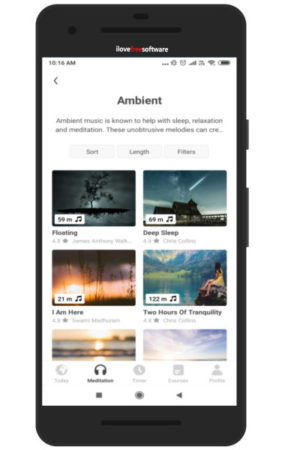
On the home screen, the meditation option at the bottom will give you ambient sounds to play while doing yoga. You can choose from various options such as nature sounds, ambient, happiness, relax, focus, sound healing, spirituality, etc. Once you choose a category, you will be shown the sound files in that category. Choose any one and click on it to play. The sound files duration varies some may be for a few minutes and some are even 2 hours long.
You can check the website of this timer here.
Meditation Timer by Harish Kumar

Meditation Timer is a meditation timer app for your Android phones. When you start with this app, you will see a screen like the one seen in the screenshot above. You have a default timer which can be used, or click on the three dot icon on the right side and select edit option from there. While editing you can change the timer duration, start time bell, end timer bell, add multiple interval time, and add ambient sound to be played in the background. Once you have done that you can start the timer and start meditating.
The settings in the app, let you choose a silent mode, or the option to keep the screen on at all times. You can also change the color settings of the app. View your meditation statistics on the week, month, or year in terms of sessions, average time you meditate, etc.
Meditation Timer by Telesense

Meditation Timer is another good timer to be used while meditating. When you start the app you will see a screen like the one seen in the screenshot above. You can start this default timer of 20 minutes, or you can adjust the time by tapping on the timer.
To change the settings of the timer, go to the settings option using the three dot icon given at the top right side of the screen. On the settings page, you can use the total silence mode during meditation, which will mute all notification sounds, call sounds, etc. Choose a meditation gong to be played at the end of the timer. Change the color scheme of the timer screen to any color you like.
Meditation Timer & Log

Meditation Timer & Log is a nice app to meditate with a timer. Upon starting this app you will have to start with a new meditation timer. You will see a screen like the one shown above where you can choose your timer duration, background sound, interval bell, etc. Once you are set with the timer settings you can go ahead and start it. You can also add a preparation time before the timer starts, so you can take your meditating position.
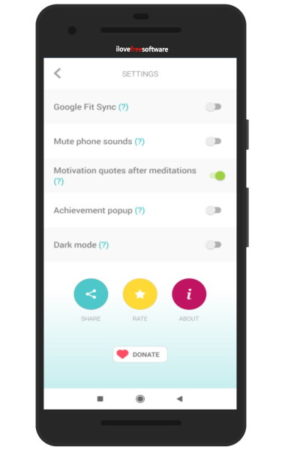
At the end of the meditation session the app shows you a motivational quote. The settings option in this app lets you mute all sounds of the phone during your meditation session, just by the click of a button. You can also choose between the light or dark mode for the app.
Medativo
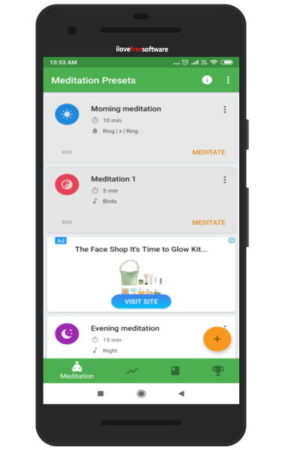
Medativo Android app lets add meditation timer with ease. The app does not require you to have a active internet connection, does not require you to register for an account either. Its just a simple meditation timer. On the home page of the screen you will see some default timers like morning meditation, and evening meditation. You can go with these or you can add one of your own.
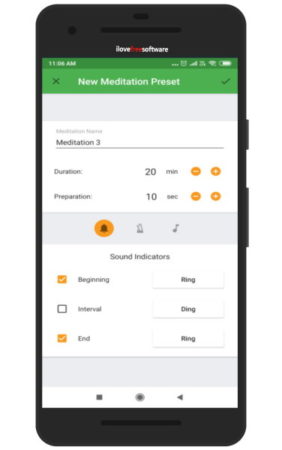
Click the plus icon given at the bottom right of the screen. Set the new timer settings now. First of all give a name to the timer, then select the duration, then select the preparation time, choose if you want to ring a starting bell, interval bell and ending bell. You can choose an ambient sound to play in the background as well. Once done click the check icon on the top right side to save the timer. Now just tap on this newly created timer to start it. When the timer ends, you can rate your mindfulness and concentration level during the meditation session. Then you can view your progress report weekly, bi-weekly, monthly, etc.
Meditation Timer by Dan Hintz
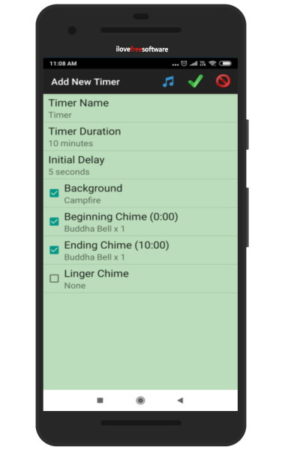
Meditation Timer is a nice timer app to be used during meditation. When you open this app you will see a blank page and you will need to click the plus icon at top right to create a timer. You will be asked if you want to create a fixed duration timer or alarm according to time of day. Choose the timer option and give it a name. Then choose timer duration, preparation time, background sounds, starting bell, ending bell, and if you want you can also select a lingering chime. Once done click the check icon at the top of the screen to save this timer. Now you can just tap on this timer to play it and start meditating.
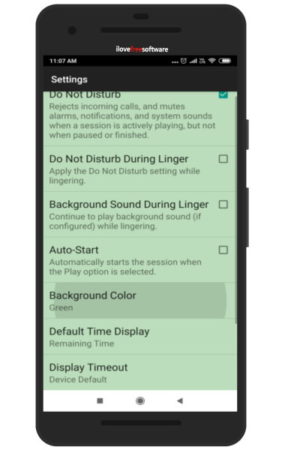
The settings option of this app lets you turn on the do not disturb mode, where all incoming calls, and notifications will be blocked by the app. You also get the option to change the background color of the app along with timer display options.
Quiet Mind
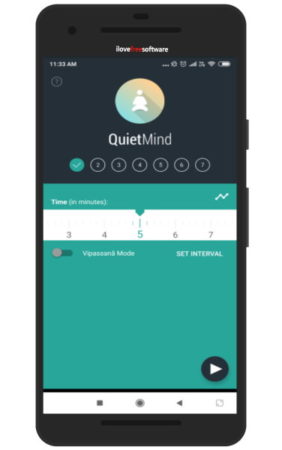
Quiet Mind is another good timer app for meditation. In this app you will see a screen like the one shown above. Here you can set the timer duration and set an interval time. After that click on the play button given at the bottom to start the timer. After a few seconds of preparation time, a bell will ring to let you know that the timer is starting. The app does not show you a countdown timer, but the marker will keep moving according to the time left. The app lets you view the progress report of your meditation sessions.
Easy Meditation Timer
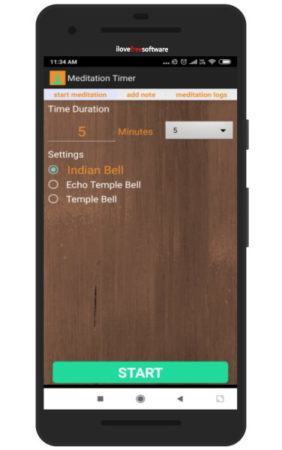
Easy Meditation Timer lets you set a timer while doing meditation. The app starts with asking you to set the timer you are going to use. Select a time duration and choose a bell sound out of the given 3. Then click the start button given at the bottom of the page. This will start your timer and you can start meditating with it. You also get an option to add timer notes at the home page of the app. You can also look at your meditation logs to track your progress.
Meditation Time
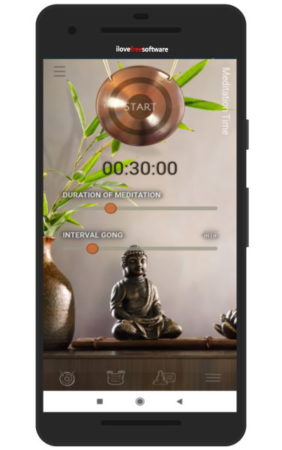
Meditation Time starts with a screen like the one you can see above. Set the time of meditation using the given slider. Choose the time in minutes for interval bell using the slider as well. Use the burger icon at the bottom right corner to open settings. Here you can choose a background sound to be played along with its volume. Then click the start button given at the top of the page. This will start the timer and your meditation session is started.
Simple Meditation Timer
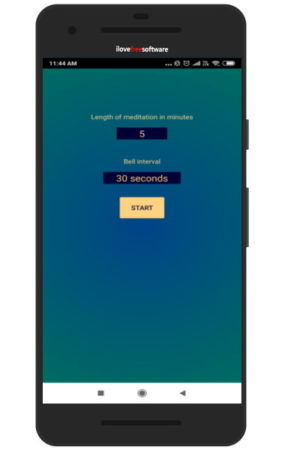
Simple Meditation Timer is actually a pretty simple meditation timer. It has no option to select background sound, or bell sound. It just is a plain timer. When you open the app you will see a screen like the one seen in the screenshot above. You just have to choose a timer duration and choose a bell interval. That is it. Now you can click the start button to start the meditation timer and start your meditation session as well.
Overview:
These are some free meditation timer apps for Android which help you to meditate. You can use these apps to meditate at any time. The apps play ambient sounds to help you focus during meditation. And the timer play interval bells to let you know how much time has elapsed. These apps can help you meditate anywhere, anytime. So give them a try.