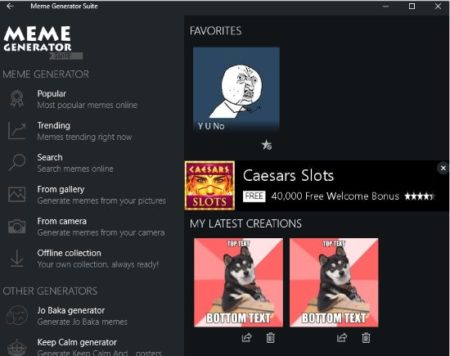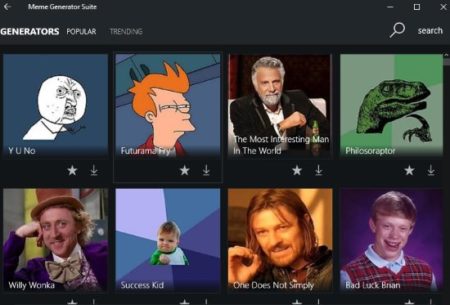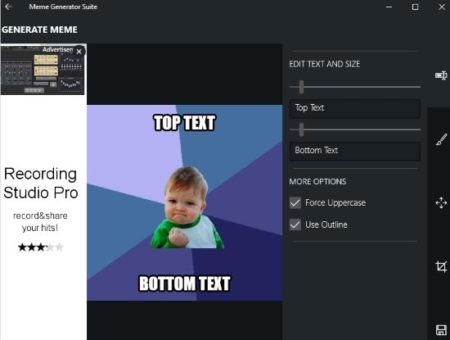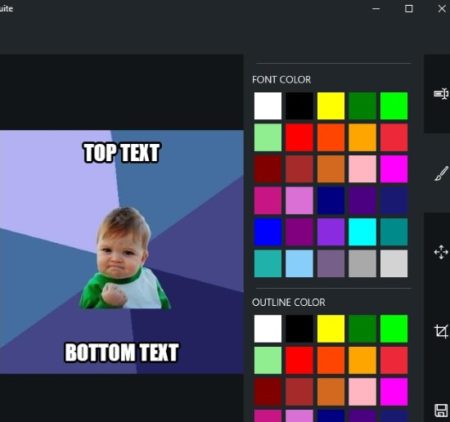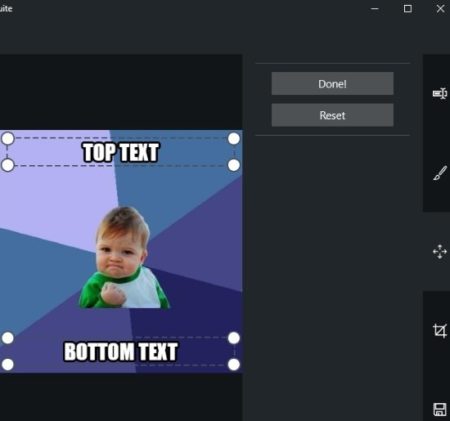Meme Generator Suite is a free Windows 10 meme generator app to create funny memes which you can save in PNG format on your computer. The app offers a online database of thousands of picture templates which can be used to create memes. The picture database includes most popular templates as well as the most recently used ones. You can even use your own photos to create a meme.
This Windows 10 meme generator app can be downloaded from the Windows 10 store or from the link given at the end of this article. When you start the app you will see an interface as shown in the screenshot below. As this is a free app you can expect ads on the page. There would be a brief introduction of what all the app can do in 4-5 slides, after which you will get a start button, to start with the app.
The left side of the app will show you all the options you can choose like trending templates, popular templates, choose picture from your image gallery, use your devices camera to take a picture to use, etc. The settings option in the app will let you change the language of the app and also lets you create a account to sign in to the app. Once you have selected a option you will be able to see all the templates under that category, as can be seen in the screenshot below.
You can see all the templates listed on the home page under two categories, popular and trending. Each meme template has a star marked with it, you can click the star to mark a particular template as your favorite. Browse through the templates and choose any template you wanna work with. Once you select a template it will open up as shown in the screenshot below.
The left side of the app shows a ad, the center screen will have your template, and the right side will have options to modify it. The editing menu will let you increase or decrease the size of the top and bottom text using a slider. Apart from that you can enter what top and bottom text you want. You can choose the text to be in uppercase letters only or in lowercase. You can also choose whether to have a text outline or not.
After this you can click on the brush icon, which will bring up a screen like the one shown in the screenshot above. From the color palette shown you can change the text color as well as the text outline color.
The third icon with four arrows will bring up a screen like the one seen in the screenshot above. This will let you change the position or placement of the text in the template. The fourth icon is the crop icon which will let you crop or cut the unwanted parts of the template or image. The last option in this is to save the meme you just created. As soon as you click this icon the save window will pop up asking you to choose a location for saving this picture meme. The meme will be saved in PNG format.
The save page also gives you the option to upload your created memes directly to Imgur. You also get the option to share the meme with your friends through various social networks.
Features of this Windows 10 meme generator app:
- Create funny memes.
- Get thousands of templates to create memes.
- Create memes out of your own pictures.
- Change text size, color, position.
- Add templates to your favorites for easy access.
- Share created memes with friends through various social networks.
- Offers a offline templates collection.
- Change language of the app.
- Upload memes to Imgur.
Conclusion:
Meme Generator Suite is a fun app which can be used to create memes from popular templates or even your own pictures. These created memes can be saved to your device in PNG format and can also be shared with your friends through various social networks. Try out this meme generator to create funny or inspiring memes.
Check out Meme Generator Suite for Windows 10 here.