This tutorial explains how to play Pokemon GO in landscape mode on iPhone.
If you’re playing Pokemon GO on your iPhone, then you might have noticed that it only comes in portrait mode and there is no option to play it in the landscape mode. But, if you’re more comfortable while using your iPhone in landscape mode, then you might be missing it while playing Pokemon GO. Well, do not worry as I have found a simple trick using which you’ll be able to play Pokemon GO in landscape mode on iPhone.
With few taps on your iPhone, you can tweak the portrait mode of Pokemon GO and start playing it in landscape mode.
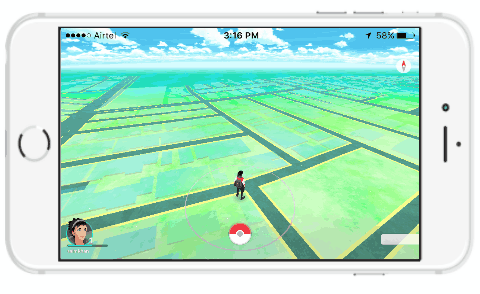
How to Play Pokemon GO in Landscape Mode on iPhone:
Step 1: To get started, the first thing you need to do is launch Pokemon GO on your iPhone and hold your phone sideways, as you normally use your phone in landscape mode. But, the game will be running in the portrait mode as it doesn’t support your native iPhone rotation feature. Below is a screenshot of the Pokemon Go game running in portrait mode, instead of sideways.
![]()
Step 2: Now, while holding your phone sideways, simply tap on the Pokemon Ball icon at the bottom of the screen to open up the menu. There you will see a “Settings” button at the top of the menu screen, which you need to press to proceed.
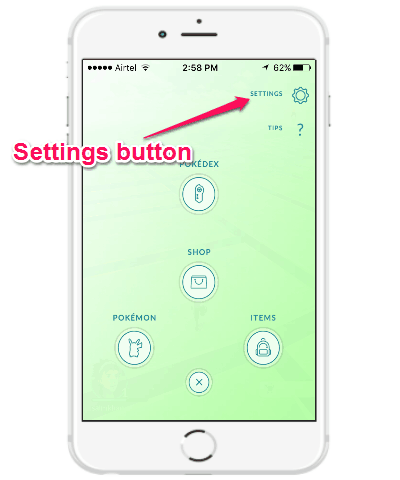
Step 3: As soon as you press the “Settings” button, the “Settings” screen will appear where you need to scroll down and tap on the option “Report High-Priority Issue”. Then tap on “Yes” on the popup dialog and it will open up your Safari browser.
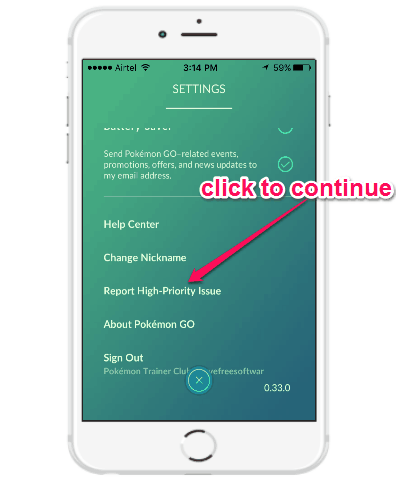
Step 4: Once the browser opens up, simply press the home button of your iPhone to go to the “Home” screen. Now, scroll through the apps to find and launch Pokemon GO again. As soon as you do that, you’ll see that the game is playing in landscape mode, as shown below. Keep repeating the steps, each time you want to play Pokemon GO in landscape mode.
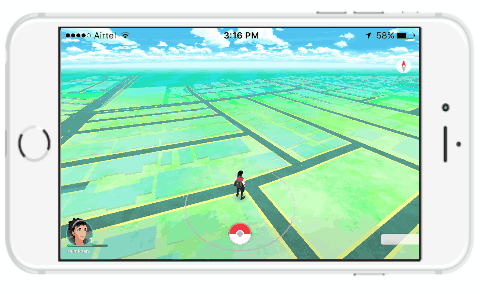
Step 5: Remember, you’ve to perform all the above steps from starting while holding your iPhone sideways.
My Final Verdict:
If you’re tired of playing Pokemon GO in portrait mode and looking for a way to play it in the landscape mode on your iPhone, then this tutorial is definitely for you. I have explained a simple trick in this tutorial using which you can easily start playing you favorite Pokemon Go in landscape mode.
I hope you like this tutorial.