In this article, I’m covering a simple method to check the battery health of OnePlus devices. No matter the OEM, the battery is one of the key components of a device. With time and use, the battery starts degrading resulting in a decrease in capacity and hence rapid discharging. It not only has an impact on the overall performance but also be risky. OEMs like Apple offers a simple way for its users to check the battery health of their device so they can act accordingly.
With OnePlus Diagnostic, OnePlus is bringing the same feature to its devices as well. This is an official app for OnePlus devices that shows the key information about the device and its components. With this app installed, you can easily check the battery health of your OnePlus device and take precautions if needed.
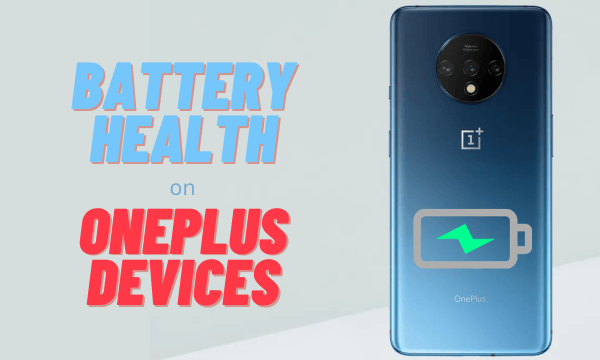
Also read: How to Get Always On Display on Any Android with OLED Screen?
Check Battery Health of OnePlus Devices
To check the battery health of OnePlus devices, all you have to do is install the OnePlus Diagnostic app. Unfortunately, the app is not yet available on the Play Store so you have to sideload it. You can get the latest version of the app from APK Mirror by following this link.
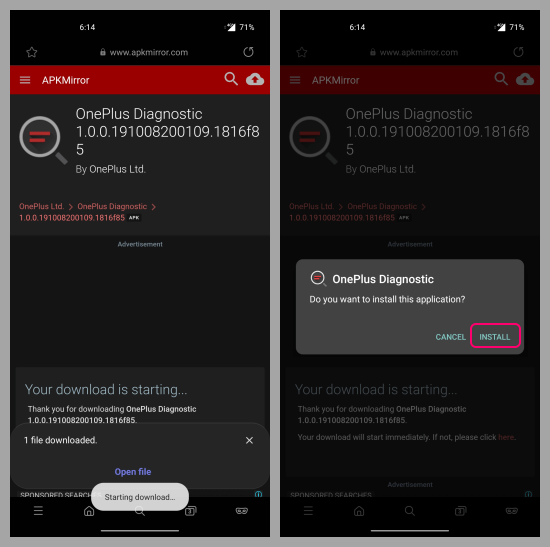
On the APK Mirror, you can pick the latest or any older version of the app and download it on your device. After downloading, simply tap on the downloaded APK file to install on your device. This might ask permission to install apps from unknown sources. Allow that permission and go ahead with the installation.
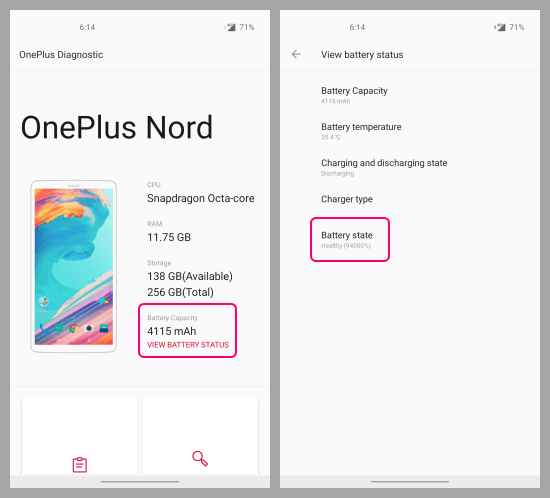
When you open this app after installation, it shows you brief information about your OnePlus device on the screen. It shows the processer name, RAM size, available and total storage along with battery capacity. This bride information is followed by a much deeper scan and diagnostic options. But you don’t have to perform any diagnostic to check the battery health. Simply click on the Battery Capacity from the main screen. This shows the battery status where you can check the battery health of your OnePlus device.
Closing Words
This is how you can check the battery health of OnePlus devices. By knowing the battery health, you can take the necessary precautions. OnePlus service center offers battery replacement so if the health of your device’s battery is critical you can it replaced when needed. Apart from battery health, you can use this app to diagnose other hardware issues with your device.