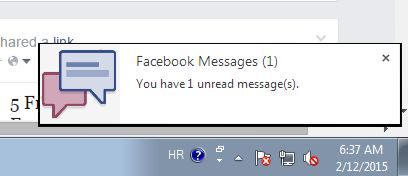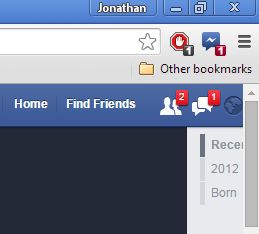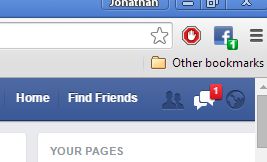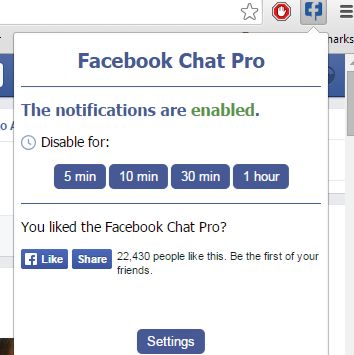Here’s a list of 4 Facebook chat notification extensions for Chrome which you can use to stay in the loop when someone sends you a message on Facebook even if you don’t have Facebook open in any of the tabs. This can come in handy when you’re at work so that your boss doesn’t see that you have Facebook open, assuming you have access to Facebook.
Let’s see what’s available in the Chrome Webstore.
Notifications for Facebook
First Facebook chat notification extension that worked for me shows chat notifications in the form of a pop-up in the bottom right corner of the screen.
It’s called Notifications for Facebook, and it will allow you to close down Facebook, but still receive notifications about chat messages when someone sends you one. You just need to make sure that you’re logged into Facebook. Extension will detect currently active Facebook login and automatically tap into it to receive and display chat notifications.
Get Notifications for Facebook.
Facebook Messenger Notifications
Facebook Messenger Notifications, on the other hand, adds a top right corner icon where the number of messages can be seen in the form of overlay notifications, just like they can be seen on Facebook.
On the image above you can see what I’m talking about. Facebook Messenger Notifications also only requires you to be logged into Facebook for the extension to work. It will detect the account with which you’re logged in and report back chat notifications as soon as messages are received.
Get Facebook Messenger Notifications.
Also, have a look at Facebook Desktop Client to Chat, Read Updates, News Feeds: IMFacebook.
Best Simple Facebook Notifications
Best Simple Facebook Notifications is a combination of both top right corner icon overlay notifications and notifications in the form of the bottom right corner pop-ups (the ones that Notifications for Facebook has).
When it comes to Facebook Messenger Notifications the only difference between these two Facebook chat notification extensions is that Best Simple Facebook Notifications has a differently colored overlay notification (green) and it lets you configure a lot more options by opening up extension settings.
Get Best Simple Facebook Notifications.
Facebook Chat Pro
Facebook Chat Pro works like all the other Facebook chat extensions that I covered up until now. You just need to make sure that you’re logged in with your Facebook account and the extension will do the rest on its own.
It will show notifications in an overlay above the top right corner notification icon. The overlay that shows you the number of people who sent you a message, just like notifications on Facebook do. Facebook Chat Pro does have something that sets it apart from all the other extensions that I covered and that is the option to disable notifications for either 5, 10, 30 or 60 minutes, see image above.
Get Facebook Chat Pro.
Also, have a look at Facebook Mini Extension For Google Chrome.
Conclusion
Best Simple Facebook Notifications are my favorite Facebook chat notification extension for Chrome, out of the ones mentioned on the list above. It has both top right corner notifications, and it also has pop-up notifications in the bottom right corner of the screen, plus a lot of options to tweak. Give them all a try and let me know which Facebook chat notification extensions you think are best in comments down below.