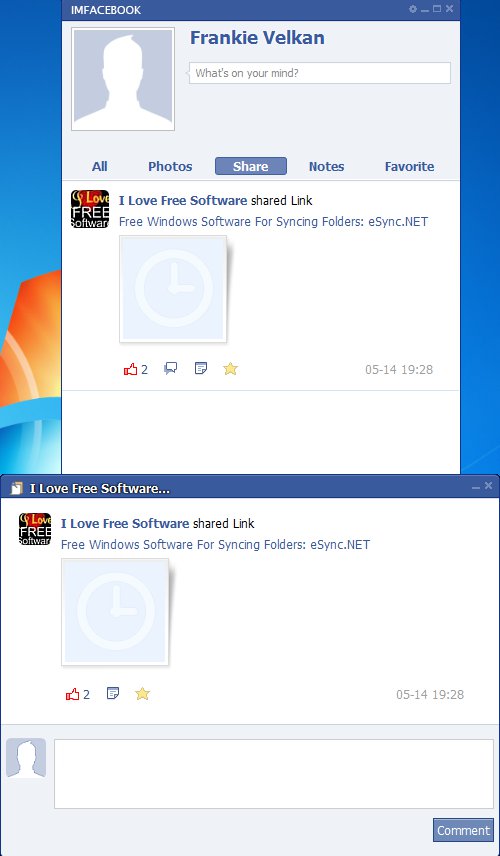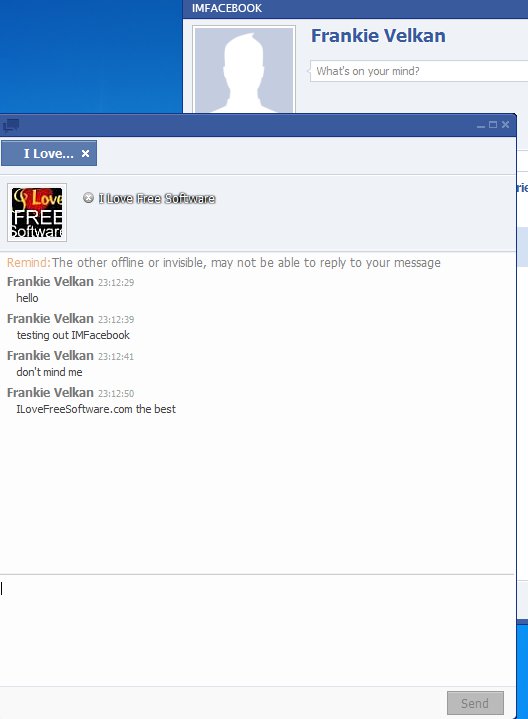IMFacebook is a free Facebook desktop client for Windows which gives you full control over Facebook interaction right from your Windows system. Practically everything Facebook management related, news feed tracking, commenting, photo browsing, chatting, sharing, notes management can be done from inside IMFacebook, and on top of all that you also get notifications when one of your friends posts something.
Interface of IMFacebook is very similar to various instant messaging clients that are out there, but the difference here is that instead of connecting to MSN or Yahoo, you login to your Facebook account. Your profile name and picture are shown all the way at the top, and down below you have a tab bar with the usual Facebook links being offered, All, Photos, Share, Notes and so on. All of course shows you your entire news feed.
Key features of IMFacebook free Facebook desktop client are:
- Small and lightweight – low resource usage and works very fast
- News feed tracking – stay on top of everything that’s happening
- Create Facebook status updates directly from the desktop client
- Allows you to post comments to other people’s postings
- Keep track of Facebook notes and everything that other people shared
- Chat – main feature of IMFacebook chat with friends from your desktop
This free Facebook desktop client has a lot to offer, much more useful little features can be found. One thing that we noticed which might be a bit of a turn off for some users, unless they’re Chinese, is that even though the entire interface is in English, there’s a dialog box or two that still shows Chinese. Don’t worry though, these are not crucial parts of IMFacebook, it’s still pretty usable to English speaking individuals.
How to access and use IMFacebook free Facebook desktop client
In order for IMFacebook to have access to your account, the first thing that you need to do is authorize it access to your Facebook profile. As soon as you do that you should see your news feed load up.
Use the tabs at the top and the two at the bottom to switch between various different sections of Facebook, news feed, photos, shared links from other people and groups that you follow and so on. You can like, comment and even add to favorites, content that you find interesting.
Click on the Friends tab at the bottom of the main interface to change your view to your friends list. From there you can access and start a chat with all of the contacts from your list. Chat works like any other IM chat and it’s even tabbed.
Conclusion
IMFacebook is the perfect tool for anyone who would like to integrate Facebook into their Windows desktop. You get pretty much everything you need for Facebook chat management, news feed tracking, status updates and what’s more important you can chat with your Facebook friends as if they were IM contacts in MSN, Yahoo and all the other instant messaging clients.