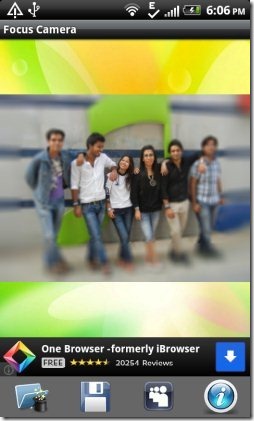Focus Camera is a free Android app to put the focus on a particular area in a photo. This Android Focus camera app lets you add focus effects and blurs the unwanted part of the photo on Android. You can easily add focus on any part of the photo and blur the background which you don’t want anyone to see.
Update: (July 17, 2013) The app has been removed from Google Play Store. You may check out Photo Effects app for Android reviewed by us.
You just have to select the photo from your Android’s photo gallery or click a new image from your Android’s camera, and add focus effects to it. Select the part of the photo which you want to show clearly and leave the rest on the app. It will identify the selected part and blurs the rest which makes your photo look good as you want.
Focus Camera app is a simple app that gives you easy to use options. As soon as you launch the app, it will simply give you the options to pick the photo from your Android’s photo gallery or click a new photo from your Android’s camera. After selecting the focused part, you will see a round shaped blur button to blur the unwanted part in the image. You can then save and share the image directly from the app.
Photo effects provided by the app:
Apart from focusing the photo from the app, it gives you the additional option to add photo effects to photo selected. Photo effects in the app include retro-style, black & white, vintage, and many more. You can select any photo effect and enjoy the photography by adding two types of awesome effects to your photos.
How To Use This Android Focus Camera App?
Launch the app and get started. Just select the photo from your Android’s photo gallery or click any new image from your Android’s camera. Now, select the area which you want to focus. Tap on the blur button, and the app will focus on the selected area and will blur rest of the area in the photo. Now, you can save and share the photo from within the app.
Features Of Focus Camera App:
- Focus any part of the photo and blur the rest.
- Add photo effects to the photos.
- Save and share the photos directly from the app.
- Simple and easy to use interface.
Also, check out the pots by us on Photo Editor app for Android.
Download Focus Camera App:
Download and install Focus Camera app on your Android from here. You can also get the download link by scanning the QR Code image below.
Focus Camera app solved the problem of one my friend. She was searching for a tool like this in which she can focus on any particular area and blur the unwanted part of the photo. I love the simplicity of the app and it can be used by anyone and the photos looks as if someone has professionally added effects to it.