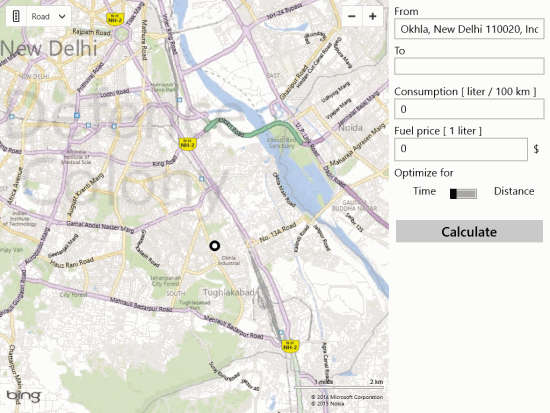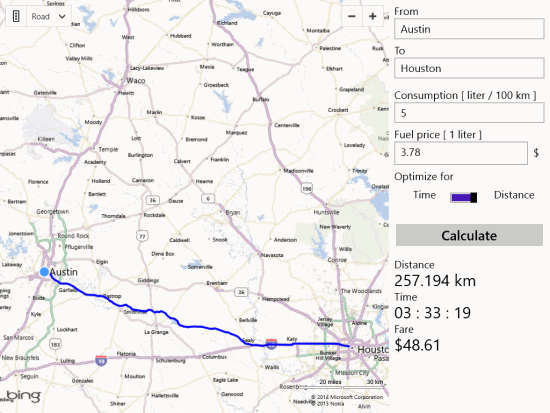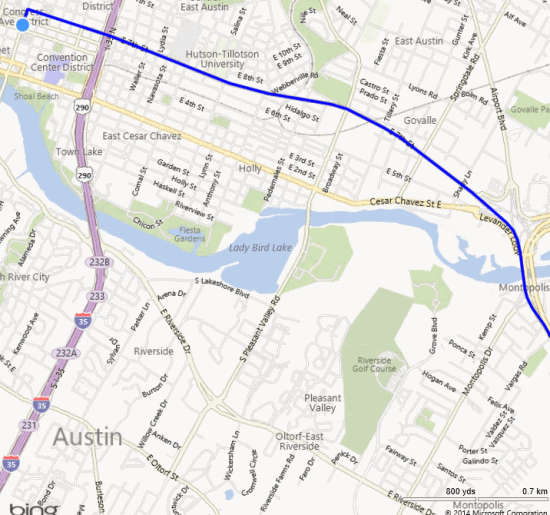Fare Calculator is a free travel app for Windows 8 to calculate the costs of fuel before journey. It also calculates the time and distance required to reach your destination.
The app has a clean interface and is quite easy to use. You just need to set the start and destination locations, the consumption of your vehicle, and the current fuel price of the city. It will calculate the distance, time, and price in no time. The app also lets you optimize the route for time and distance.
The route between your start location and your destination location is highlighted on the map as well. The route mapping/planning is based on Bing maps. The size of the app is quite small, with a download size of 3.41 MB only.
Key features of Fare Calculator travel app for Windows 8:
- Clean interface, and hence easy to use.
- No ads to disturb you.
- Calculates costs of fuel.
- Also calculates distance and time.
- Displays route mapping on Bing maps.
- Optimize the route for time and distance.
Also try holiday planning app for Windows 8 we reviewed earlier: Bing travel.
How to use this Windows 8 travel app?
You can get Fare Calculator app free from Windows store by using the link given at the end of this review.
After launching the app, it will automatically locate your location on the Bing map. On the right side of the screen you will find different options: From, To, Consumption, Fuel Price, and Optimize For.
If you want to calculate for any other start location, then type your location in From box. Type your destination in To.
You also need to type the consumption of your vehicle, and the recent fuel price to get accurate calculation. You can choose whether you want to optimize your route for Time or Distance.
Click on Calculate to get the costs of fuel, distance, and time. It will hardly take few seconds to show you the result.
You can also view the route mapping from your start location to destination on the map.
Conclusion:
Fare Calculator is a simple fuel cost calculator app for Windows 8. Of course, you can do this calculation yourself as well if you know distance between your destinations; but in case you don’t then you can use this app to find distance and subsequently calculate fuel cost. Do note that this app is not a very scientific way as it does not takes into account terrain of the route and traffic along the route, which might increase the fuel consumption considerably.