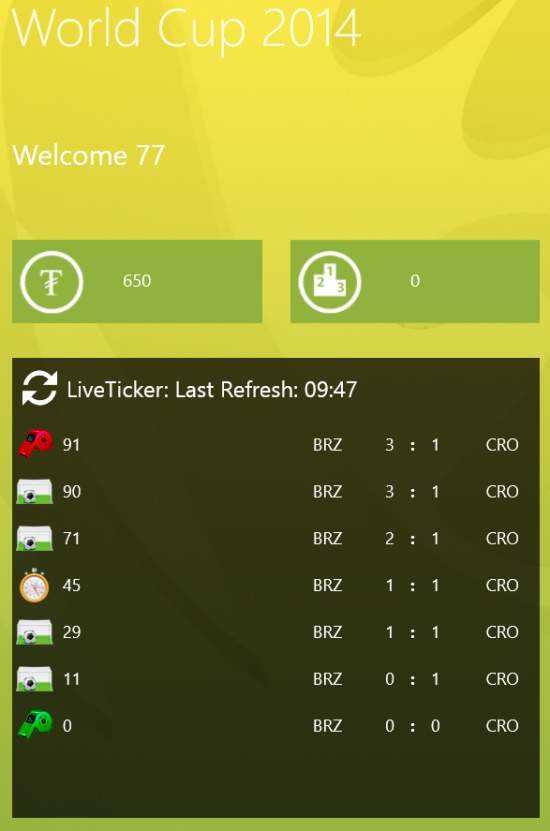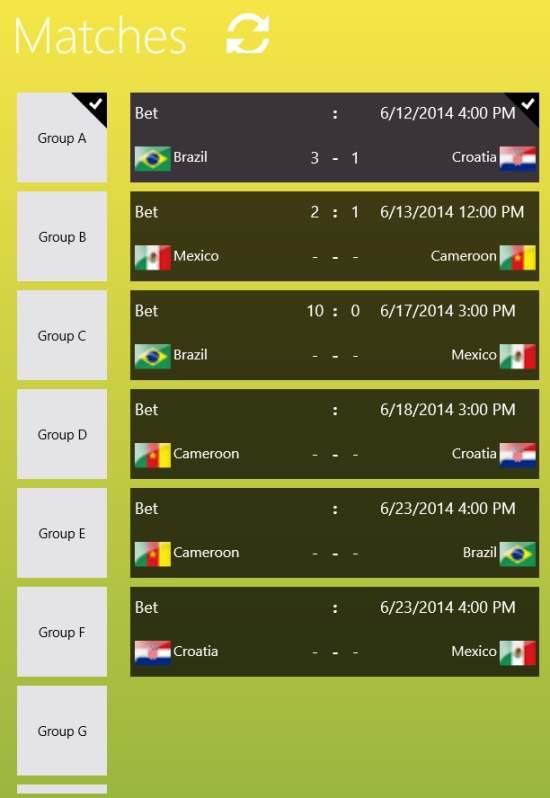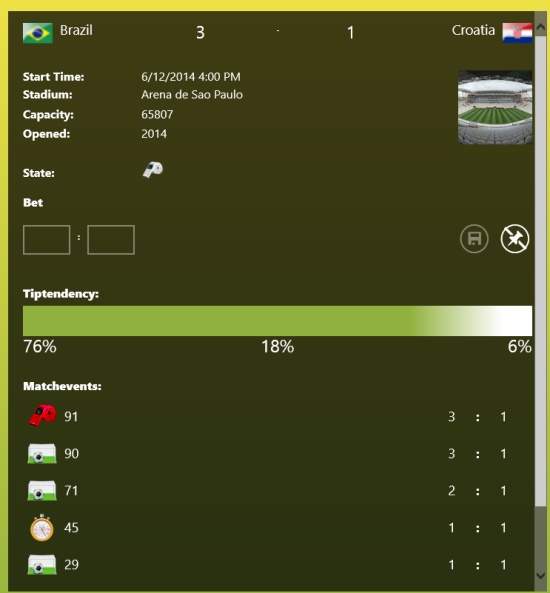World Cup 14 is a free Windows 8 FIFA app to check FIFA 14 Live Scores. It updates the score goal wise so that you can track every goal of the on going match. You can even check the latest news about the FIFA 14 directly through the app. The app also shows fixtures of different groups and teams.
In this app, the scores are taken from Live Ticker while the news are taken from Goal. The app also supports Live Tile. You can even Pin the individual matches on the Windows 8 start screen, so you can track each match directly from the start screen (Note: The live tiles are sometimes not working properly).
The additional and one of the interesting feature of this FIFA app is that you can predict which team will win in upcoming matches and can even virtually bet on them. If you win the bet, you will get triomen. Initially you will be given 900 triomen. You can use these triomen to pin a match at start screen. You have to pay 50 triomen for each pinned match.
Also try free Websites, Android, and iPhone apps to track World Cup 2014.
Tracking FIFA World Cup 2014 in Windows 8:
You can get free World Cup 14 app from Windows store by using the link given at the end of this review.
After launching the app, you will be asked to log in (free) into your Microsoft Account. After log in, you will be redirected to the home page of the app. There you will find different sections: Live Score, Ranking, Matches, News, and Virtual Bet.
FIFA World Cup Live Score in Windows 8:
“Live Score” option lets you check the Live Scores of the on going match, if any, or you can also track the score of the previous matches. It updates scores as per goal. The Live Scores are refreshed automatically or you can even manually refresh it.
See FIFA Team Rankings:
Ranking lets you check the position of different teams group wise. In this section you can check the position of teams in the world cup, the matches they have played till date, the points they have earned, etc.
See Matches and Fixture Details in Windows 8:
This section lets you check the fixtures. It shows details like: time and date of the match, stadium, capacity of stadium, etc.
You can chech the fixtures group wise. Click on the group to check its fixtures.
Place Virtual Bet on FIFA World Cup Matches:
In the fixtures category only you can predict that which team is going to win. You can even predict the score for the match. To bet, simply click on the group, and then on the match. Type the score of the match as per host and guest team and then click on save option.
If you win the bet, you will be awarded 3 points. Each point has value of 100 triomen. You can use thesse triomen to bet again. Initially you are given 900 triomen.
To track the match, pin the match to start screen by clicking on Pin option. Each pinned matches costs you 50 triomen.
See FIFA World Cup News:
The app shows updated news of World Cup 14. You can track the news related to World Cup 14 directly through the app. The source of the news is Goal.com. You can even read the full news by clicking the headline of the news. It will redirect you to the homepage of the news.
You can also try other World Cup 14 apps for Windows 8 to track Live Score: Goal.com and Score Alert.
Conclusion:
World Cup 14 is an useful app for Windows 8 to track the World Cup 14. The different sections of the app like live scores, fixtures, and news make the app more useful. And the virtual betting game makes it quite interesting. If you want to track the World Cup 14, then do try this app.