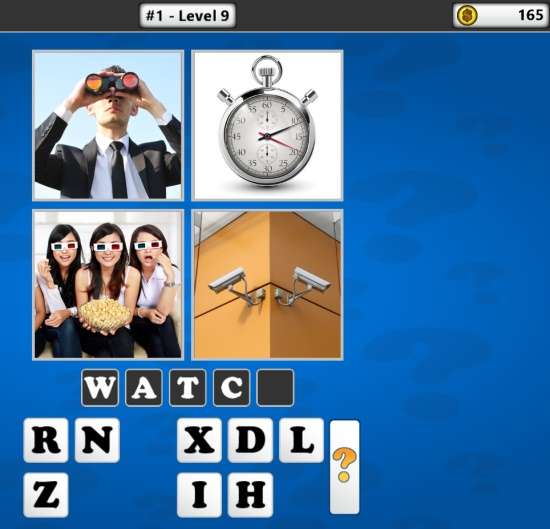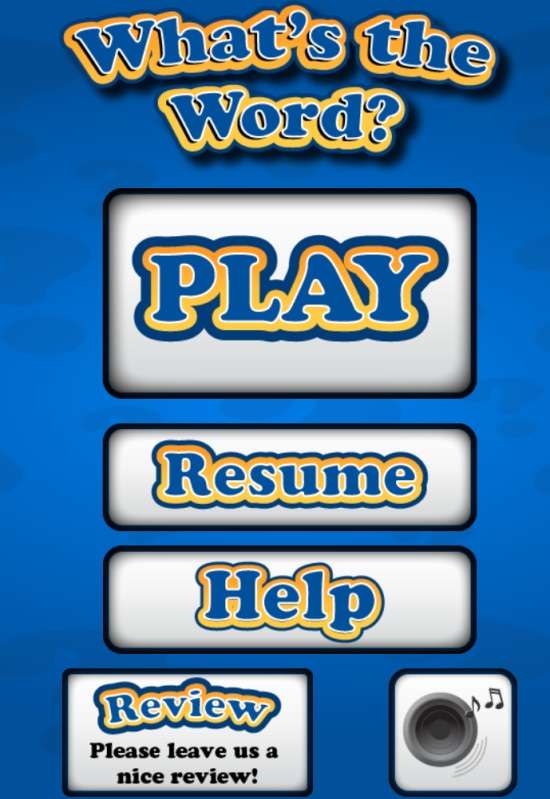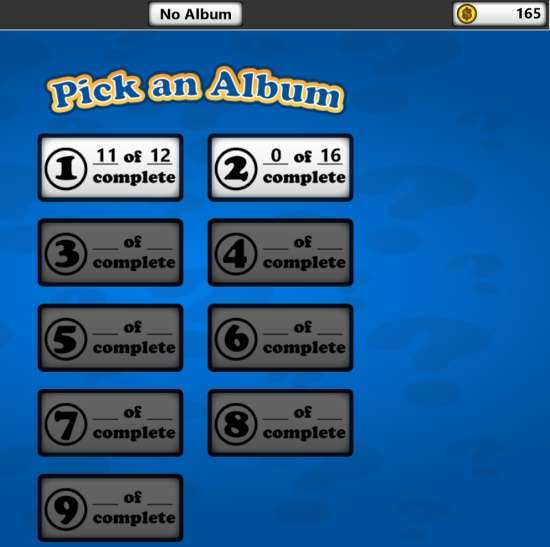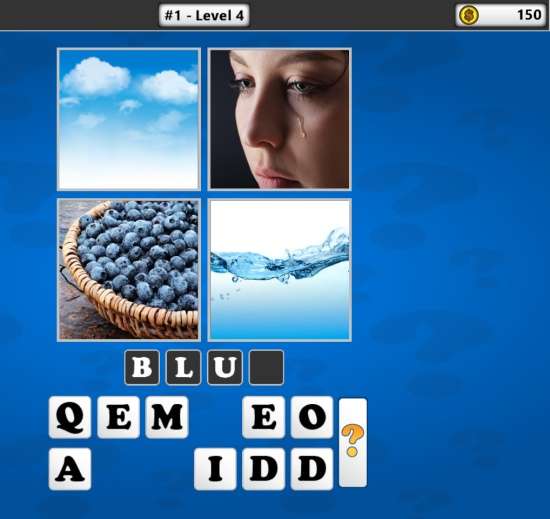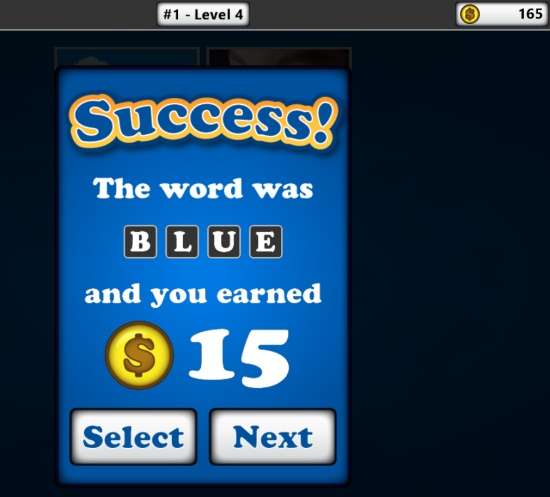What’s The Word? is a free Windows 8 word game in which you need to guess the word that describes the pictures. In this puzzle game, you are given a set of four pictures and a set of letters. You need to guess a single word that describes all the four pictures by using the set of provided letters.
The game sounds to be simple but it is quite challenging. The four pictures describes the single word but are not related to each other.
The game has 9 different albums to unlock. Each album contains many different pictures to chose from to play. It has around 192 interesting puzzles to unlock.
Also try scrabble game for Windows 8: Snap Attack.
Gameplay Of This Windows 8 Word Game To Guess The Word:
Get What’s The Word? game app using the link given at the end.
When you start the game, you will find two options: Play and Resume. Click on Play to get started.
After clicking on Play option, you will find 9 different albums(categories of puzzles). You need to unlock all the albums by solving puzzles of unlocked albums.
Each album contains different pictures to chose from. Click on any picture to get the relevant puzzle. You will find a puzzle board with four different pictures. All the pictures describe a single word. You need to guess the word. The length of the word is provided in the form of dashes. Below the pictures a set of letters is given. You need to use those provided letters to fill the dashes and to guess the correct word.
For every correct guess, you are given coins. If you are struck somewhere, then you can use those coins to reveal the word.
You can start the game from where you left by clicking on Resume option at the home page of the app.
This Windows 8 word game is 192 different interesting puzzles to solve. Chose album and pictures, guess the relevant word, collect coins, and enjoy the game.
Try another similar game for Windows 8: 4 Pics 1 Word.
Conclusion:
What’s The Word? is a brainstorming Windows 8 word game. The 192 different puzzles makes the game more interesting.