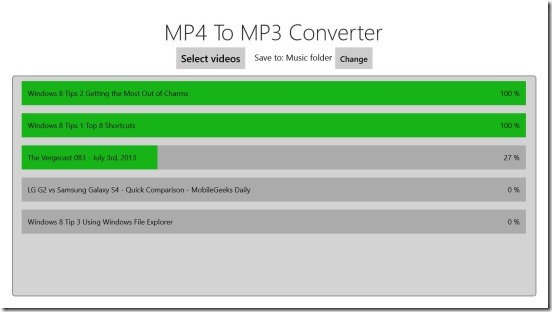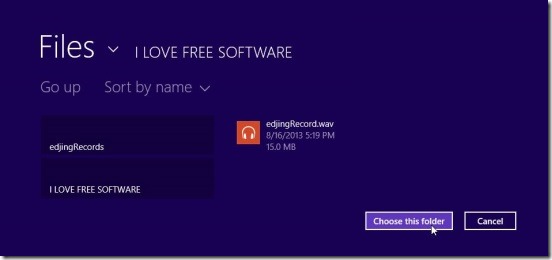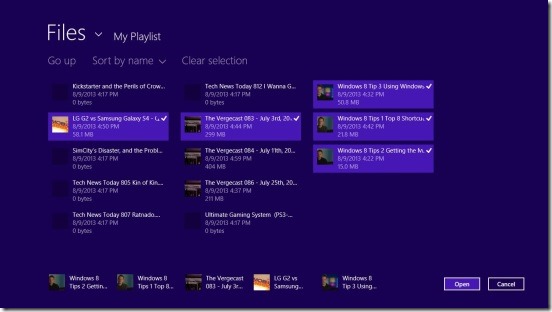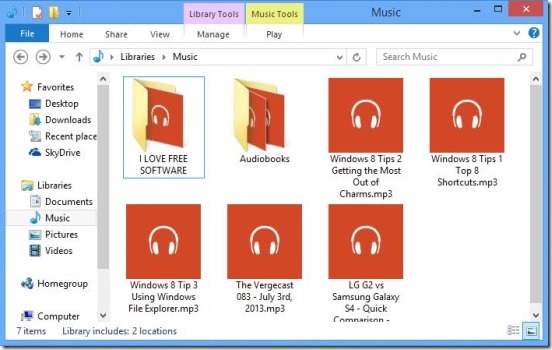MP4 To MP3 Converter is a free Windows 8 MP4 to MP3 converter app. Using this free Windows 8 music app you can convert Mp4 files to Mp3, in just few simple clicks. The app makes you do minimal work, by automatically converting Mp4 videos to MP3, and then saving it in your PC. Using this app you can line up a list of Mp4 files and batch convert them to Mp3 format.
For those, who are looking for a Windows 8 app to convert Mp4 videos to Mp3, this is the app for you. Simply download this Windows 8 Mp4 to Mp3 converter app from the Music Category in Windows Store. You can use the Windows 8 Search Charm (Win + Q) to locate the app in Windows Store. Also, there’s a link at the end of this article.
How to convert and save Mp4s to Mp3s using this Windows 8 MP4 to MP3 converter app:
This Windows 8 Mp4 to Mp3 is very easy to use. It is just about few steps, basically mouse clicks, that takes to convert the Mp4s to Mp3s. I liked the fact that the app’s screen is kept clean, there are no Ads at all. There is only one screen in the app. The app has a very basic design, with just two buttons: one for browsing and then selecting the Mp4 videos for conversion, and the other is for changing the directory where the converted Mp3s get saved. Because of this basic design, it becomes easy for every one to use the app.
By default the Mp3s get saved in the default Music folder of your PC. I liked the feature of giving user the option to select their own location for saving Mp3, because most of the similar Windows 8 app, don’t support this feature. The greatest advantage of this app is: it actually converts Mp4 files to Mp3 in batches. All you have to do is select the requisite files, and then, they all get converted automatically. Enabling users to select multiple files at a time is another plus point of this free Windows 8 Mp4 to Mp3 converter app.
Simply click on the Select Videos Button to select the requisite video files, and in order to change the directory where the Mp3s get saved, click on Change Button. That’s pretty much it about this free Windows 8 Mp4 to Mp3 converter app.
Key features of MP4 To MP3 Converter:
- Freely available.
- Good Windows 8 MP4 to MP3 converter app.
- Batch convert Mp4 to Mp3.
- Multiple select option.
- Shows the conversion progress.
- Simple and easy to use.
Also check out this another similar app for Windows 8: Format Converter X.
Final Note:
MP4 To MP3 Converter is a handy Windows 8 MP4 to MP3 converter app. The app is very light weight, so, doesn’t takes much time to get downloaded. Although it crashed once in my case, still to most of the extent it did what it is supposed to do, that is converting Mp4 videos to Mp3s. Surely, worth a try!
You might also like these free Windows 8 video player apps: Clipshow and WinVid Player.