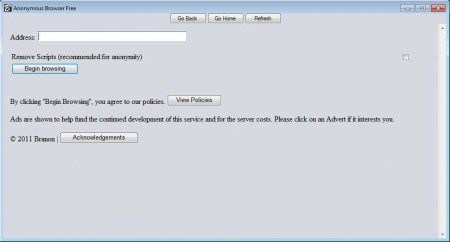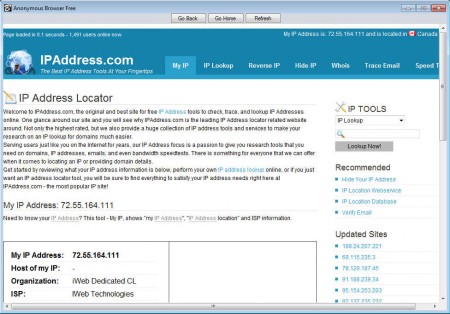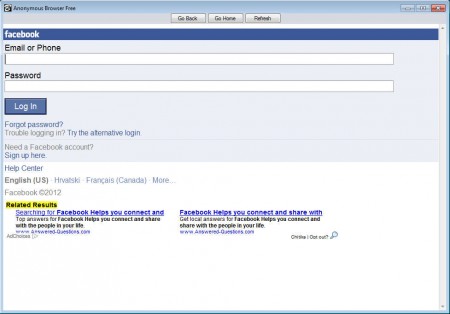Anonymous Browser Free, as the name of the application suggests, is a free internet browser for anonymous browsing over the web. This anonymous browsing tool basically focuses on keeping your online identity and activities a secret. Online anonymity and privacy protection are achieved through the use of proxies, which Anonymous Browser uses by default. And also by making sure that various scripts and website content which could reveal your identity are not shown while you’re browsing the world wide web.
Try out some similar tools reviewed by us like: Tunlr, Freegste, & Stealthy.
This is a very simple and lightweight anonymous web browser which doesn’t even have the classic menu that browsers usually have. Only three buttons are available at the top of the application which are available during the entire time that you surf anonymously, while the address bar can only be seen on the homepage of Anonymous Browser Free.
Key Features of this Anonymous Browsing Tool:
- Avoid internet filters and censorship.
- Change your IP address and hide your online identity while surfing.
- Protect your privacy so that third parties don’t know your online habits.
- Provided proxy servers are located in the United States.
- Simple and very easy to use anonymous browsing tool.
Next to the free version, there’s also an option for a paid upgrade where you are offered faster proxy servers, removal of adverts which are present in the free version, and also better overall performance of the browser. Mac version of this free anonymous internet browser is also available, but only the paid professional edition is available for now.
How to Surf Anonymously with Anonymous Browser Free:
Surfing the web safely with Anonymous Browser Free is very easy. Like we said it comes pre-configured to work right away, after you’ve installed it and opened it, safe browsing can start right away. New proxy servers are gonna be automatically downloaded to the list of active proxies that Anonymous Browser Free has.
It’s probably a good idea that before you start browsing you open up an IP address checker to see if everything is working properly, better safe than sorry. Before you start browsing decide whether you want scripts enabled or disabled. If you leave them active, some of the scripts can be used to collect your private online habits even when you are using proxies. Once that you are sure that you’re using proxies, open up websites which are blocked and censored for, for example Facebook
Access your favorite social networks, but be prepared to see them with a bit of a different appearance, because if you block scripts you are gonna be presented with simpler versions of websites, this is in case of Facebook as you can see in the image above.
Conclusion:
Anonymous Browser Free is very simple to use anonymously browsing tool that hides your IP, bypasses filters and censorship which is present in some parts of the world. If social network websites or even regular websites like news portals are blocked for you, then open up this free anonymous browsing tool and access them easily with the help of built-in proxies, which are gonna hide your identity. Download it free.