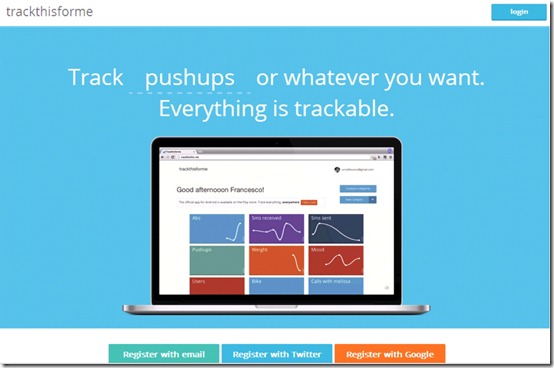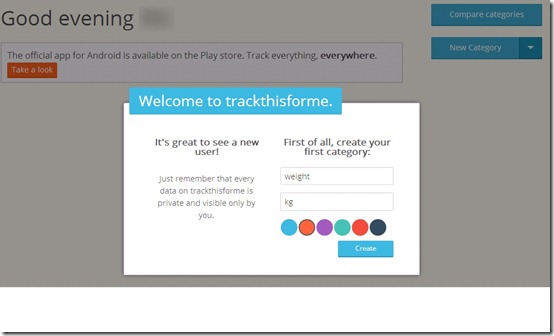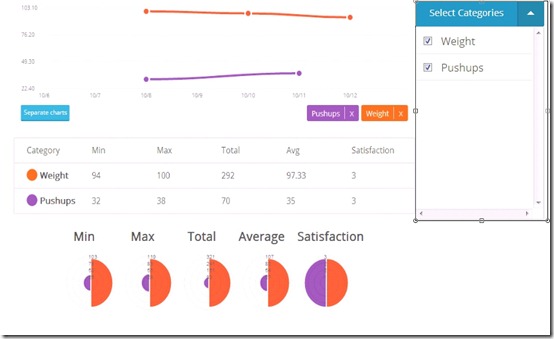Ever tried keeping track of those extra kilos you put on during your holidays, or something like keeping count of number of pushups you are doing, but not having a proper method to do so. Then trackthisforme is something for you. trackthisforme is a free Online Tracker from trackthisfor.me. This free online tracker will provide you with the functionality to keep track of your various activities and managing the progress you are making.
There are numerous categories available here which you can track. The Website uses graphs to show your progress. You have to register for using the Website. Registering is absolutely free. It has a paid upgrade as well.
Lets help you get a good idea about how trackthisforme works.
Track your progress using this free Online Tracker:
For using this free Online Tracker, you firstly have to register with this website. You can register using Twitter, Google account, or any other email account.
Using the Tracking functionality
In order to use the Track option of this free Online Tracker, firstly sign in.If you are a first time user then a Welcome screen will appear asking you to create a new Category. Here, provide the name of the category, a symbol to measure it and a color for it.
After this, a category would be created. On hovering over the created category, a ‘Sort’ option will appear,using which you can make your required settings to the category.
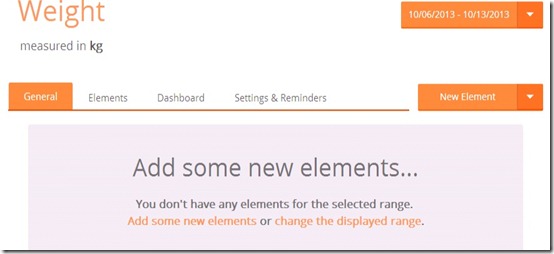
Use the New element option to add new entry to this category. Entry means any measure for that particular category on any particular day during that time span.
After making the required entries (elements) in this category during a period of time, you can check the progress made by you. For that you have to choose the Dashboard option.
The dashboard will show you the comparative progress you have made.
Along with this, figures like your Average progress, total, minimum and maximum progress will also be shown to you under the dashboard of this free Online Tracker.
Compare different Categories:
Apart from this functionality of this free Online Tracker, it also has the facility to compare different categories. For that create the New Category using the method that I have mentioned earlier. Add new entries (elements) to this newly created category. After that, get to your main home page where all these categories are displayed.
Use the Compare Categories option to compare different categories. As you choose this option, a drop down will appear from where you have to choose the categories you want to compare.
As you add new categories to compare,the free online Tracker will compare them for you.
This free Online Tracker will compare and show you the comparison with line graph for each of the Category.
Also check Self Employed Time Manager
Key Features of trackthisforme
- Free to use.
- Pictorial representation using graph to show your progress which makes it even more easier to understand.
- Choose from numerous categories to track.
- Upgrade to Pro for more facilities.
- Facility to compare upto 5 Categories.
- Access your tracks and progress from anywhere. You just need active Internet Connection.
My Verdict
According to me, this free Online Tracker is quite nice to use and can turn out to be a fruitful method for you to keep track of anything. It uses Graphs to show the progress made by you, which makes it much more easier for you to track anything.