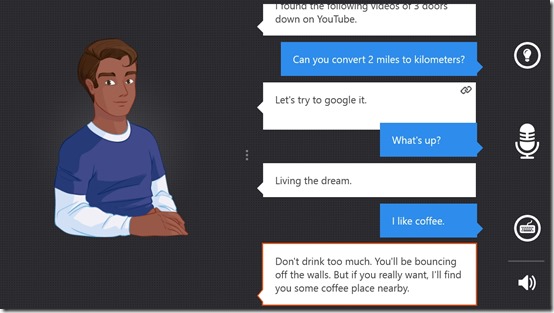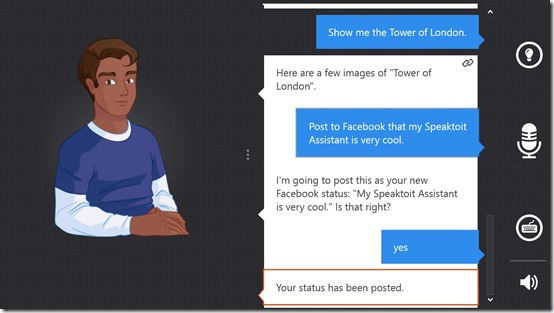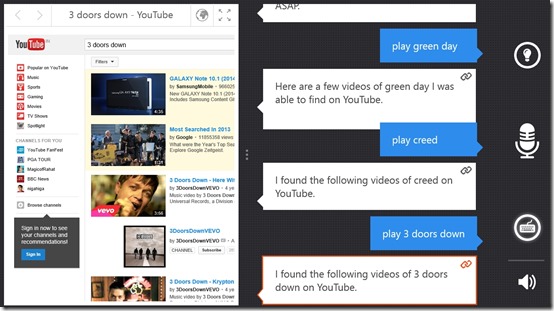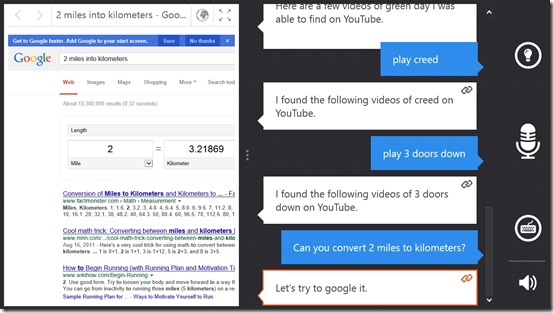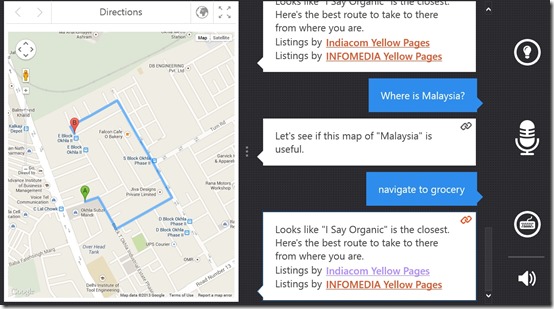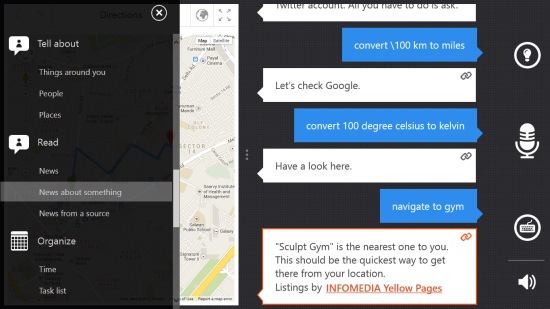Speaktoit Assistant is a Windows 8 Virtual Assistant App. You can use it to conveniently do all jobs that you do using your Personal Computers and your Mobile Phones. It can search Google for any Images, can find maps for places, update your Facebook status, can post Tweets for you, can send mails, can find music, and can do other similar kind of jobs. You can either use the mic for Audio input or can use textual input from your keyboard.
The assistant can even search places that are situated near you, and can even find the nearest path to reach it. Speaktoit Assistant is freely available in the Productivity category of the Windows store.
Let me get you a little idea about the various services it provides you with.
Using this Windows 8 Virtual Assistant
On the landing page, the virtual assistant would appear right from the start. You have the option to customize your assistant. For that, use the settings charm of your system. From there use the Custom Avatar option available there. In order to ask this assistant to do any thing for you, you are provided with the option to use a mic for just giving it the audio input, or can give the input through your key board. For both of these, options are available on the lower right side. To give an audio input, first click on the mic icon and then speak, and click on the keyboard for a textual input.
The options that you can use the assistant for are as follows:
Update Facebook, Twitter
You can update your Facebook account by just asking Speaktoit for it. While in text, you have to mention the appropriate phrase like update Facebook, that could be easily understood by the assistant. The app will ask you to input your credentials for the first time to update on Facebook. Next time, you won’t need to input your details. It will simply update your account. Same goes for Twitter if you want to Tweet .
Play Music
If you want to listen to music, just search as you search using Youtube. This is due to the reason that it plays the music on Youtube.
Convert data
Use the keyword convert to convert data. The assistant will do the Google search to get you the matching results. So just ask the same way like you use the Google to get results.
Navigate to places
Use the app to find and get path to a particular place. Use the ” Navigate to” keyword to find the place. The assistant will use the map to locate the nearest place to your location.
In addition to this, there are numerous things for which you can use the assistant for. For that, use the first option of the right side panel. The option will open up a panel on your left, where you can look up for the options you can use the assistant for.
Also check Iris.
Key Features of Speaktoit Assistant for Windows 8
- This Windows 8 Virtual Assistant App takes textual as well as audio inputs to work.
- Provides response for anything textually, and also gives a voiced interaction, which is quite cool.
- The assistant works quite smoothly.
- It is available for free in Windows store.
My Final Say
According to my experience with this Windows 8 Virtual Assistant app, it is quite nice. A good interaction took place when I tried. Nearly all my tasks were completed successfully. Although, for the audio input part, it provided me with some error, but then I think that might be some Hardware problem. Try it and do let us know your experience.