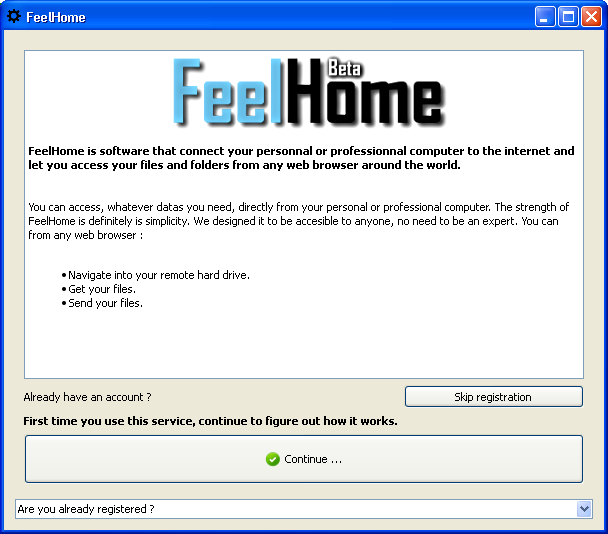Here are 5 free software to access computer remotely. Accessing a computer remotely means to remotely connect to a computer and access the data stored in that particular computer. With the help of these software, you can easily get connected to your computer from any other computer, and further you can even share files like a breeze.
These remote computer access software are quite you are away from home and you need access information in your home computer. Apart from this, you can also use these remote connection software to help out your friends and family in case they need help in troubleshooting their computer.
To use any of these remote control software, you’ll need to have their client software installed on the computer that you want to control.
Weezo
Weezo is basically a free file sharing software which even allows you to access computer remotely. This remote access freeware includes a feature of remote desktop control which allows you to control your desktop remotely. Using this awesome freeware, you can easily connect to remote computer and further you may use programs available on your computer. You can even remotely manipulate files and folders with the help of remote control feature. Weezo enables you to easily and safely share files stored on your computer.
Read more about Weezo or download it here.
FeelHome
FeelHome is a another free remote computer access software which enables you to access computer remotely and access the files and folders stored in a computer. This freeware allows you to get, share and save files with the help of online account. You can access any file stored on your computer anytime in a single click. For using FeelHome, you need to register for a free account, download the FeelHome desktop application. Now connect this to a computer and login your account using a browser. You can view files and folders right there on your browser itself. This freeware is available for Windows, Mac OS X, and for Linux as well.
Read more about FeelHome or download it free here. Also, check out free software to view lyrics.
Gbridge
Gbridge is basically a free Gtalk extension which enables you to access computer remotely. With the help of this free Gtalk extension, you can control the PC remotely, further you can synchronize folders, share files and more. This free Gtalk extension basically forms an encrypted virtual private network in order to connect your computer with that of your friend’s computer. With the help of this awesome remote access tool, you can even chat with your friends.
Read more about Gbridge or simply download it here.
ThinVNC
ThinVNC is one of a kind web based software that lets you access computer remotely from anywhere. You can access a computer remotely from any computer with any operating system using any HTML 5 web browser such as Google Chrome, Firefox, etc. As this freeware makes use of HTML5, you don’t require any third party software such as Silverlight. For using this freeware, all you need to have is a HTML5 supporting web browser.
Read more about ThinVNC or try here. Also check out free software to fix USB problems.
UltraVNC
UltraVNC is another completely free and open source remote control software which helps you to access computer remotely. This freeware offers an easy way to remotely connect to a computer. Files can be easily transferred to a remote PC and you can easily control remote PC using your mouse and keyboard. You can enable this freeware to start with the Windows startup. This freeware comes with several authentication options to get authenticated on a remote computer. Try UltraVNC for free.
Read more about UltraVNC or try it out here.
All these remote computer access software are useful to have, and can come really handy if you are on vacation, and need to access your home and office computer remotely. Of course, you’ll need to have these software pre-installed on your remote computer, otherwise these software won’t be of much help.
Let us know in comments if there is any other similar software that you use.