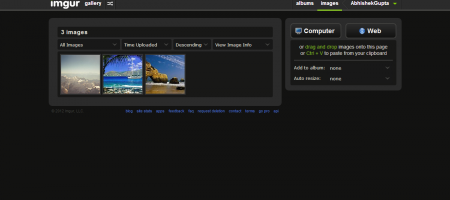MyImgur is an effective and free image sharing software, which helps the users to capture, upload, and share images. The process of uploading is quite simple where you can just drag and drop your image or set of images together and let this free image uploader do the rest. The user interface of this free image capture and upload tool seems to be pretty attractive, as it comes with a one click action window. Another thing which is pretty different about this free image uploading software is that it is a desktop application that comes with a full Imgur account support.
Registering at MyImgur:
The process of registration is pretty similar to creating your email account at any of the email clients. Once you visit the website here, you need to click on the option ‘’register’’ which is available at the top of the website. Here you may create a new id or register using your accounts in Twitter, Google, Facebook, or Yahoo. For example, if you connecting using your Facebook Account, it would ask to grant the permissions for access to your FB account. After that you would be asked to create a username specific to your Imgur account depending on your preferred name.
If you are interested in checking out some more free image upload and capture tool, then you can try Easy Image Uploader, Image Uploader and Easy Facebook Photo Uploader.
Using MyImgur:
While you click on save and move ahead you are redirected to the main screen of this free image sharing software. The screen presents you with several options all over which are self-explanatory. Now you have three options which you may use to upload images in your profile, they are:
- Upload from computer
- Upload via web
- Drag and Drop files
The only thing which you would have to do is choose your preferred option to upload the pics using this free image uploader. Clicking on the computer option brings up an explorer window where you would be required to browse the pictures which you might be looking to upload. Similarly, if you choose the Web option you would be required to copy and paste the URL of the image from the online source you are uploading. Also you may just drag out the pictures from your folder containing your images and drop in the right side of the screen where it’s written ‘’Drag and Drop’’ in green. The images would start uploading once you carry out any of the above processes in this free image uploading software.
The left side of the screen displays all the images which you have uploaded and saved in your personal profile. In case you wish to make multiple albums for specific pictures you may do so by clicking on the drop down available on the right of your window beside Add to album. It will give you the option to create your new album and help you manage your pictures respectively.
Some Features this Free Image Sharing Software:
- The software comes with a full account support where one can upload pictures to respective albums, delete, and manage the pictures quite easily.
- Supports batch uploading, drag and drop of pictures, and automatic queuing.
- Comes with the features of cropping live areas of the screen, high quality PNG captures, DirectX surface captures, etc.
Overall, it’s a pretty decent image sharing tool that let’s you easily upload and share your photos in the best possible way. Moreover, the pictures are well protected as its only you who will have the access to the account details.. Try MyImgur absolutely free.