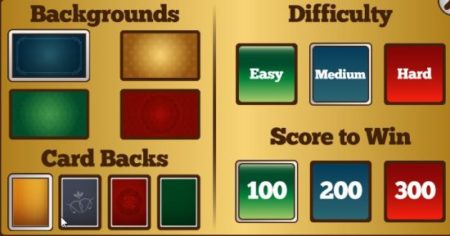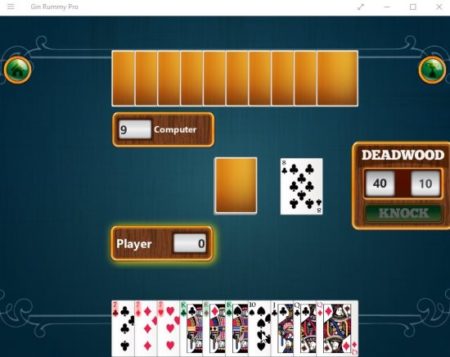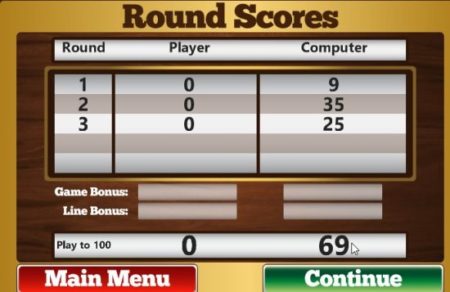Gin Rummy Pro is a free Windows 10 rummy card game app where two players have to compete by forming pairs and sequences of the cards in hand. The first player to create a sequence and 2 pairs wins the game. This very popular card game can be played against the computer with various customizable themes.
The Windows 10 Rummy card game app can be downloaded from the app store or from the link given at the end of this article. When you start the app you will come across an interface like the one given in the screenshot below.
As you can see there are some options available on the game screen apart from the play option. The help button gives you a detailed tutorial on how to play the game. The statistics option lets you view your game stats. The sound option lets you turn the background sound on or off. The settings option which can also be seen in the screenshot below lets you tweak a few things.
You can change the background of the cards along with background of the app. You can see from the above screenshot the various backgrounds that you can choose from. You can also choose a difficulty level from this window. The 3 given difficulty levels are easy, medium, and hard. You can also set a score between 100, 200, and 300 as the winning score.
When you click the start game button on the main page you will be taken to the game play screen, as can be seen in the screenshot below.
Now you are playing against the computer as your opponent and you have to make at least one sequence and pairs to complete the game. Whoever does it first wins the round and move on to the other round.
At the end of the game the scoreboard is as displayed in the screenshot below.
You and your opponent both need a score of 100 to win the game. Whoever reaches that score first wins.
Features of this Windows 10 Rummy card game app:
- Play this popular card game for free.
- Change themes.
- Change cards background.
- Track statistics.
- Turn sound on or off.
- Play against the computer.
- Help section with detailed game play tutorial.
- 3 difficulty settings; easy, medium, and hard.
Conclusion:
Gin Rummy Pro is a fun and popular game which can be played for free now using this app. For all card lovers this game would be a lot of fun. I loved playing this game against the computer. You can also try out this game with various levels of difficulty and even with different background.
Check out Gin Rummy Pro for Windows 10 here.