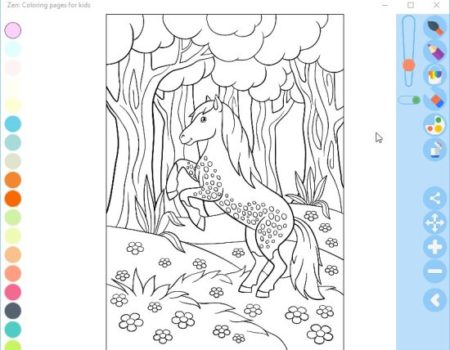Zen: Coloring pages for Kids is a Windows 10 coloring pages app for kids with lots of coloring options like color palette, filters, brushes, eraser, etc. The app has lots of coloring pages suitable for kids like cars, animals, fairies, dinosaurs, etc. The app works great on touch or non-touch device. The coloring app can help bring out the creativity in your child and even help them with other skills like color recognition, focusing, hand-eye coordination, etc.
The Windows 10 coloring pages app for kids can be downloaded from the Windows 10 store or from the link given at the end of this article. When you start the app you will come across an interface as shown in the screenshot below.
Click on let’s paint to start the app. You will be taken to the categories page now, where you will see a screen like the one shown below.
As you can see some of the categories are locked and they can be unlocked by upgrading to the paid version. The three free categories you see have lots of coloring pages, so even the free version is good enough. Click on any category and all the coloring pages inside the category will be listed for you. This can be seen in the screenshot below.
Out of all the coloring pages listed you can choose the one you want to start coloring. Click on that page and it will open in full screen for coloring, as can be seen in the below screenshot.
Now the color palette is on the left side of the window and the tools are on the right. At the top of the tool bar you have your regular paint brush, then pencil, and then fill color bucket. You can use any of these three option to color the page. Below these is a advanced color palette option, eraser, and delete option. Then you also have the option to zoom in and zoom out of the image.
The final colored image can be saved to your device in JPG format. Click on the share option and the app will take you to another page as shown in the screenshot below.
Here you can apply different filters to your colored page by using the forward and backward arrows. When you are done with the filters you can go ahead and click the save button to save the image file on your device.
Features of this Windows 10 coloring pages app for kids:
- Coloring pages for kids.
- Color pages like cars, animals, fairies, dinosaurs, etc.
- Use tools like paint brush, fill color, zoom, eraser, etc.
- Pick colors from the color palette and use.
- Add filters and effects to your artwork.
- Works with touch and non-touch devices.
Conclusion:
Zen coloring pages for kids is a real nice app which will help kids to bring out their creativity as well as keep them busy. It will also help them in learning about colors, focusing, hand-eye coordination, etc. Anyways, coloring is something that kids enjoy a lot, and they love all the different beautiful colors they can play around with. The app functions pretty easily for kids to handle. Just tap and color the pages. Save their creative work, and even share it with family.
Check out Zen: Coloring pages for kids for Windows 10 here.