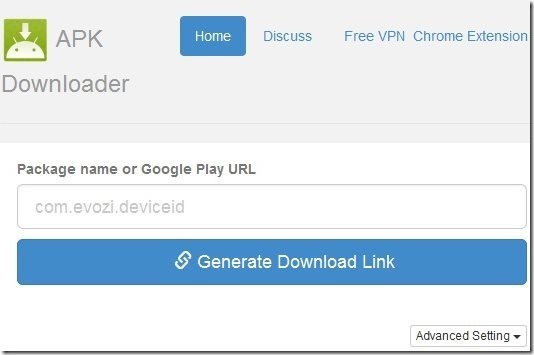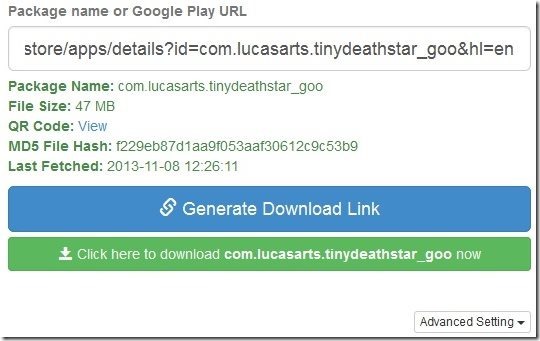APK Downloader is a free website that lets you download Android APK files to PC. If there is some game or app in Google Play store that you want to download on your PC, then you can use this APK downloader website to get a direct download link of the app. You just need to give URL of the app on Google Play Store and this APK Downloader will generate download link for you using which you can directly download the apk file to your PC.
If you have been following this website, you already know how to install non-market apps on Android and how to install apps on Android from PC. So, once you have downloaded apk file on your PC, you can easily install the app on your Android phone.
Sometimes it happens that you want to install an app, but Google Store says that the app is not compatible with your device. It could be because the app does not supports your version of Android, or might not be available in your region. In either of these cases, you are not able to install the app on your Android phone from Android market. An easy way out is to just get the apk of the app from Google Play store and directly install it on your phone. And you can easily get the apk using this APK Downloader.
How to Download APK from Google Play Store:
Let’s see how to quickly download apk of an app using this APK Downloader. Go to the website of APK Downloader (link at the end of this review). Note that this website keeps opening ads in the background, so be ready for that unpleasant experience. Now, you need Google Play Store URL of the app that you want to download to PC. This website does not downloads any paid app, only free apps are downloaded. Paste Google Play Store URL in the box that you see on this website (screenshot above). After that, click on Generate Download Link button (this will also open another ad in background). Soon, you will get a URL to download apk file directly to your PC.
What this website actually does is that when someone requests for downloading apk file, it fetches the apk file and stores that on its servers. When someone requests the same file again, it fetches the apk from its servers, instead of getting from Google Play store. If you think the app version has changed and the apk on the website is not up to the date, then you can use Advanced Setting option to request a fresh fetch of apk file from Google Play store.
Also, this app downloads apk files from Google Play store with settings of US store. If you want to download some app which is not available in US, then this website won’t download that apk. However, do know there are lot of other website that let you download non-market apps that you can try to find that apk file.
Verdict:
I think this APK downloader is quite useful in many scenarios. However, I am not sure of legality of this website, so use it your own discretion.