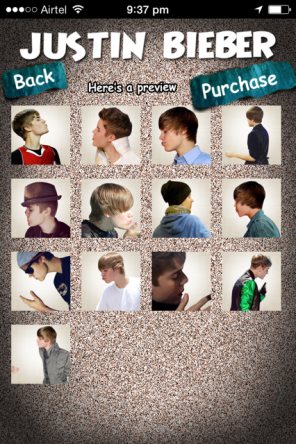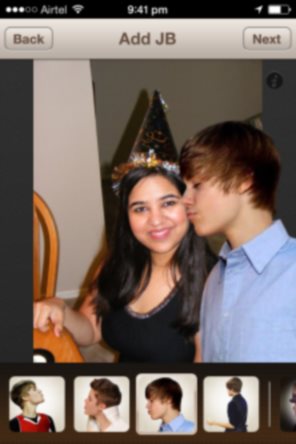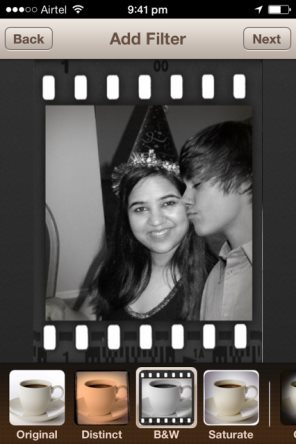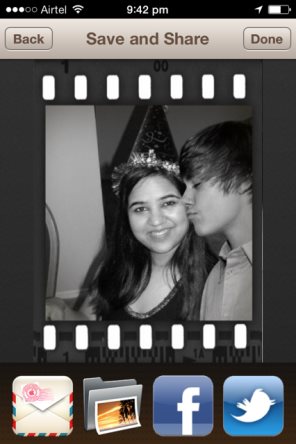Justin Bieber Me is a free iPhone app where you can put Justin Beiber into your pictures. Just take any exsisting picture of yours and add a JB photo to it, to make it look like you are standing next to Justin Beiber. I have to say who in their right mind would ever make such a app or would think of using this app. But that’s just me. I’m sure JB fans would love this app which would basically include all teenage girls.
Well let’s try and see what this app does and how is the end result. Even though for someone like me testing this app is the ultimate punishment. But I’m still being made to do it, on purpose, might I add.
Ok, so once you download this app and open it up, you will see a screen like shown in the screenshot below.
Now what is confusing about this homescreen is, it looks like a photo collage with options scattered here and there. It will be difficult for you to figure it out by just glancing at it. You will have to click and check what every option does. Which is what I had to do as well.
When you open the app up you will have continuous stream of music playing in the background. You will notice a “try music toggle” button on the top right hand corner of your screen. Clicking on it will take you to another screen where to change the music playing all you have to do is press the toggle button twice and you hear a new song playing in the background. Now most of the photos or photo cut outs of JB are available through in app purchases (yayyyy, like we are so out of our minds to buy JB photos).
The free version has limited number of photos and effects that you can use. The button you see for preview will show you a preview of all the photos in a particular album like in the screenshot above. Whereas, Get selected and Get all are for in app purchases. Precisely for buying photos which are not available with the free version.
Also the app has ads in it, you will see a ad at the bottom of the page as well as pop up ads which come up randomly.
To add JB to your photos, you can either choose to take a photo using your camera or take a existing photo from your photo album. After selecting a photo, the next screen shows you JB photos which can be applied on your photo. Like the one in the screenshot below. (ewww…just the thought of JB kissing me, makes me wanna puke)
After selecting the JB photo, next you are asked to apply a filter. Choose anyone from the free ones or there are paid ones available as well, in case you are a really big fan of JB.
After applying the filter, you get the option to share your creation with your friends through Facebook, Twitter, or email (why on earth would I do that!!). You also get the option to save your creation to your photo album. Yeah, more like delete it after testing I would say.
I guess that is pretty much it. You have a brand new photo with JB standing next to you or God forbid kissing you in a picture. You can share it with your friends and make them jealous. That is in case your friends are also fans of Beiber. Otherwise, it would be just weird.
So go ahead and try out Justin Beiber me app for iPhone or not. Either way I’m done with my review. Thanks for bearing with my rant.