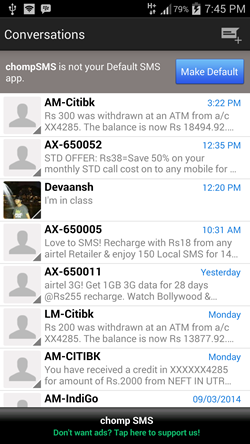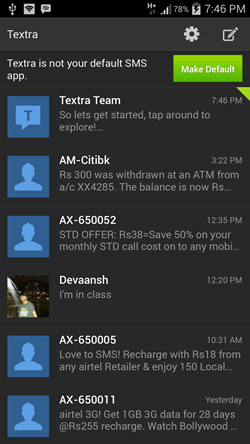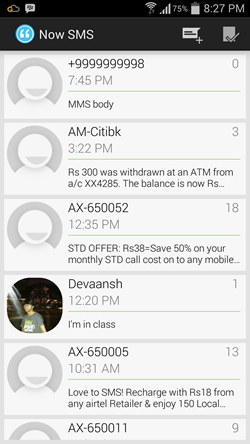In this list, we talk about 5 free apps that you can use on your Android device to manage your incoming and outgoing messages. All these apps are free and can be downloaded from the Play Store. The apps that we will talk about here have a clean interface, and can be used as the default messaging app on Android without much hassle. Some of these apps even support popups that show the incoming message instantly, and allow you to reply to the message via the popup itself. These apps are definitely worth checking out!
All these apps have a nice interface, and they can be obtained for free from the Play Store. Now let us talk about these apps in detail.
1. Handcent SMS
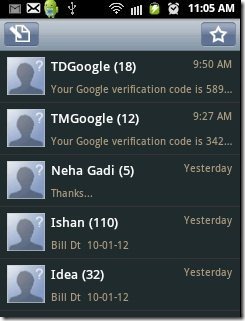
Handcent SMS is a free app that allows you to send SMS from your Android handset. To compose a new message using this app, simply click on the compose button at the top, and you will be taken to the screen where you can compose your messages. In the main screen of the app, you will be presented with a list of messages that you have received on your Android device. Clicking on each of these messages opens them up in full screen mode and then you can either choose to reply to the message, or you can long press on a message to access more options that allow you to mark a message as read, delete it, etc. From the bar at the bottom in the message composition screen, you can choose to add a file, etc. The app offers a lot of other options like option to allow for customizing by applying themes, etc.
Get Handcent SMS.
2. Go SMS Pro
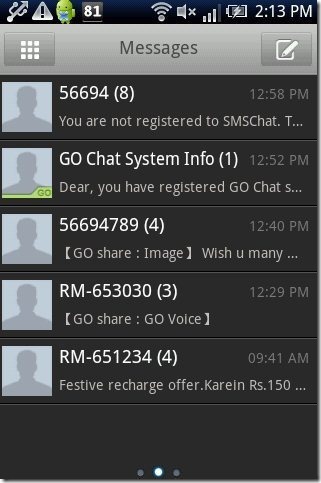
Go SMS Pro is another free SMS management app for Android that allows you to manage your SMS on your Android device. When you launch the app, you will be presented with the messages that you have received on your device in a scrollable list form, and you can click on any message to read it or to reply to it. The app offers a neat interface that keeps you focused at your work, and moreover, this app also allows you to replace your default messaging app. The app has quick toggles that allow you to compose a new message, etc. with a lot of ease. The app offers emoji support as well, and also allows you to customize the app with a lot of themes. Overall the app is lightweight, and allows you to perform basic tasks of sending SMS in a breeze!
Get Go SMS Pro.
3. Chomp SMS
Chomp SMS is another free app that allows you to send SMS through your Android device. When you launch the app, you will be presented with a screen that allows you to set the app as the default messaging app or not, and then displays the list of SMS messages on your Android device in a scrollable form. When you click on a particular SMS, the thread opens with all the SMSes exchanged in a conversation form. The app allows you to attach files into the message body as well, and this is a really welcome feature if you ask me! Hence, the app also supports sending MMS and receiving them on your Android device. The only glitch with this app that I feel is that the app is ad supported, and hence, the app may cause a minor annoyance to some who prefer to use this app as their daily driver for the SMS app.
Get Chomp SMS.
4. Textra SMS
Textra SMS is another free app that allows you to send and receive free SMS on your Android device. The app is designed with a cool and slick dark theme, and this really pleases the eye. When you launch the app, you will get a notification at the top that allows you to set the app as your default messaging app, and once you choose to do that, the messages will appear only in the Textra app when a new message arrives on your device. The app is well built and supports a lot of emoticons as well. Overall, the app is clean, and through the settings of the app, it also allows you to change the conversation bubble color, etc. On clicking on a message thread, it shows the entire conversation, and hence you can keep track of your previous messages. Overall, this is a great app to have on your device for sending and receiving SMS and MMS.
Get Textra SMS.
5. Now SMS
Now SMS is another cool texting app for Android that allows you to manage your messages. When you launch the app, you will be presented with an interface which will remind you of the Google Now’s interface. The app is thus designed to look extremely native to the Android interface. This app also supports popup mode, i.e., when a message is received on your Android device, you will be notified about it immediately via a popup on your Android screen. The app provides you with a scrollable list of messages in its main screen, and thus, the app serves as a great replacement for the default messaging app on your Android device!
Get Now SMS.
With this, I wind up my list of 5 free apps for Android to manage your SMS and/or MMS on your Android device. Which one is your favorite? I would love to hear from you through the comments below!