Sketcher Lite is a free Android app to draw sketches on Android. The app provides number of brushes from which you can make sketches of different types. On top of it, the app covers the full screen of your Android phone with the drawing white board. You just have to launch and get started with app to draw sketches.
For customized drawing, just select the brush type, color, and start drawing. This Android Sketcher Lite app is similar to Sketch app for Android. Sketch app for Android also allows you to draw sketch with similar shades.
Sketcher Lite app even allows you to first draw and then save the masterpiece to SD card. I didn’t find the app much interesting because of very limited options. But, if you are a beginner, then I would recommend you to download and install this Sketcher Lite app on your Android phone. This app is useful for the one who is really mad about drawing sketches on Android phone.
What I Like About Sketcher Lite App?
The app delivers simple and easy to use interface. Best for beginners and the ones who are truly interested in drawing sketches. The app runs in full-screen mode on Android.
Features Of Sketcher Lite App To Draw Sketch:
- You can draw sketch with multiple shades.
- Select from multiple colors and draw a colorful sketch.
- Total of 11 brushes.
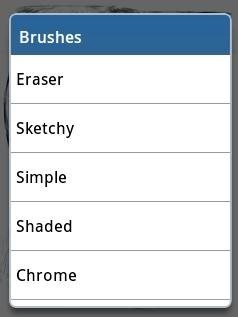
- Eraser available in the app.
- Save the masterpiece.
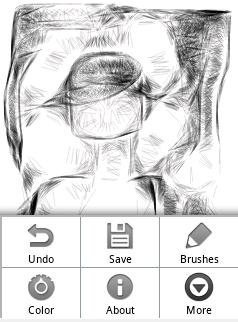
- You can share the masterpiece via Email, Messaging, and any other sharing application on your Android.
- Clear the whole sketch with single “clear” button.
Install Sketcher Lite App:
Hit here to download and install Android Sketcher Lite app from Google Play Store. You can even scan the QR Code below.
Sketcher Lite app makes your sketching experience a wonderful one on your Android phone. Also, if you want to try something new by creating sketch with shades, then you should opt for Sketcher Lite app. The app is a very light weight to install on Android.
You can also check out Sketch N Draw app for Android and some more drawings apps for Android.

