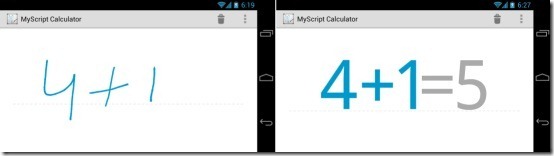MyScript Calculator is a free mathematical calculator app for Android. This Android calculator app lets you make calculations in your own handwriting on Android screen. This means that this calculator app is a bit different app which lets you enter the values using your finger and not the system keyboard. Just enter the number in your own handwriting and the app will recognize it, and will convert them into the actual number to perform mathematical calculations.
The app is useful when you want to solve a tricky equation via calculator. In situation like this, just enter the complete equation in your own handwriting and the app will recognize the numbers, and gives you the result accordingly within seconds.
It is now possible for you to enter the equation directly on the calculator as you write on a piece of paper to solve it. Just make your work simpler by making the calculator understand the equation and solve the same by itself.
Despite its limitations i.e., the app does not let you enter all the mathematical equation and solve the same, I truly liked this handwriting calculator app for Android. The app does not support statistical symbols like β, α, and μ. Not only this, it does not support the algebraic items.
Don’t replace scientific calculator:
Despite the fact that this handwriting calculator app is a nice and easy to use app, don’t ever replace your scientific calculator. There are still multiple scientific equations that can be solved easily by scientific calculator and not by MyScript calculator. Instead, you can keep this calculator as an alternate one or for solving some other mathematical calculations. I am not sure that the app developers will add more functionalities and support more mathematical calculations in future (may be the app will be developed as a pro version with additional support and feature). But, still you can use the app for basic mathematical calculations.
You can check out the featured post by us on calculator apps for Android.
How To Use MyScript Calculator App?
MyScript Calculator app is simple and easy to use. You just have to launch the app and start entering the values using your finger or capacitive stylus. Now, when you are done with entering the equation, just leave for a second. The app will recognize the values and the equation and will give you the results accordingly. If you have mistakenly entered the wrong value, scratch the value to rub it and enter the new value. To delete all the values and clear the calculator screen, just tap on delete button, and it will clear the screen. Watch the below video to better understand the working of calculator app:
Note: The app only works in landscape mode on Android.
Features Of MyScript Handwriting Calculator App For Android:
- Recognizes your handwriting and performs calculations.
- Ads free app.
- Simple user interface.
- Identifies the mathematical symbols too.
- Popular app in Android Market.
Also, check the post by us on distance calculator app for Android.
Limitations:
- Difficult to work with the app installed on the devices with smaller screen size.
- Includes less functionalities and support as a calculator should have.
Download MyScript Calculator App:
Download and install MyScript Calculator app on your Android from here. Else, to get the direct download link of the calculator app, scan the QR Code image below.
MyScript Calculator app gives you a new way to make mathematical calculations on your Android. I love the speed of calculations and the accuracy of recognition of the numbers, symbols, and equation which I use to enter.