Parkdale is a freeware to measure the read and write speed of your hard drives, CD-ROM devices, etc.. with just one click. You can use the freeware for any drive and run the test. The freeware provides 3 types of tests which you can run: QuickAccess, FileAccess, and BlockAccess.
For each test that you run, the freeware displays interesting stats like write speed, read speed, IOPS value, etc.. This software also lets you submit your results to the website and compare your score with scores submitted by other users on Pakdale’s benchmark page.
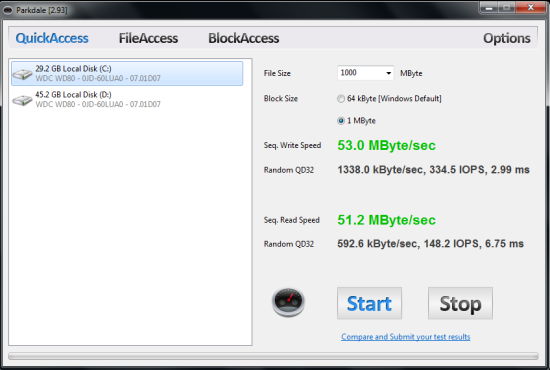
Note: The BlockAcess test didn’t work for me during the testing.
Using this Freeware to Measure Read, Write Speed of Drives:
Parkdale is a portable file so you don’t have to install it. Just download it and double-click on it to launch it. The interface of running Parkdale is shown in the screenshot below. You can check the name of the three tests on the top.
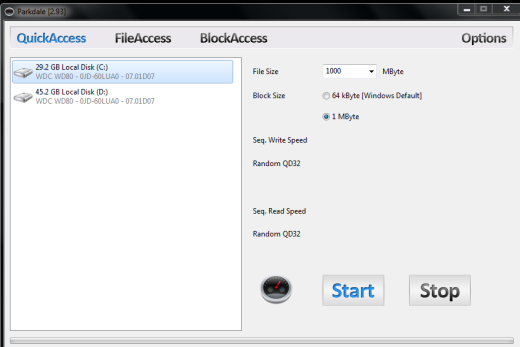
It is set to QuickAcess by default. This test displays the sequential read, write speed and random access speed with the use of 4KB blocks and 32 concurrent threads. You can see the hard drive partitions on the left sidebar along with their size information.
Before running the test, you need to specify a few things though they are optional. You can choose the File Size and Block Size, which are set to 1000 MB and 1 MB respectively by default. Now, when you are all set then click on Start button to run the test.
When the test gets completed, you will see the results as shown in the screenshot below. You can check the sequential write/read speed, IOPS value, and other data.
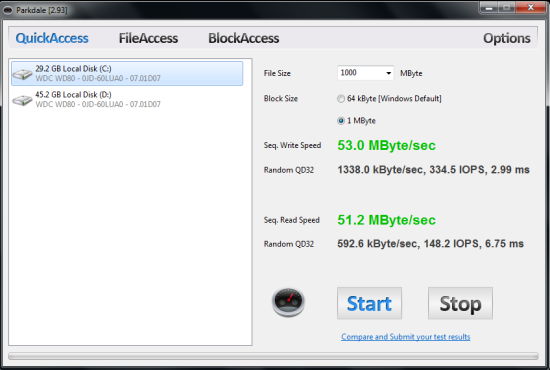
If you want to submit and compare you score, click on the link given below the options Start/Stop. You will get the interface like the one shown below. Cross-check the data and submit the values.
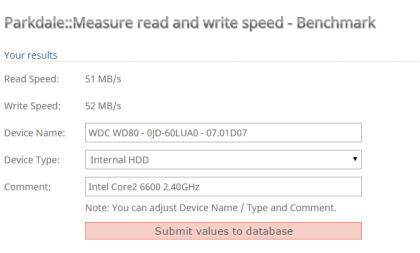
This was the QuickAccess test, but you can also choose any custom file to check read and write speed. To do this, click on FileAccess option at top.
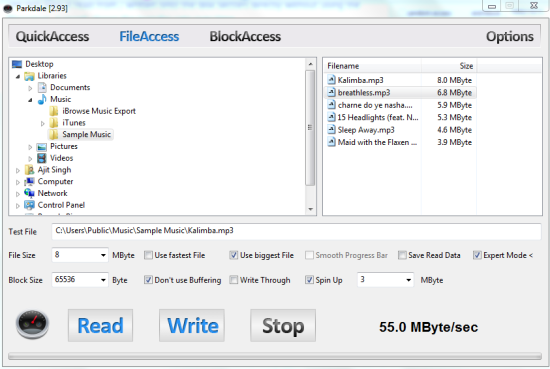
Browse to the file and selected the file that you want to use in the test. On selecting the file, you will see the file size below. You can also choose the option Use Fastest/Largest File instead of going for any particular file. Do remember that the read/write speed will vary with the file chosen to run the test. To run the test, simply click on Start button and you will get the results next to it.
You may also like: Freeware to Check Hard Disk SMART Values and Other Info.
Final Verdict:
Parkdale is a simple and easy to use freeware to measure the read and write speed of drives on your PC. The different modes of tests (Quick or File specific) makes sure that you can run the test as per your preference. So do give it a try.