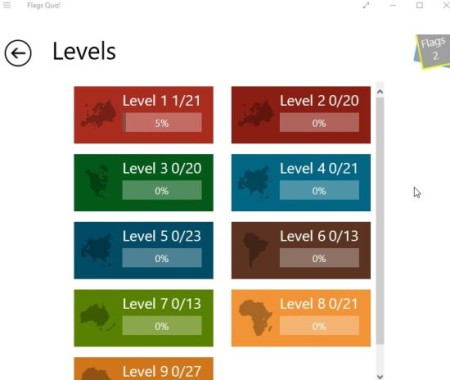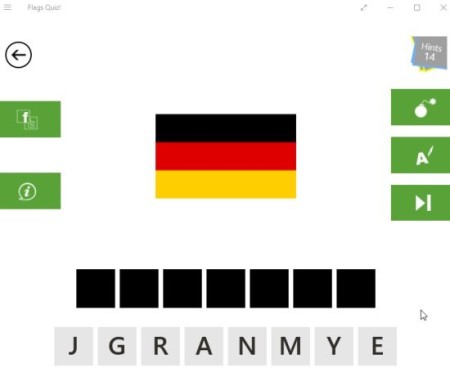Flags Quiz is a free Windows 10 quiz app which can be used to teach kids flags and maps of countries. Flags quiz is a easy and fun game which offers you flags and maps from around the world. You have to look at the flags and maps and guess which country it belongs to. It can help kids learn and play at the same time.
The app can be downloaded from the Windows 10 store or from the link given at the end of this article. The first time you open this app the interface will look like the screenshot shown below.
On the home screen you get three options play flags quiz, play maps quiz, get hints and the last one lets you check your game statistics, change settings, see leader boards, etc.
Let’s play the flags quiz:
When you click on this play flags button you will be taken to a level selection screen like the one shown in the screenshot below. You have 9 levels to select from and each level has different number of flags in it.
We started with level one, as soon as you select level one all the flags in that level will be laid out in front of you as shown in the screenshot below.
Select any flag which you want to guess or just start with the first one and go forward from there. When you click on a flag, it will open up in full screen as shown in the screenshot below.
You have to guess which country this flag belongs to by arranging the jumbled up letters given below the flag. The five green buttons you see on either side of the flag are for helping you out by giving you hints.
The button on the left side with Facebook logo lets you ask your friends on Facebook and Twitter for the answer. The button below it shows you a sentence related to the name of the country.
On the right side the first button will remove one letter from the jumbled letters, the second button will fill up one correct letter in the boxes above, and the last button will give you the right answer. But all these hints use up the free hints allotted to you at the beginning of the game. Once you run out of these, you won’t be able to use any of these options. You do have the option of buying more hints from the home screen get hints button.
Let’s play the maps quiz:
For the maps quiz you have to go to the home page and click the play maps button. This will take you to the level selection screen as was the case with the flags quiz. Out of the nine levels you can select any. Once a level is selected, all the maps on that level will be shown together on one screen. From here you can just pick a random map to answer or start with the first one. Below screenshot shows a map and you have to guess the name of the country by using the jumbled letters given below the map.
On completing a level you get a couple of free hints which can be used in the next levels when you are stuck.
Features of this Windows 10 quiz app:
- Simple and fun quiz app.
- Learn while playing.
- Good education quiz for kids to learn flags and maps.
- Helpful hints.
- 9 levels and lots of maps and flags to guess.
- Statistics view.
Conclusion:
Overall, I found this Windows 10 quiz app pretty fun and exciting. It does test your knowledge of countries and their flags. You think you know them all, but when you actually start answering you realize how many of them you didn’t know. It can be a great app to help kids learn flags and maps of countries and have fun at the same time.
Check out the Flags Quiz app for Windows 10 here.