108 is a free online beat machine to create and play 16 step beat loops with 5 different classic beat samples. After creating the loops, you can play them right on the website at 108 BPM (Beats Per Minute). Once you start the beat machine, you can simply use the keyboard keys C, V, B, N, and M to add the classic beat samples in the loop or you can toggle the controls on the website interface. When your beat loop is ready, you can use the “Spacebar” to control the playback and “Shift” to toggle metronome.
Similar to the core beat maker software, 108 lets you create your own beat loops and share them with others. But, the catch is that it doesn’t have any option to add your own beat and you can only use 5 predefined classic beat samples to create loops. However, you can add as many beat overlays as you want with the 5 classic samples on a single loop.
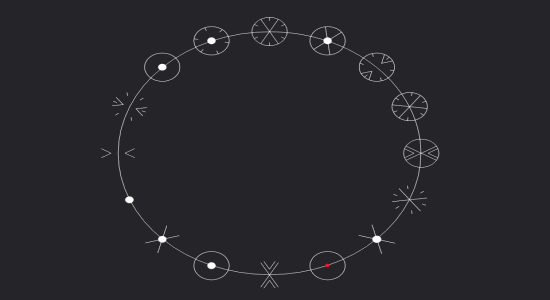
Using This Beat Machine to Create and Play 16 Step Classic Beat Samples Loops:
Step 1: After you visit the homepage of 108, you will see a blank circle at the center of the screen with one pre-added beat sample at the top. The circle is actually the beat loop where all the beat samples will be added when you press the keyboard keys C, V, B, N, and M.
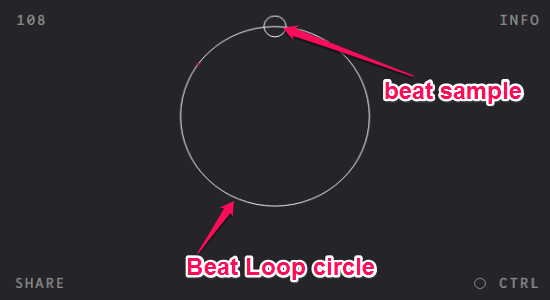
Step 2: To start adding beat samples to the loop, all you got to do is press “Spacebar” to start the beat machine and use any of the above keys. Pressing each key will add a different symbol on the beat loop circle. For example, when you press “C” it will add a small circle and if you press “V” then it will add a cross on the beat loop circle as shown below.
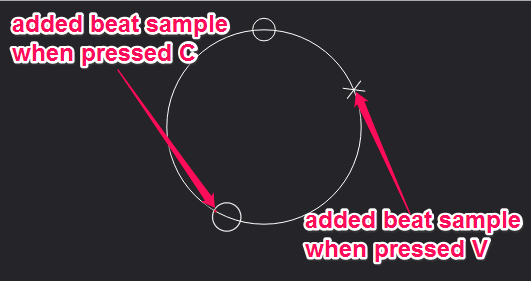
Step 3: When the beat machine runs, you’ll see a small red dot moving on the outline of the beat loop circle. So, whenever you press any of the control keys (C, V, B, N, and M), the beat sample will be added to the outline in the exact location of the red dot. If you want to delete the added beat samples, then simply press the “X” key on your keyboard. Remember, it doesn’t have any option to delete any particular beat sample and when you press “X” it will delete all the added samples at once.
Step 4: As mentioned, it lets you create 16 step loops which mean the beat loop circle can only take 16 classic beat samples on its outline. However, you can overlay multiple beat samples in one point on the circle outline. For example, let’s say you’ve added a beat sample by pressing the “C” key on the circle that means the point is already taken from the available 16 points. But, at the same point, you can also add other beat samples by either pressing V, B, N, and M. When you’re done with adding beat samples to the loop, you can simply listen to the loop by starting the beat machine with “Spacebar”. Each beat sample which you’ve added will make a different sound when you play them and also will be played at 108 BPM.
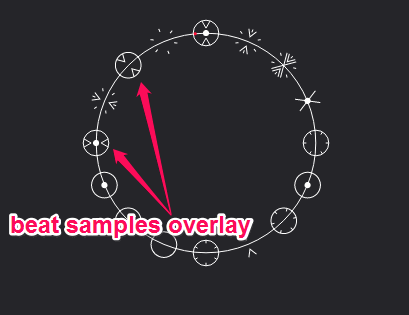
Step 5: Now, if you want to use the web interface for adding beat samples instead of the keyboard, then simply click the “Ctrl” option at the bottom-right corner of the screen. As soon as you do that, a control bar will appear at the bottom with all the keys (C, V, B, N, and M) to add beat sample, and also with the keys to stop the beat machine, delete the added beat samples from the loop, and to toggle metronome.
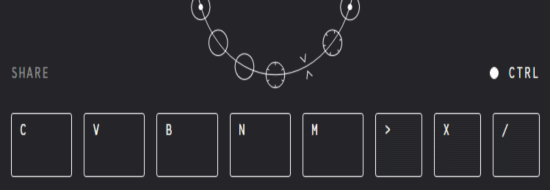
Step 6: When you’re done creating 16 step beat loops, you can use the “Share” button to show off your creativity with others via Facebook, Twitter, or using the unique URL.
My Final Verdict:
108 is a pretty fun and interesting online beat machine which lets you create 16 steps beat loops with 5 pre-defined beat samples. You can simply use some of your keyboard keys to add beat samples to the loop and then play them on the website at 108 BPM. It would have been much better if it comes with the option to download the created loops and also to delete any individual sample.
Try “108” from here and start creating your own 16 step loops.