ShareABlock is a website which provides free Gutenberg block designs for WordPress which can be downloaded for free. The website offers a super easy way to share and download free Gutenberg blocks and template designs.
There is a good collection of Gutenberg blocks for WordPress available on the website to get you started. The blocks are all listed on the home page of the website and you can just scroll through the website to find the block you need.
What is a Gutenberg Block?
Gutenberg Blocks are a more visual way to create content on WordPress. Each block contains a library of pre-built elements/blocks. They can be added to a post or page easily and be customized thereafter. These blocks can handle components of a page like image, text, buttons, tables, etc. It is easy to drag and drop these blocks on to the page, making the designing a page part easy.
How to download a Gutenberg Block?
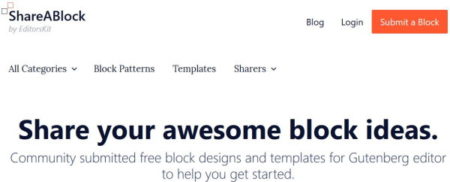
Firstly, you need to visit the website, the homepage of the website can be seen in the screenshot above. The link to the website is given at the end of this article. Scroll down the website and you will see a list of blocks displayed on the page. These are block designs and templates shared by the various contributors of the website to help you get started. The screenshot below displays the blocks shown on the website.
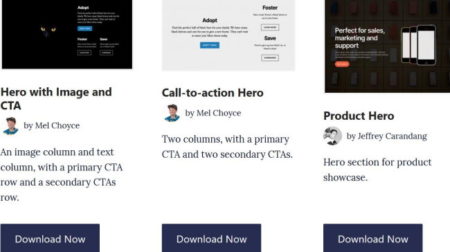
To download a block, click on the “download now” button given below each block. As soon as you click the button, a pop up window comes up asking for your email ID, and name. When you submit this information, you are told that the download link to the block has been emailed to you. The download confirmation screen will come up.
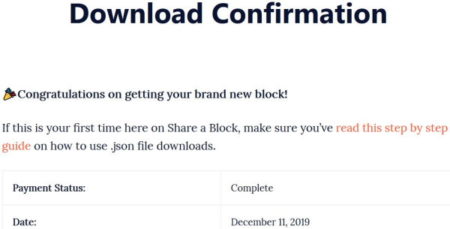
You can go and check your email account for the email. The download file will be in .json file format. You can click on the link given to download the file to your computer.
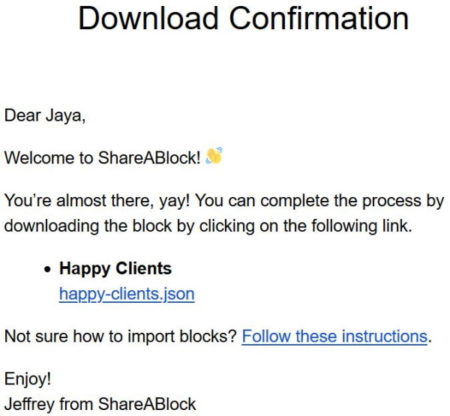
The above screenshot shows the .json file link I received on my email to download the block I selected.
How to use a Gutenberg Block?
Login to your WordPress website. Go to the plugins and choose “add new”. From this page search for “EditorsKit” and install the plugin. After you activate the plugin, you need to create a page or post as per your choice. Now just drag and drop the .json file that you downloaded earlier on to the editor. EditorsKit will create the block automatically.
Now go ahead and customize your block. You can change the text, images, or links in the block as per you need.
Remember to go through the info of your downloaded blocks as there may be additional instructions to use the block or other plugins might be required for it to work.
Overview:
ShareABlock is a good website to find and download free Gutenberg blocks for WordPress. There are lots of blocks to choose from and you can download them easily. The .json file that you download can be added to the WordPress website, through a plugin. Then customize the block to your liking and you are done.
Check out ShareABlock website to download free Gutenberg Blocks here.