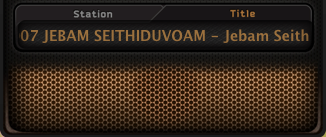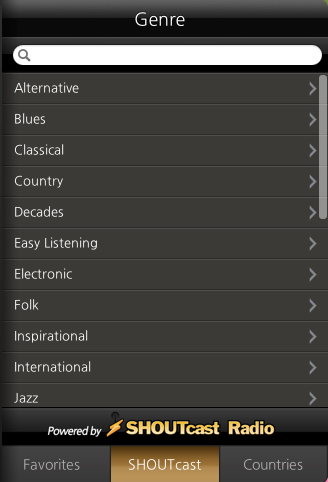Radio clock is a free application for Mac that lets you listen to over 50,000 radio stations from for computer in style. This is a popular app on the iPhone and is now available on your Macs too.
You need to download this application because it is available for free on the Mac App Store for a while and it will cost $3.99 after a while, so use this opportunity and download Radio Clock for free and enjoy this fun little app.
The app includes a vintage looking clock and plays radio stations from all over the world. The way the application’s interface looks and style can only be really felt when you download the application. The application is really simple and minimalistic; hence making it easy to use. The way the developers intended us to interact with this app is really intuitive and really feels natural.
I was like WOW !! this app just looks amazing. The retro design and with all the analogue looking buttons and switches looked amazing. This application is powered by SHOUTcast radio.
How to use Radio Clock for Mac:
When you open up the application you will be greeted with an interface that really looks like a retro radio. This application visually is just stunning. There are two sliders that you can move to control volume and brightness these are located on the just besides the analog clock. To turn on the radio just click on the radio button.
After you have clicked on the radio button the app will start to show a dial that is searching through the station (I know it is fake, but it looks darn cool) and after you hear a little radio static and fake channel noise the app will start playing a random radio station from the internet.
While the radio is playing you will notice that the app displays the station name and the title in the lower part of the app just above the speaker grill. There are two tabs: one shows the station, while the other shows the title of the song being played.
If you want to open up a certain kind of music, then click on the station knob and select a required audio by genre or country. I really love this feature and how it slides from the right side of the application, thus not interfering with the main interface of the app. You can also add your favorite station to the favorites tab.
In the end to switch off the radio click on the Power switch, the app will ask you if you would like to quit; if yes then click on the Done.
Features of Radio Clock For Mac:
- The amazing antique style of the app’s interface is just so cool. It feels so natural and intuitive to operate.
- You can browse and search through thousands of stations that are available on the SHOUTcast radio. Listen by country or genre.
- Radio clock displays the station and song information just below the switches.
- You can control brightness and volume directly from within the app its self by simple vertical sliders.
- Add your favorite radio station to the favorite list, list to them any time without searching for them.
- Search for radio stations by keywords and display song and channel information.