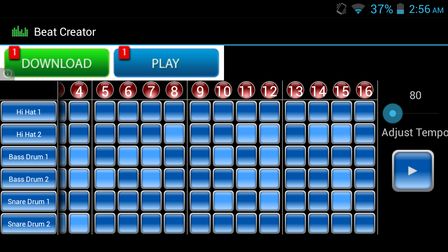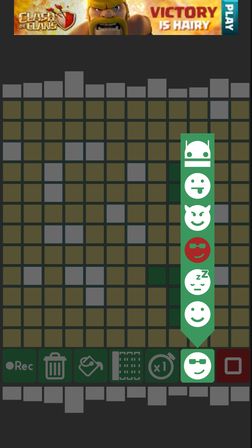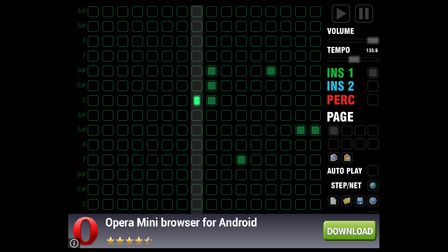Here’s a list of 5 music creator apps for Android which you can use to create music on smartphones and tablets that are running Android. Music creator apps like the ones mentioned on the list down below won’t at all be like similar programs for the desktop, they aren’t as advanced I mean, but they do come very close. You’ll be able to mix up effects, loops, samples and more.
Let’s see what exactly does Google Play has to offer.
Music Maker Jam
Music Maker Jam allows you to mix up songs according to styles. You get hip-hop music style for free, and you also get to add 1 other music style for free from the Music Make Jam store.
Each music style comes with a large selection of loops, instruments, samples and effects that you can turn on/off, randomly, throughout the length of the song. That’s what I’m doing on the image above.
Get Music Maker Jam.
My Beat Creator
My Beat Creator is music creator app for creating beat mixes. Blue tiles on the image down below let you control when that particular beat is gonna be played during the sequence.
By default you’ll have 6 beats to mix, 2 Hit Hats, 2 Bass Drums and 2 Snare Drums. Additional beats can be loaded manually, by tapping on the settings button and selecting the Load option.
Get My Beat Creator.
Make sure to also checkout Create Music With PianoRollComposer: Free Musical Composition Software.
Music Creator
Music Creator comes with 6 types of “beats”, and it works basically the same way that My Beat Creator does, with one difference.
Music Creator has piano sounding notes/tiles, it doesn’t focus on drums at all. Everything else works the same way that all the other apps work. Tap on the note tiles and they will play at that moment during the composition. Use the control bar at the bottom to switch between 6 piano-like tones (remember they’re not drum beats).
Get Music Creator.
Sequencer Music Maker
Sequencer Music Maker combines both generic synthesizer like instruments with drums/percussions.
Notice the two Ins (Ins 1 and Ins 2) options on the right plus the Perc option. They are there for switching between the instruments to be played during the composition. The page option determines the length of the song that you’re creating. Tempo can also be changed. To turn on an instrument in a given moment just tap on the tile from the tile grid on the left. Just like what you had to do in all the other music creator apps mentioned here.
Make sure to also checkout Roc: Free Online Music Creator.
Trance Music Creator
Trance Music Creator is extremely simplistic music creator app that focuses on trance music.
The 4 by 4 tile grid hides drum beats, bass, effects and synthesizer keys that you can use to create trance music. Just tap on a tile from each column and try to create something worth listening of course.
Get Trance Music Creator.
Conclusion
I really enjoyed using Music Creator and Trance Music Creator apps. They seem to be simple, easy to use and what’s more important, they produce results. Other music creator apps that I covered are also not that bad, so don’t forget to give them a try also.