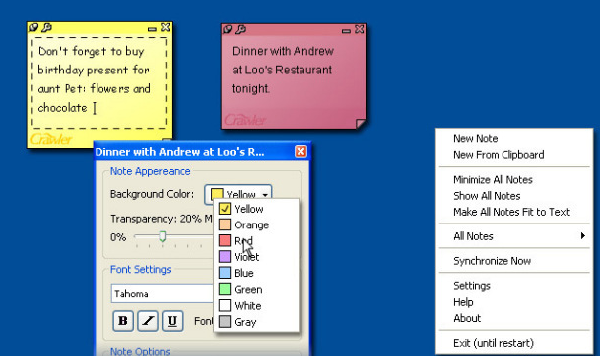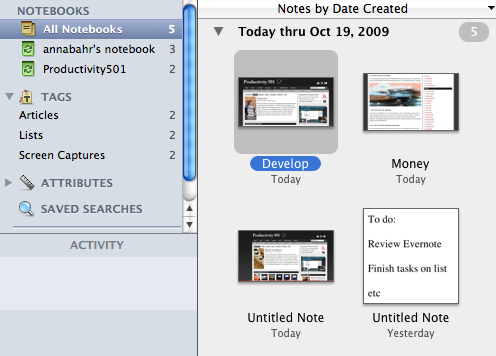Here are 5 best free post it notes software that serve as digital post it notes for your computer.
Would you like to stay organized? Then sticky notes software are the best choice for you. Sticky notes software can help you keep all your information neatly organized in one place. Normal paper post it notes will look a lot messy and cluttered with dozens of yellow paper sticky notes stuck all over. So here I present you with five different free digital post it notes that will help you accomplish this task easily in digital world.
1. Stickies
Stickies is a simple to use free sticky notes software that will help you keep your information as a computerized version of notes. They come in yellow rectangular windows where you can put text and they are being stored as an ‘ini’ file.
Download and install Stickies and a yellow sticky pad gets added to your quick launch bar. Double click this whenever when you need to load a new digital sticky note or right click it for other configuration options.
The software provides a provision to set alarm options with your Stickies. Also you can change other tool settings such as color, skin etc according to your need. Some of the skins available with Stickies are shown in the picture below. You even have an option to lock your text so that you won’t accidentally delete your message.
One most important feature of this free stick notes is that they will not mess your system files and also they won’t take much of your disk space. Download free Sticky Notes through the link provided.
2. MemoThis
MemoThis is a free post it notes software to organize your data. MemoThis helps you create digital sticky notes that you can post on any web page. It just sticks on to the page as a layer over it just as how real sticky notes work and you will find them remain intact there when you return to the page again. You can also move it around as and when you need.
Your digital sticky notes can be controlled by setting it as private or collaborated with others. In this way you manage to make your memos visible to only those you want to see them. Web log addicts would love this tool. Find the picture below that shows how an online page with a memo on it would look like.
Update (28-Aug-2012): This website is not working anymore.
This free sticky notes software is very easy to install and you could start working with it within seconds. Reach MemoThis directly by following the link.
3. Crawler Notes
Yet another convenient quick and simple digital post it notes. Create your messages and stick them onto your desktop. You can hide or show digital post it with a single mouse click.
The toolbar that comes with Crawler Notes helps you change the default settings of your notes color, texture etc.
Though Crawler Notes lacks the extra features such as alarm system to set reminders, the simplicity of this free sticky software really makes up for this. Follow the link to reach Crawler Notes free sticky notes software.
4. Efficient Sticky Notes
Efficient Sticky Notes is another sticky notes freeware to help you organize your information. You can manage your desktop post it notes by group, or set priority over them, add attachments to it etc. with Efficient Sticky Notes.
Various background colors and gradient effects are possible with this post it notes software. Also you can set your note as ‘semi-transparent’ if you don’t want the desktop to be fully covered with your note.
Efficient Sticky Notes software efficiently saves your time and money! Reach Efficient Sticky Notes by following the link.
5. Evernote
Evernote is another wonderful free online sticky notes software which comes with a friendly user interface. Whether text note, snapshot, web clip or audio; Evernote software automatically categorize and index the information and prepares it for your instant retrieval.
Evernote application uses AI technologies for recognition, indexing and search purposes. The tool integrates with Internet Explorer and FireFox which allows you to add items directly from the browser. If you do not like online notes, there is also a Firefox Plugin to take Notes.
Several note templates are supported by Evernote. You can also share your notes with your friends and colleagues. Reach Evernote free online sticky notes tool through the link provided.
Conclusion:
Even outside of these featured five options, there are lot many free online sticky notes available. Try out your free Sticky note tool and you will never have to forget important meetings or “to-do” again and that too in a secure way. Also do leave your comments!
You might also want to check out Free personal wiki software, and free notes taking software.