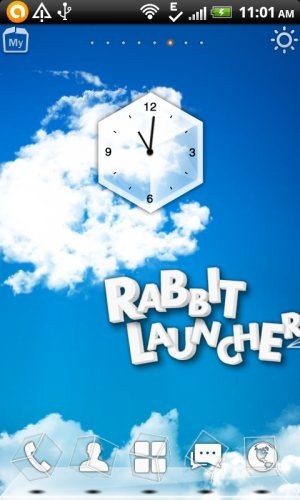Another great launcher for Android with the name of Rabbit Launcher is introduced in Google Play Store. Rabbit Launcher is very much similar to Go Launcher for Android. The app totally changes the interface of your Android phone. You will see all the app launcher icons changed.
You just have to install the app, press the app launcher or home button and then select Rabbit Launcher app. The launcher just changes all your app launcher icons and changes the app transition style on your Android. You can easily download multiple free Rabbit Launcher themes from Rabbit store and apply them. The icon style changes as per the theme applied. On top of it, the app even allows you to hide desk icons on your Android and make your Android background visible in full-screen mode.
Rabbit Launcher app works good on high-end Android phones with a good processor speed. I first downloaded and tested the Android launcher app on my Samsung Galaxy Fit phone. The response of the app was not that good. It was working like an elephant on ant. The launcher was looking as we are forcefully running the app. Then I downloaded and tested the app on my HTC Desire HD and the launcher worked like a charm. I really liked the watch provided by the launcher on Android screen. The working watch looks truly nice on Android home screen.
Comparison From Go Launcher App:
Go Launcher app for Android is one of the popular launcher in Google Play Store. But as per my observation, Go Launcher app makes your Android phone slow. Specially Android phones with low processor speed and low internal storage becomes slower when Go launcher is installed. High-end Android phones have the possibility to work fine with Go Launcher app. However, when I installed Rabbit Launcher on my Android phone, the app interface was not looking that good as it is a low-end Android phone. But the launcher did not have any effect on the working speed of even low-end Android phone.
Features Of Rabbit Launcher For Android:
- Cool launcher app for Android.
- Changes your app launcher icon.
- Provides multiple app transition type.
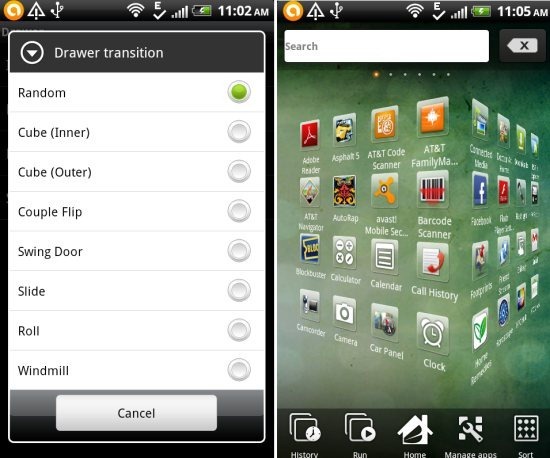
- Live interface with moving crystal glasses around app launcher icons.
- Hide desk with a single tap.
- Download free Rabbit Launcher themes from Rabbit Store.
- Add shortcuts to apps, add widgets, folders, and wallpapers.
- Adjust icon grid size.
Install Rabbit Launcher App:
You can download and install Rabbit Launcher app from here. You can also scan the QR Code below.
Install Rabbit Launcher app today on your Android phone and change your Android interface. Customize everything with launcher and make your Android look as you like. Apply multiple themes which make your Android look even better than earlier.
You can also check out other launcher apps for Android.