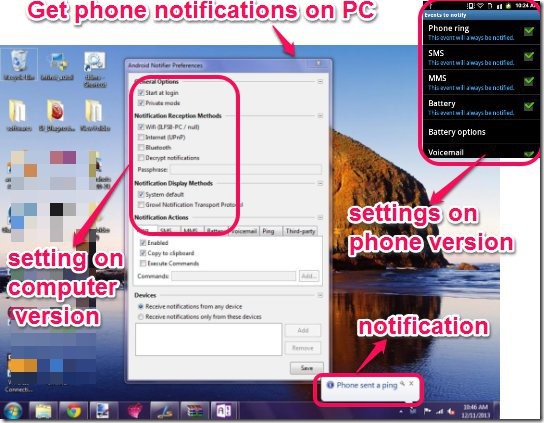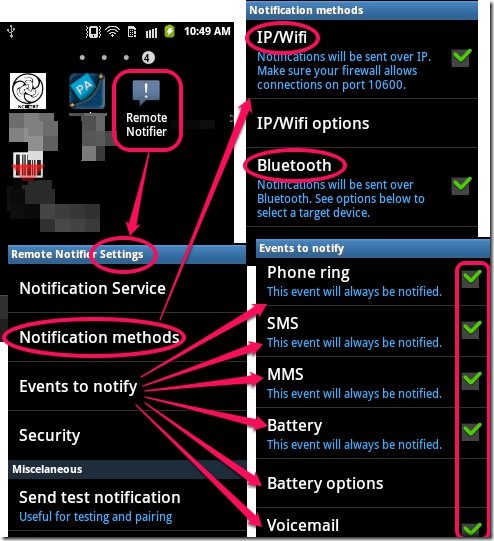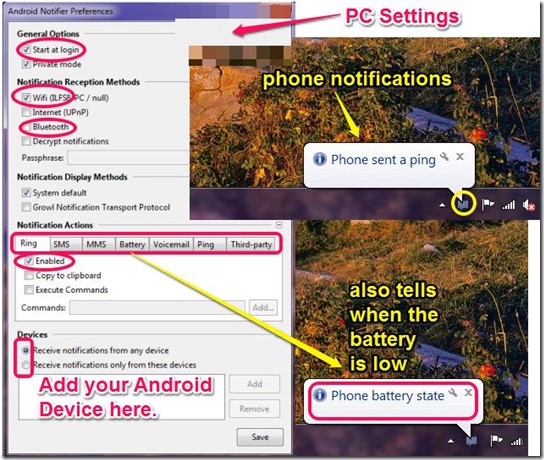Remote Notifier App lets users see Android phone notifications about phone calls, SMS, Battery status, and voicemail on PC. Remote Notifier for Android works with its computer counterpart to notify you on the screen of your Mac, Linux, or Windows desktop using Wi-Fi or Bluetooth. The app also notifies when battery level of the Android phone appears low.
This app is especially useful when you are working on your PC and your phone is on silent mode, placed on the side. Of course, one way is to have your phone speak out notifications with an app like Talking notification girl. Or, you can just get the notifications on your computer. For that, you can just install this software on your computer and the app on your Android phone, and get all the Android notifications on your computer. So, there is no looking at your phone again and again.
Features of Remote Notifier to get Android Notifications on PC:
- Simple interface, easy to understand.
- Sends phone notifications on computer.
- Easy to set up.
- Starts service at boot if selected.
- Can be used with Mac, Linux, or Windows desktops.
- Works using Wi-Fi and Bluetooth.
- USB use is not available.
- Get notifications from Multiple devices.
- Notifies about calls, messages, voicemail and battery status.
- Also allows third-party apps that support it.
- Notifications can also be encrypted.
Get Android phone notifications on your PC:
To use the App, you need both Android version and PC version of Remote Notifier. Its very easy to set the app across both Android and Desktop.
Once you have opened the same Wi-Fi- network on both your devices, or have connected them through Bluetooth, you can start using the service. Most of the necessary setting are selected by default in the app. To make any changes you can click on the icon of Remote Notifier App. You can choose to start/ stop the application or select ‘Start service at Boot’ to automatically start the application when you turn on your Android phone.
Currently there are only two methods through which phone notifications will be sent to your Computer. Phone notifications can be sent either by IP/Wi-Fi connection or over Bluetooth.
You can choose the events you want to get notified for on your desktop. From the desktop version, you can choose the action that you want to be done for each one of them.
There is also another feature in Remote Notifier that lets you add multiple devices. You can receive phone notifications from any device or only the selected ones. The only condition is that they should be connected to the same Wi-Fi or Bluetooth.
Final Verdict:
Remote Notifier for Android is an app to let users get phone notifications on their Windows, Mac, or Linux desktop. The idea of the app is great but it is not supported by many famous apps like, Gmail, Whatsapp etc.. Also, sometimes it randomly misses to notifies about calls and messages. But I am sure the developers will fix these issues soon. If you also face similar issues, you can try a similar app we reviewd earlier.