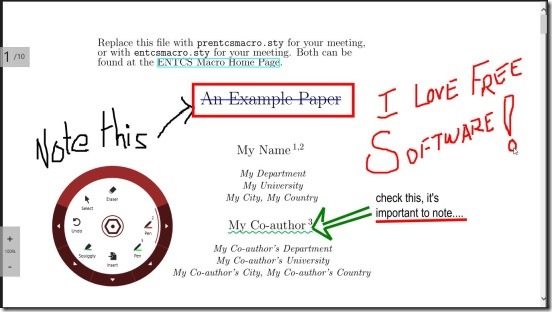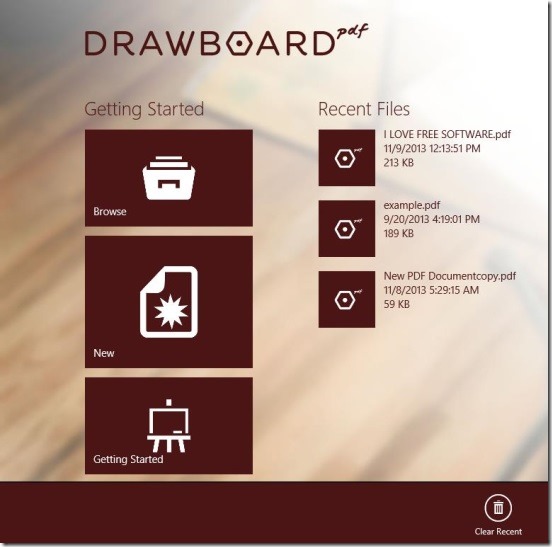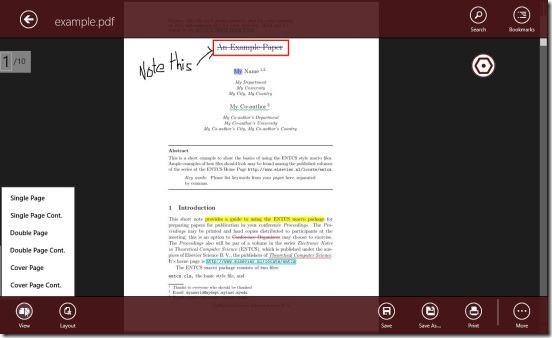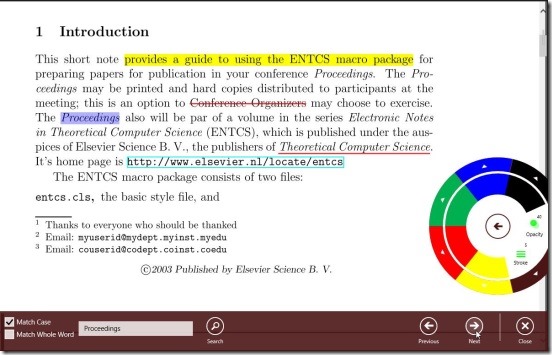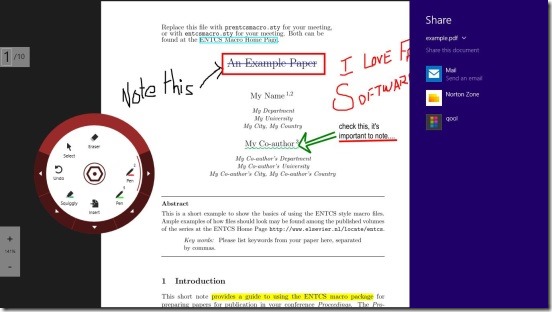Drawboard PDF, is a free Windows 8 watermark app. Using this handy Windows 8 Productivity app, you can open, view, create, add watermarks and save the file in PDF format. The app is integrated with SkyDrive, so you can access SkyDrive to open and save files directly from and to SkyDrive. The app has a good set of watermarking tools; you can draw, insert text boxes and different shapes, add strikeouts, highlights, underlines, and erase any watermark that you want to remove. However the strongest point of this Windows 8 watermarking app is, you can undo steps back to the very beginning when you started adding watermarks. The vice verse is also possible. And once you are done you can Share the watermarked file using the Windows 8 Share Charm or print using Windows 8 Print Charm.
Watermark PDF and photos using this Windows 8 watermark app:
Using this little Windows 8 watermark app was easy. Adding watermarks on a PDF file is extremely easy and fast. The app can easily select words, lines, or paragraphs of the PDF file; and then adds the watermarks. The app has the floating circular tool box, containing all the necessary tools to add watermark. This floating toolbox is pretty powerful and is flexible. You can place it anywhere in the screen and hide-show the tools whenever required. Also, this toolbox lets you select any tool and provides you with different options for that tool using which you can get the desired watermarking tool. And, not to forget, it looks visually good.
This Windows 8 watermark app supports PDFs and Jpg, and it opens them with a clear view, specially the textual PDF files, so, that it becomes easy for you to read the text. If, in case you still have problems reading, then you can use zooming features available in the app. All the files are opened in full screen mode, giving you bigger area to edit and add watermarks. By default the app shows the files in single page format, which you can change to Single page continued, Double page, Double page continued, Cover page, and Cover page continued. You can also use the two page layouts for better readability and watermarking. All of these tools can be accessed by right clicking on the screen where you add watermarks. All the buttons for these tools are self-explanatory and easy to use.
The app comes with a very good Search option. It’s button is present on top right corner of the screen; on the top flyout. You can even search for those words that matches the case of the words you wrote in Search field, or you can search for the words matching the whole word. The app search is pretty fast and shows the result quickly.
Simply open the PDF file or photo using the Browse button in the Main Screen, and then add watermarks, using the relevant tools. Once you are done adding watermarks, save the file in PDF format directly into the SkyDrive, so that you can access it from any device-any time, or save in the local memory of Windows 8 device. Or if you want a quick print, then use the Windows 8 Print Charm to print the file. The app is also integrated with Windows 8 Share Charm, using which you can share the file directly with your friends. You can also use the respective buttons present in the flyouts of watermarking screen, for the aforementioned.
All the tools work pretty well. I liked the fact that the pen tool makes smooth strokes and not scribbled strokes. The undo and redo buttons proves to be very useful for watermarking. You can undo to the very beginning of watermarking, and vice-verse. Eraser tool is also good, simply click on the watermark to remove it.
Key features of this Windows 8 watermark app:
- Available for free.
- Good Windows 8 watermark app.
- Supports PDF and Jpg files.
- Integrated with Windows 8 Search, Share, and Print Charms.
- Open and Save files from and to SkyDrive.
- Create a new PDF file from within the app.
- Good clean UI.
You might also like this free Windows 8 digital watermark app: [WaterMark]
Final note:
Drawboard PDF, is a good Windows 8 watermark app. It does what it advertises. Its functional, fast, easy, and effective. An app well supported by features and good watermarking tools. This Windows 8 watermark app is present in the Productivity Category in Windows Store. Try searching using the app’s name in the search filed of Windows Store, or download it here.
And if in case you are looking for some good Window 8 photo editing apps, then here’s an article covering 4 really good photo editors.