Data Usage is a free Android app to track internet data used on Android. Internet data in the app includes total cellular data and total Wi-Fi data. This Android Data Usage app tells you the total usage from both the mediums through which you run internet on your Android phone.
You can easily set a monthly quota for Wi-Fi as well as cellurlar internet. The app alerts you if you cross the quota set. You can save your money on over-usage of internet data as the app alerts you on crossing the limit set. The app provides detailed data, which includes today’s usage, the week usage, and the whole month data usage. You can even set the billing period so that you remember the last date of your data plan.
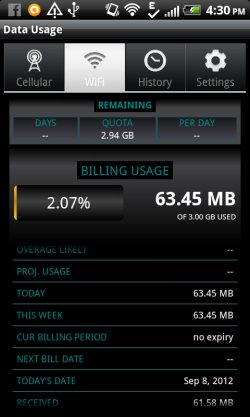
Data Usage app also allows you to check the history of last usage which includes both Wi-Fi and Cellular. Also, you can go through the graphical presentation of the history.
The best part of the app is its automated disabling of internet. On setting up the data plan limits, the app automatically disables internet when you reach the data limit saved in the settings menu.
Do note that this app tracks only data usage, though, apps are also available on Android store to find call statistics on Android.
Why You Need Android Data usage App?
Android Data Usage app tells you the total internet data used including both cellular and Wi-Fi. Some of the data plans limit the data usage, and you are charged exorbitantly high price if you cross that limit. To get timely alert, Data Usage is one of the best app to install and use on Android. You get timely alerts when you are near to the data limits which you have set. With the help of data alerts you can work accordingly and save few bucks.
Features Of Android Data Usage App:
- The app tells you total data used which includes both Cellular and Wi-Fi data.
- Set monthly quota for internet data which you get from your service provider.
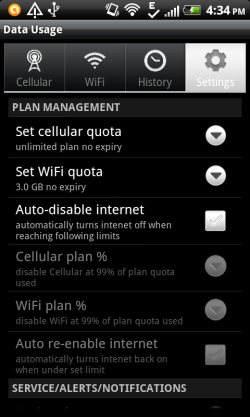
- Get alerts when you are near the end of internet data.
- The app displays the internet usage by displaying today’s, this week, and monthly internet usage.
- Set update frequency.
- Simple and easy to use interface.
- Automatically disables the internet as soon as you cross the set data usage limit.
Install Data Usage App:
Hit here to download and install Data Usage app from Google Play Store or just scan scan the QR Code below.

Android Data Usage app saves your money on over-usage of internet. It tells you how much you have used the internet data and how much the data is left to use. Also, with the help of graphical presentation, the app helps you to track the data usage of previous and current month. This provides you the clear picture of the data usage and makes you understand how to control it efficiently.
You can also check Data Usage Defender Efficiency app for Android.