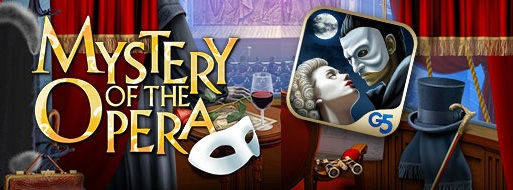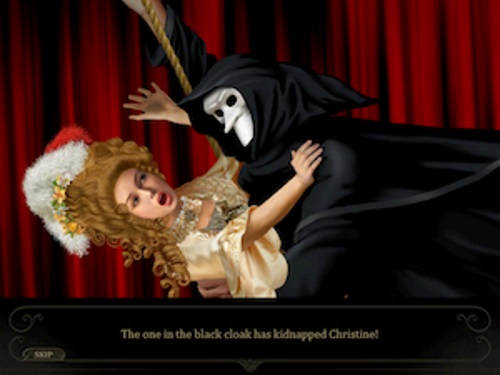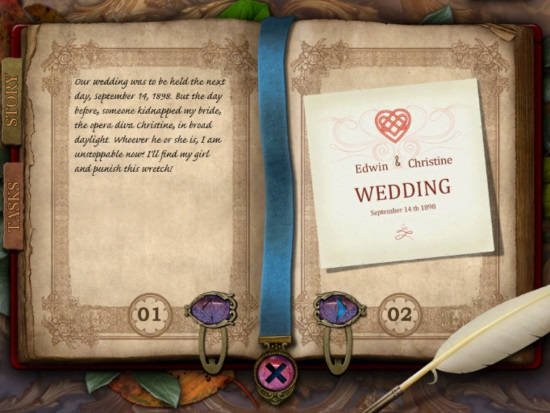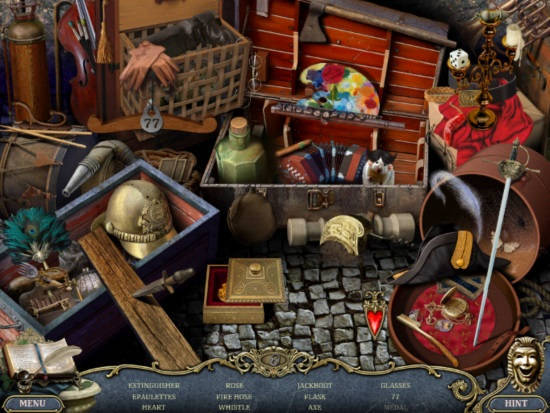Mystery Of The Opera HD is a free Windows 8 puzzle based mystery game. This game is completely story driven. In this game, an Opera diva Christine was kidnapped from her show. She was going to get married the very next day of the show. Now, you need to help her fiancé to find her out. To help him, you need to find hidden objects and use those objects to accomplish a particular task.
Every scene of the game is completely story driven. You need to find hidden things from the given scenes to accomplish a target task. The moment you accomplish the allotted task, you will get hint about the location of Christine.
The game is not all about finding hidden things, but it has 16 different brain-teasing mini games as well, like: arranging things in a given specific shape/sequence, combining numbers for a code, etc. It has 60 different scenes to explore.
The game has HD graphics and amazing sound effects. However, the HD graphics make the game a bit slower. If you don’t want that, then you can turn the HD graphics off as well.
Gameplay Of This Windows 8 Mystery Game:
Mystery Of The Opera HD is a completely story driven game. Christine is a famous Opera diva. One evening, she was giving her performance in a well known theatre. The moment she ended her performance, she was kidnapped by a man in Black dress. Everyone was asked to leave the theatre, as the kidnapper sets the theatre on fire.
Christine was going to marry a man the very next day. Her fiancé takes the oath that he will find her. An old man at the theatre told him that Black Magic is involved in kidnapping her. Now you need to help Christine’s fiancé to find her out.
He thinks of starting from the theatre. But to enter the theatre, he need to dress up like a fireman. Here your job starts. Help him dress up like a fireman by collecting the relevant things.
Solving Mystery In This Windows 8 Mystery Game:
You can get Mystery Of The Opera HD game app free from Windows store by using the link given at the end of this review.
After launching the game app, you will find different options on the screen. Click on Play to get started. Initially, the game will give you a tour of the story involved with HD pictures. If you want, you can skip the story as well.
Once you are done with the stories, you will find yourself out of the theatre. To view your task, click on the book icon given at the bottom right corner of the screen. You will find two tabs on the books: tasks and story.
The Task tab lets you check the target tasks that you need to accomplish to unlock next scene of the game, while the Story tab lets you read the ongoing story of the game.
After checking tasks, find the items that are listed. Sometimes finding items is not enough. You need to find one item and use it to find another one. If you see any item required to complete your task, simply click on it.
The useful items that you search are stored in your store room, so you can use them as per the need in the game.
The game has many brain-storming games as well. Sometimes you need to solve a particular puzzle to open a door, or any box. It has 6 different kinds of mini games, other than finding the hidden objects.
If you are struck anywhere in the game, then you can take hints as well. Every 30 seconds you can take one hint.
After accomplishing a particular task, you will be given another task.
Also try other story driven games for Windows 8, we reviewed earlier: Million Dollar, Another Case Solved, and Death Drive Racing Thrill.
Conclusion:
Mystery Of The Opera HD is a fun and interesting game for Windows 8. The story driven scenes (levels) keep you hooked for hours. The crown jewel of the game are the 60 beautiful scenes to explore. Each scene contains many other hidden objects and puzzles. The game is quite easy to play because of its interface, but is challenging as well. You will definitely enjoy this game a lot.