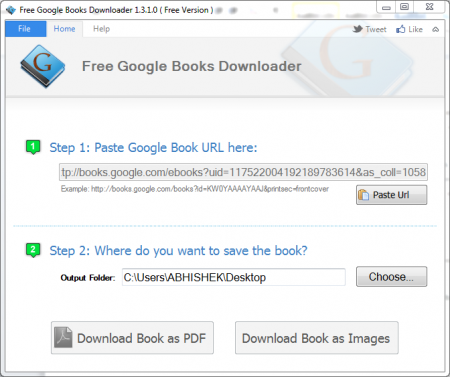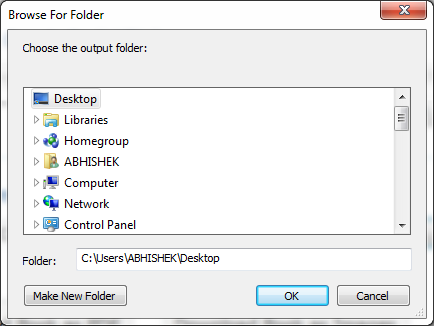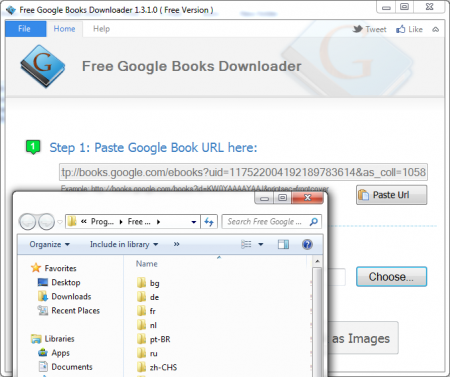iWeSoft Google Books Downloader is a free Google books downloader that helps in downloading Google books from the Google Books Site. The Google books that you download are directly saved in your computer and you can even read them when you are offline. This Google books downloader is easy to use and you can even upgrade it whenever you want, that too at free of cost. This free book downloader software integrates well with the windows 7 and can help you to download Books from Google Books easily.
Installation of iWeSoft Google Books Downloader:
To download this free Google books downloader, you simply need to click here. Click on download and an .exe file of this software will be downloaded, now you need to open the .exe file and the installation process will start. The file is very small in size and the installation is finished within few minutes. Once you are done with the installation, you can easily download Books from Google Books. You can also try Google Books Downloader, GooReader and Martview reviewed by us.
Interface of iWeSoft Google Books Downloader:
iWeSoft Google Books Downloader has a very straightforward interface. The developers have made a very user-friendly interface that comes with limited options. The streamlined interface of this free Google Books software integrates well with the windows 7.
Using iWeSoft Google Books Downloader:
The Google Books service has changed the way people read books. It has an online store where you can search for your favourite books and save them in your computer. You can download books in PDF format as well as in image format.
You have to follow a simple two-step procedure to download the book. Enter the Google book URL in its respective box and in step two select the destination where you want to save the book. Once you are done with selecting the destination you can select whether you want to download in PDF format or in image format.
This platform makes reading books much convenient for the students as well as the teachers. You can start and pause the download whenever you want. Though some books might take time to download but it proves to be very handy software for people who love to read books.
At the top you have the file menu; it helps in visiting the website of the developers, report bugs, check for updates, open install location, etc. If you love to spend your free time with books offline, then it’s worth trying out iWeSoft Google books downloader to download your desired Google book and enjoy it offline.