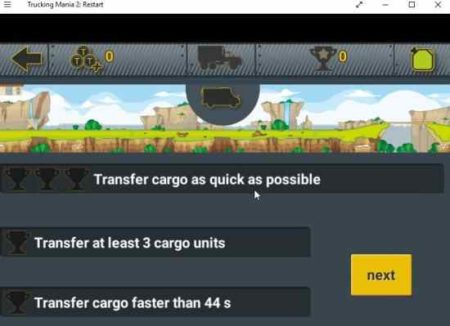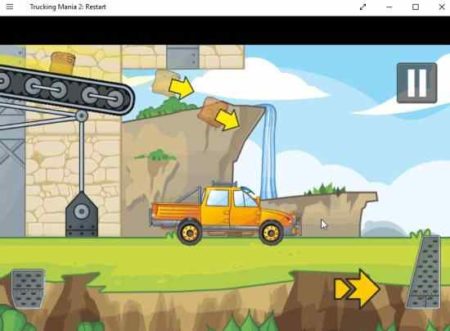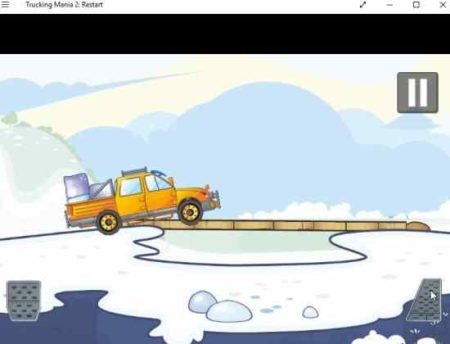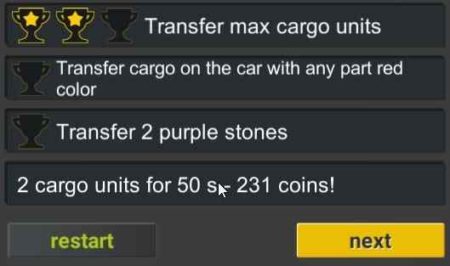Trucking Mania 2: Restart is a Windows 10 driving game app where you have to load goods in a truck and transport them to a factory safely overcoming the obstacles on the way. The app is based on physics and some good driving skills. The road to the destination is pretty bumpy and you have to make sure that the load in your truck doesn’t fall off.
The Windows 10 driving game app can be downloaded from the Windows 10 store or from the link given at the end of this article. When you start the app you will see a interface like the one shown in the screenshot below.
Click the play button on the interface above, and you will be shown a level selection screen, as shown in the screenshot below.
Start with level one and make your way through to the other levels. When you click on level one, you will be shown the objectives that you can achieve in this level. The objectives window is shown in the screenshot below.
Click the next button and you will be taken to the customization screen, where you can change things about your truck, or even buy a bigger truck if you have that many coins.
The customizations window is shown in the above screenshot. This is the default truck that is given to you at the beginning of the game. You can upgrade the truck as you earn coins in each level. Click the next button and you will be taken to the game play area, as shown in the screenshot below.
Start with loading the truck. The cargo will be falling down from the belt shown in the screenshot above. At the bottom of the screen on the right side corner is the accelerator and on the bottom left corner is the reverse gear. Using these two position the truck at the right spot so that all the cargo falls into the trucks back. After loading you need to start driving by using the accelerator.
Now there will be lots of obstacles on the way like hilly area, rocks, bridges, etc. So you have to drive carefully so that you don’t drop any of your precious cargo. Once you reach your destination factory, a level up screen will come up as shown in the screenshot below.
To start the next or second level, you needed to earn atleast one trophy. If you have managed that, then you can start with the next level. Otherwise restart the first level.
Features of this Windows 10 driving game app:
- Load cargo and drive it to its destination.
- Customize your truck.
- Travel through different landscapes.
- Lots of levels to play.
- Different option in trucks which you can buy using coins you earn in each level.
- Fulfill objective of each level to move onto another one.
Conclusion:
Trucking Mania is a fun game app which I enjoyed playing. The most difficult part of the game was loading a truck and driving through that obstacle full terrain. When the load is falling from the top, its difficult to collect all the boxes in the truck. Even if you manage to do that, the drive towards the factory is so bumpy that one or two boxes are bound to fall down. So try this game and check out your driving skills.
Check out Trucking Mania 2: Restart for Windows 10 here.