Windows 10 comes with a start button which has Windows icon on it. It looks quite plain and boring. Having a different start menu button doesn’t seem like a bad idea in this case. So that is what this article is about, how to change start button in Windows 10.
To change the start button in Windows 10, you will have to download a third party software. There in no option within Windows 10 which let’s you change the start button. So the best and simplest option I came across is Classic Shell. Classic Shell is a free software which lets you change start button in Windows 10 easily. Apart from changing the start button it also lets you customize the start menu in Windows 10, but we will only be discussing the start button change in this article.
How to change start button in Windows 10 using Classic Shell:
Changing the start button using this software is a piece of cake. Let’s follow the steps below to change start button.
- Install this software from the link provided at the end of this article.
- After installing, run the software program. Upon running you will see a window like the one shown in the screenshot below.
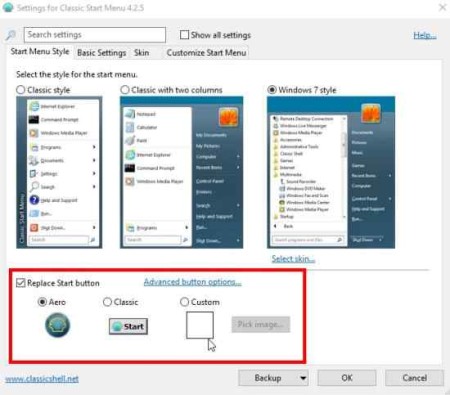
- Look at the bottom of this window, you will see an option for “replace start button”, highlighted with red box in the above screenshot.
- From this option you can select the Aero button, Classic button, or you can select a custom image to be your start button.
- Once done click the ok button and your Windows 10 start button will change to one of your choice. As can be seen in the screenshot below.

When selecting a custom image keep in mind that the size of the custom image should be fixed before selecting it. Otherwise, a big custom image will occupy most of the corner space of the screen.
I did come across other software to change start button like Startisback++ and Start10. But both of these are trial versions and become paid after 30 days. So I did not include them in this article.
Conclusion:
Classic Shell works great when trying to change start button in Windows 10. If it was something you have been looking for, then go ahead and try it out. You can easily change the start button and get the button you have always wanted.
Check out Classic Shell here.