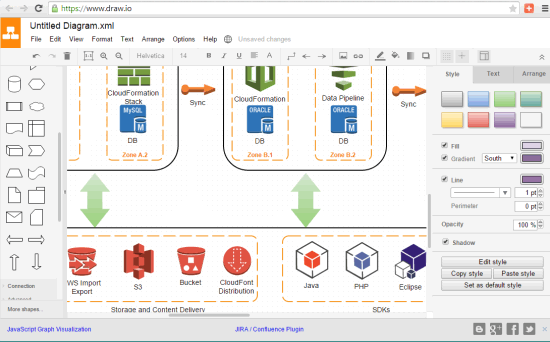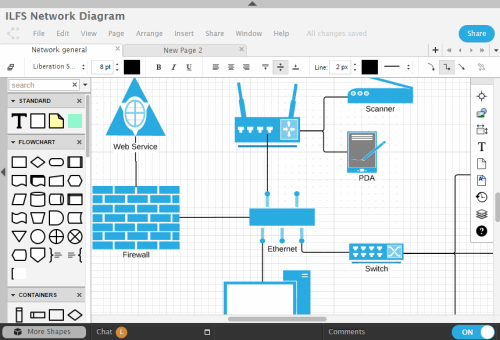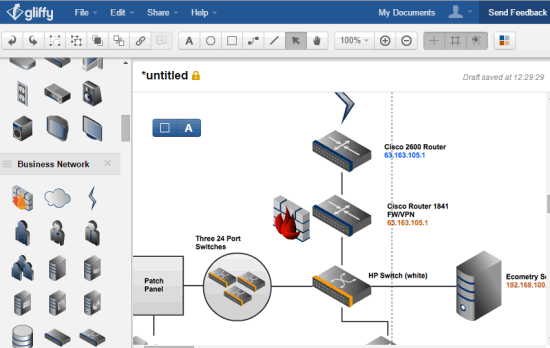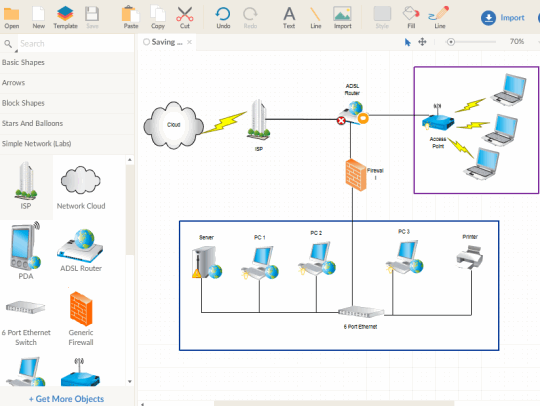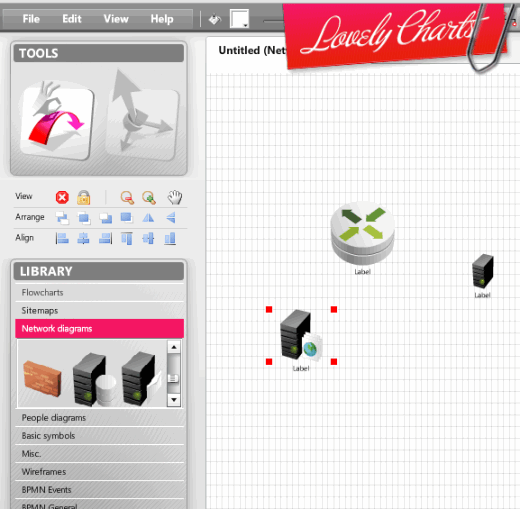Here is the list of 5 free websites to create network diagrams.
These websites provide multiple shapes, objects, and tools to create network diagrams and save them to your PC. Basic tools, like resize/rotate an object, move objects, etc. are available in all these websites. Apart from this, most of these websites are also helpful to create other types of diagrams. For example, you can create flowcharts, UI Mockups, etc. Some of these websites also let you edit diagrams in real-time with your friends. So, collaborative diagram making can be done easily.
Have a look at these free network diagram making websites.
Draw.io
Draw.io is one of the best website in this list to create from basic flowcharts to complex network diagrams. It provides multiple shapes for UML diagrams, Entity Relationship, Flowchart, iOS6, Android, iOS7, etc. You can also import images from your Google Drive, PC, and Dropbox and add shapes with those images. Your output can also be saved to PC as PNG, GIF, JPG, PDF, SVG, etc., format. Moreover, you can also save diagrams to any connected cloud storage service.
It also provides handy tools to edit and enhance your diagram. For example, you can insert hyperlinks, add arrows, set font size, change font for your diagram, create layers, etc.
When you will launch this website for the first time, it will prompt you to select a location to save your diagram: PC, Dropbox, Google Drive, etc. After this, you can create diagram using a blank template, or by selecting from multiple beautiful templates.
Check full review of Draw.io.
Lucidchart
Another handy website worth mentioning here is ‘Lucidchart’. It lets you invite team members to create and edit your network diagram, flowchart, or any other chart in real-time. You can also set permission for collaborators. You will be able to set who can only view your diagram, can edit, and see the comments. It also provides a navigator to easily move to a particular part of your diagram. Apart from this, you can open multiple pages and create different diagrams easily.
While creating a diagram, you can use various tools that include: different shapes, text tool, add notes, check revision history, etc. This website brings almost all the tools that are helpful to build a good diagram.
You and your collaborators have to sign up to create and edit diagrams together. Using its free account subscription, you will be able to add up to 60 objects in a document, and can avail benefit of 25 MB storage space. Although this free storage space isn’t sufficient, but you can save your diagram to your PC as PNG or as PDF file. Once you have backed up your diagrams, you can delete old diagrams from your account, to create and edit more diagrams.
Check detailed review of Lucidchart here.
Gliffy
Gliffy is another handy website in this list to create network diagrams and other diagrams. It provides templates to create basic network diagram, business network, etc. You can also import images in your diagram and use other shapes and tools to enhance your diagram. Once your diagram is complete, you can export it to PC as SVG, PNG, and JPG image.
Gliffy also lets you collaborate with others’ to edit and build diagrams. However, other users’ have to create an account for this. It provides two main sections. Left section contains all the shapes you can use and rest of the section is used to create diagram. You just need to drag n drop shapes from left section to build your diagram. This makes it easy to understand and work quickly.
By creating a free account, you will be able to create and store only 5 diagrams with multiple collaborators. Also, the storage limit is 2 MB only. However, I believe, these restrictions won’t stop you from creating professional looking network diagrams and save them to PC.
We have also reviewed Google Chrome extension of Gliffy.
Creately
Creately is also a useful website to create network diagrams and supports more than 50 other type of diagrams. From site map to flowcharts, network diagrams to UI mockup, family trees to Infographics, Entity Relationship diagrams to Story Boards, etc., this website is handy.
It also supports collaboration feature and up to 3 collaborators can edit a diagram together in real-time. While creating a new diagram, you can start with a blank template, or can choose any beautiful template provided by this website.
There are some limitations in this free subscription, yet it is handy to generate beautiful network diagrams and other diagrams. With its free subscription, you can create only one project, and save maximum 5 public diagrams. However, you will be able to export your diagrams as PDF and as PNG, JPG image. So after exporting your diagrams to your PC, you can delete old diagrams, and create new ones.
Full review of Creately.
Lovely Charts
Lovely Charts is the last entry in this list. It is handy to create and save one diagram at a time. However, you can save your diagram as PNG and JPG image on your PC. For both image formats, option to set the quality level is available which is a good thing.
This website is handy to manually create a network diagram, flowchart, wireframes, or any other diagram. You won’t find any template to use, but multiple objects, shapes, and tools are available to show your creativity. You will find two main options using which you can create diagrams. Drag n drop option is used to add objects and Create & connect option is used to connect added objects.
The free account subscription doesn’t provide many features, but it can help to create any supported diagram easily. Rest of the other features, like share your diagram, collaborate, access revision history, etc., are available in pro version.
Check full review here.
Conclusion:
All these websites are handy to create network diagrams or other supported diagrams. However, you can use Draw.io if you need a feature rich online network diagram maker. And when you want to collaborate with your friends to edit diagrams, I will recommend you to try Lucidchart and Gliffy.