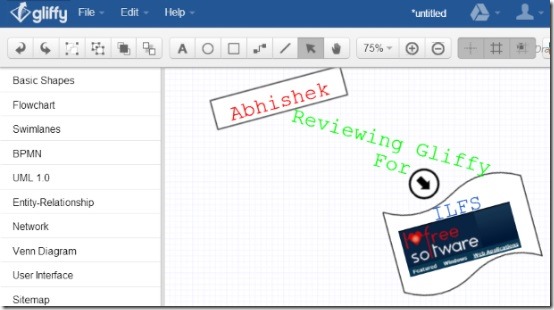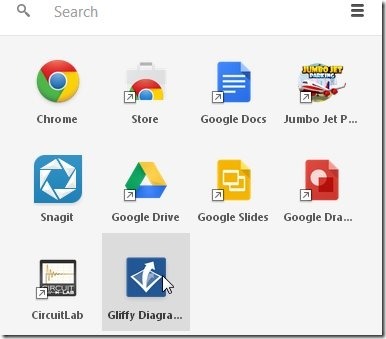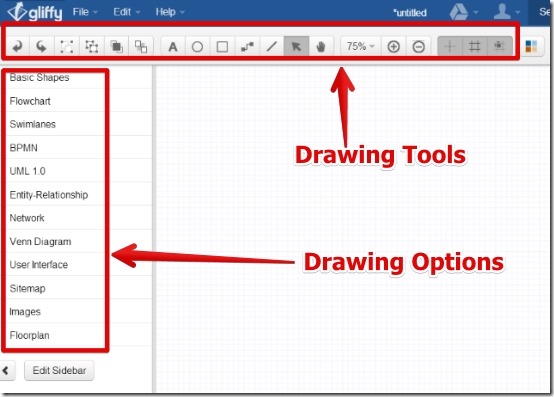Gliffy is free Chrome Extension for drawing. Gliffy lets you Draw Shapes, Flow Charts, ER Diagrams, Venn Diagrams, and lot more. It is a simple drawing app which you can use to make your projects, assignments, or some random flowchart. It comes with really cool features that I have explained in the article.
With Gliffy you get shapes, predefined symbols, the option to insert your own image, text, connectors, predefined shapes, and more.
I was able to select and use different tools very easily. Below I have shown a screenshot in which I have written text, drawn shapes, and inserted an image.
Working in Gliffy is great and after your work is finished you can save your work in .png and .jpg formats. Also, another interesting feature is that you can sync your Google Drive with Gliffy. You can directly save your work in your Google Drive which is an interesting feature if you want your work to be available on the go. You can check How to connect Gliffy with your Google Drive.
Note that Gliffy can work in offline mode. That is, it does not matter if you are connected to the internet or not, you can use Gliffy anytime.
Also, you can launch Gliffy from Chrome Desktop App Launcher. For this you have to sign in Chrome App Launcher, and click on the Gliffy extension.
Working with Gliffy:
Gliffy is really easy to use, as you have a really cool interface when you run Gliffy. Navigating the tools is simple as you have a well categorized menu on the left. You can see below to get an idea of the user interface.
For drawing you get nice tools which are:
- Basic shapes
- Slowchart
- Swimlanes
- BPMN
- UML 1.0
- Entity-Relationship
- Network
- Venn Diagram
- User Interface Diagrams
- Sitemap Programs
- Images
- Floorplan
You can use any of the tools to select the type of drawing you want to draw. Apart from drawing tools, you have other tools such as Zoom, Drawing guides, Grid, Snap To grid, Group/Ungroup, Option to put the image front, and option to Pan the drawing space.
Features of Gliffy:
- Very simple to use.
- Clean interface.
- Great predefined shapes for drawing diagrams.
- Option to save the work in Google Drive.
- Option to load your own images.
- Unlimited times undo.
- Works Offline.
- Can be launched from Chrome App Launcher.
- Option to save the work in png, jpeg formats.
Conclusion:
Gliffy is a really cool app for drawing. While working with Gliffy I did not have any trouble, however you need to register for an account if you want to use it. Registration is simple and it won’t take you long to get started making cool drawings. If you are looking for a simple app that covers a vast range of drawing options and is simple to use then I would recommend you try it out.