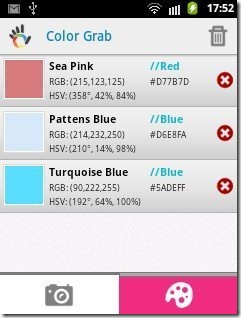Color Grab is a free Android app to recognize color with the help of Android camera. This Android color picker app lets you recognize any color with the help of your Android camera and then capture the same color on your Android.
After capturing the color, you can easily view the complete information about the color which include color name, captured color image, RGB, HSV, and Hexadecimal code of the color. Just rotate the camera around the object for which you want to know the color name and the composition with Hexadecimal code. Your Android will then give you complete information for the color captured.
This Android color picker app works in a very simple way on Android. You just have to face your Android’s camera in front of the object and leave the rest on the app to identify the color. On top of this, you can also capture the color composition while your camera is enabled. The composition changes as you move your Android’s camera.
This is the first color picker app which I found in Google Play Store. This Android color picker app is useful for those who are passionate about painting, creating artistic images, coloring their home with unique colors, put unique color on their vehicle, and the like.
Note: Due to special light effects, it is a possibility that the app tells you different color name and color composition than the actual color.
You can check out free Color Picker Chrome extensions reviewed by us.
How To Use And Grab Color With This Android Color Picker App?
Launch the app and it will automatically enable your Android’s camera. Now point your Android’s camera at the object from which you want to pick the color. Now tap on the camera point when you want to capture the color. Now tap on the painting like icon at the bottom to check out the color image, color name, and color composition on your Android.
Features Of Color Grab App:
- Grab any color with the help of your Android’s camera.
- The app automatically enables your Android’s camera.
- You can check out complete color composition which include color name, captured color image, RGB, HSV, and Hexadecimal code of the color.
- The app creates the history of the colors which you have captured.
- Simple and easy to use app.
- The free version of the app is ads free.
- Supports camera flashlight.
Also, check out post on Absolute Color Picker reviewed by us.
Install Color Grab App:
Download and install Color Grab app from Google Play Store. You can also scan the QR Code below and the download the app directly from Google Play Store.
Color Grab is a nice color picker app which works like a charm on Android. Color Grab app makes your Android a nice color recognizer and color picker to make you know the color name with ease.