Teleprompters are one of the essential part of broadcasting media. They are used in news, late night shows, live speeches, movies, and all the other places where a script is involved. A teleprompter helps you stick to the scripts along with all the detailed facts and other information. So, using a teleprompter for speech is a nice idea. But you can carry a teleprompter with you, unless, you have it in your phone.
This article covers 5 free teleprompter apps for Android. Each of these apps offers a mobile teleprompter that always stays with you. You can simply open the app insert your script and you are ready to go. All these apps give you options to control speed and text size along with visual customizations. So, let’s check them out one by one.
Also read: Free Online Teleprompter that Scrolls as You Speak
5 Free Teleprompter Apps for Android:
Simple Teleprompter
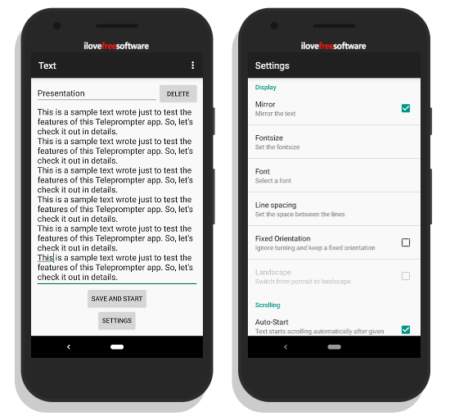
The first free teleprompter Android app of this list is Simple Teleprompter. The name says it all; it is one of the most simple teleprompter apps. If you need a teleprompter app that just works out of the box. It has a user-friendly interface with simple settings for basic customizations. You can just insert the script and start the teleprompter right away. Still, if you want to change some aspects, you can do that from settings. You can fix the orientation, change the font, enable mirror mode, adjust line spacing and more.
Get this teleprompter app for Android here.
Teleprompter Pro Lite
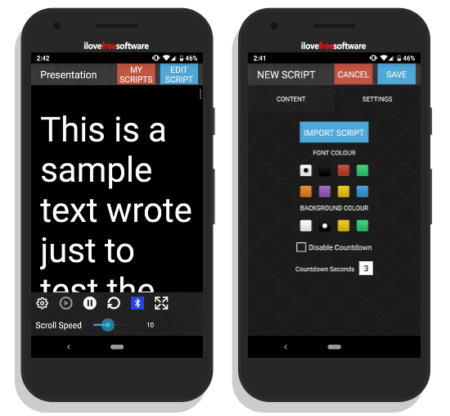
The second free teleprompter Android app on this list Teleprompter Pro Lite. If you like to decorate your script by highlighting important words with colors and need remote control then this is the app for you.
This the free version of this app lets you create a limited number of scripts which you can play in full-screen mode. You can change the text and background color, choose the font and set the desired font size. From the teleprompter screen, you get a control to adjust the teleprompter scroll speed along with play and pause controls. The Bluetooth remote control option is available in the paid version along with some other goodies.
Give this teleprompter Android app a try here.
PIXAERO Teleprompter
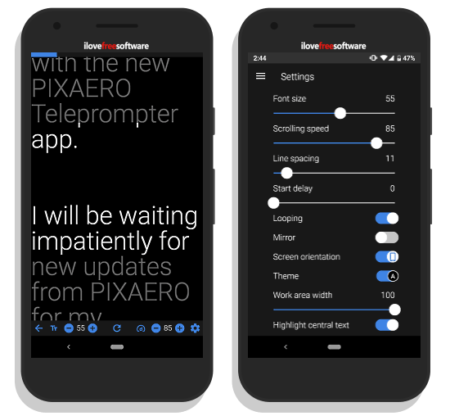
If you need complete control over the teleprompter then PIXAERO Teleprompter is the app to go with. This app packs lots of features in a user-friendly interface. On the teleprompter screen, it gives you controls to adjust speed and change text size. You can set a default value for font size and scroll speed from the settings. You can also set line spacing and start delay for the teleprompter. Along with that. you enable mirror effect, add looping, set work area, set screen orientation, select theme, and highlight text.
Install this free teleprompter app from here.
Oratory – teleprompter widget
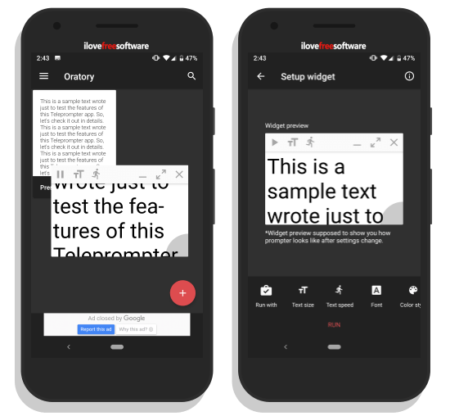
Oratory is another free teleprompter app for Android. Unlike other teleprompter apps, this app uses a teleprompter resizable widget. Having the teleprompter as a widget overlay gives you the freedom to use your phone while using the teleprompter. You can simply save the scripts the app and when you play a script, this app opens the teleprompter widget and plays the script. The widget has controls to play/pause the teleprompter, change speed, change the font. resize, minimize, and close. From the settings, you can tweak the appearance of the teleprompter and set a default value for text size and speed. In case the widget overlaps something, you can also adjust the transparency on the background.
Get this teleprompter Android app here.
Selvi – Teleprompter Camera
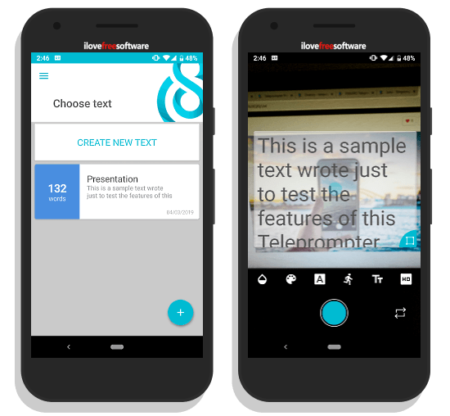
Selvi – Teleprompter Camera is another free teleprompter app for Android. This app provides you a teleprompter widget (with adjustable transparency) in the camera. This way, you have a teleprompter in front of you while shooting a video.
This app uses it’s own camera app to record the video, you can not use it with your phone’s native camera app. It plays the scripts on the viewfinder of the camera and gives you options to quickly make adjustments to the teleprompter. The teleprompter widget is resizable with adjustable transparency. You can also change the font color and size along with teleprompter speed. You can use this teleprompter widget with any of the front or rear camera(s) and also set the video quality accordingly.
You can get this Teleprompter camera app here.
Closing Words:
These are the 5 free teleprompter apps for Android. All these apps service the same purpose with a slightly different approach. Give them a try and lets us know what you think about them in the comment section below.