Here is a list of 10 best free Android time tracking apps for freelancers. You can use these apps to easily keep track of working hours and the earnings respective to the work. They allow you to easily add tasks given by different clients and then automatically calculate the time and relative wages. Most of these apps allow you to add and track unlimited tasks different clients, but some have limitations in the free version. They also bundle tons of other useful features like detailed work statistics, data export, manual time logs, simple and easy to use Timer, and so on.
If you’re a freelancer, then you might work for multiple clients and do different tasks every day. So, these apps can come in handy for you to track how much time you have spent and how much you have earned from tasks given by different clients. Ultimately, they change the way all the freelancers manage their jobs, work hours, and earnings. Similar to some of the core time tracking software, these apps also comes with an intuitive interface making it easier for you to log work hours.
![]()
Let’s get started with the apps.
Freework:
Freework is probably one of the best free Android time tracking apps for freelancers. It provides the easiest way to track your daily tasks, working hours, clients, and more. You can create multiple tasks for the day which are offered by different clients and track the working hours with ease. It lets you track one task at a time. One of the best features of this app is that it automatically calculates your total working hour and the money which you have earned for the day. It also shows reports for your freelancing days, total logged tasks, and total logged hours. The best thing is that it is completely free to use.
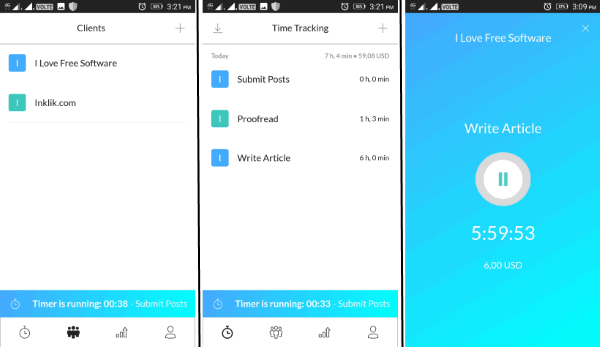
After you open this app, you can go ahead and start adding clients by entering their name, location, and the hourly rate. Once done, you can proceed and add tasks for which you want to track the time. You can create a task by selecting a client, entering the task name, task duration, and start date. When you do that, you can start tracking the time spent on this task just by clicking on the “Start Tracking” button. The tasks details can be exported as a CSV file.
Time Recording:
Time Recording is another free time tracking android app for freelancers which can be used to track working hours effectively. You can use it to easily log tasks on daily basis from different clients and track the working time. Apart from tracking the work time, it also calculates your earning accordingly to the hourly rate or fixed rate set by the clients. This app also offers some simple yet useful features like you can jot down work unit notes, a graphical representation of tasks, and shows report for total working time, earning amount, task matrix, and more.
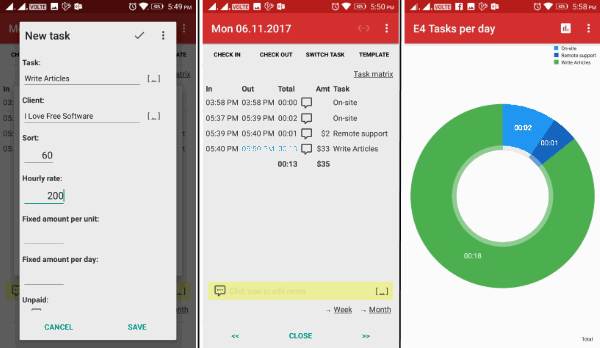
When you install and open this app, you will see the option to add Check-Ins by selecting a date and time. After that, you will be able to add tasks to the Check-Ins which you need to complete. To add a task, it will ask you to enter the task name, add a client, and other tracking parameters like hourly rate, fixed amount per unit, fixed amount per day, etc. After that, you can simply start the “Check-In” to track the working hours and the relative earning. The tracking and amount calculation is done by the app automatically. You can export the reports either as HTML, Excel, PDF, or CSV file.
Hours Keeper:
Hours Keeper is another free timesheet app for freelancers which helps in tracking work time and relative earning with ease. It also lets you efficiently keep track of your total working hours, clients, pay period, overtime pay, and invoices. To track your work, it allows you to clock-in/clock-out into the clients which you have added. This way it can track how much time you have spent working for each client and your earnings as well. You can also see the reports for work time and earnings on a weekly, monthly, quarterly, and yearly basis.
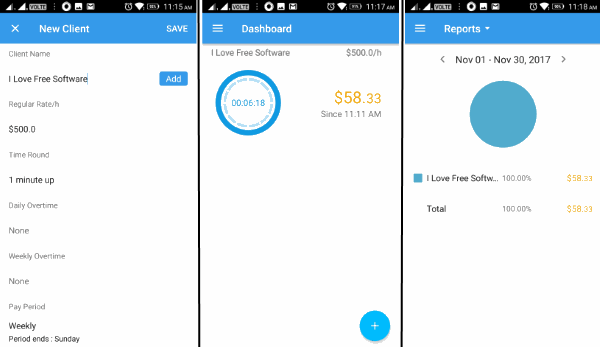
When you open the Hours Keeper app, you would need to add clients first. To add a client, you need to enter the client name, hourly rate, time round, daily overtime, pay period, etc. After that, you can add a clock for the client and clock-in to start tracking your work time. You can also add entries and invoices to each clock you create. The timer will run and calculate the time spent on each client along with the hourly earnings. You can also export the data as CSV files for individual clients.
Work Log:
Work Log is one of the advanced and feature-rich Android time tracker apps for freelancers. Tracking the working hours and wages is pretty simple using this app. It will show your total shift hours, overtime, deductions (if any), tips/bonuses, and more. You can add multiple jobs for tracking and also manually modify the time log for each job. There are some other unique features as well like you can backup/send data, multiple clock in/out methods, calculate retroactive salary, calculate taxes, and more.
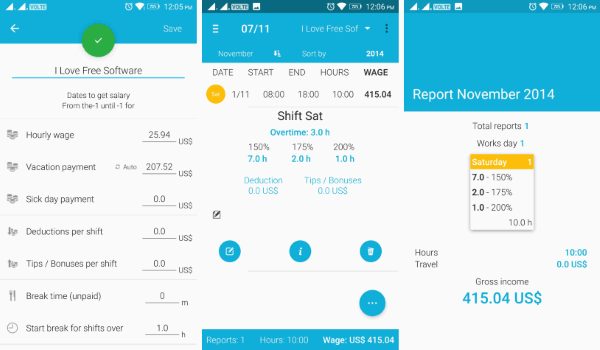
After opening this app, you will be able to manually add works by entering a work name, hourly wage, vacation payment, sick-day payment, deductions, break time, travel expenses, and more. Then you can easily clock-in to start tracking your work time and wages. It shows reports based on shifts where you will see your gross income, work hours, travel expense, work days, etc.
WorkingHours:
WorkingHours is also a pretty good Android time tracker app for freelancers. It allows you to easily track your daily tasks with the help of work units. The time tracking is done automatically and it also calculates your earning in real-time as the timer runs. There are many other useful features like cloud sync (OneDrive and Google Drive), set break time, export data as CSV, etc. Another useful feature is that it shows analytics for your tasks in an amount by day graph.
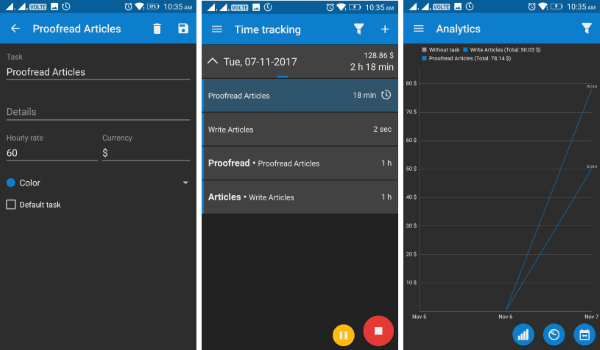
After you install and open WorkingHours on Android, you will be able to add work units on the main screen. To add a work unit, you can simply enter a description, work details, choose the date, start/end time of the work, working duration, and add a task. It lets you create a task by entering a task name, details, hourly rate, and choose a currency. Once done, you can start time tracking and it will monitor your work time and the earning.
Timesheet and Invoice:
Timesheet and Invoice is also a completely free Android app for freelancers to track work hours and earnings. You can add multiple projects from different clients and clock-in/clock-out with ease. It provides one of the easiest methods to track work time and generate invoices and timesheets. You can also export the timesheets and invoices as PDF files and send them to your clients. It also shows reports for all your projects in hours by day graph which you can toggle by weekly or monthly basis.
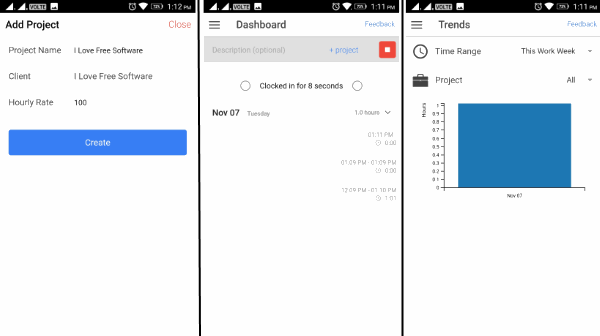
When you install and open this time tracking app, the first thing you would need to do is add clients. To do that, you can go to the “Clients” tab and enter the client’s names and addresses. After adding a client, you can go ahead and create a project by entering the project name, choose the client, and hourly rate. Then you can go to the dashboard and clock-in into the project to start tracking the work time and wage.
Timesheet:
Timesheet is another free Android time tracker app which can help freelancers to track their work hours and wages. It allows you to add projects from different clients and then add tasks to them which you need to complete. The timer then automatically tracks the time spent on each task as well as the projects. In addition to that, it will also calculate the wages depending on the hourly rate offered by your clients. There are many other features like detailed statistics, export option, automation to start/stop projects, etc.
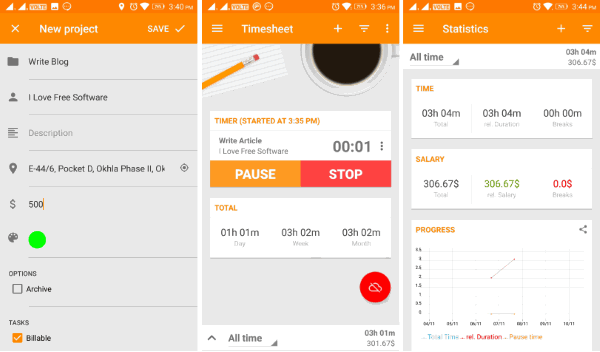
When you install and open this app, the first thing you would need to do is create projects. Well, creating a project is pretty simple as all you gotta do is enter a title, client name, description, salary/hour, etc. After creating a project you can go ahead and start adding tasks to the project. You can create a task by selecting the target project, start/end date & time, work you have done, and choose whether the task is billable or paid. Once all set, you can tap on the “Start’ button on the main screen to start work time tracking. Along with that, it will automatically your wages as well for the project.
Work Hours Tracking & Billing:
Work Hours Tracking & Billing is another free work time tracking app which can be used to calculate your working hours and earnings. It is an ideal time tracker for freelancers as it allows you to easily add multiple jobs and track the time you spent on each job. Do note that unlike the other apps explained above, this one has a limitation of running up to 3 jobs at a time in the free version. Apart from calculating your work time and earnings, it also calculates other parameters like break time, overtime, deduction, etc. There are other features available like cloud backup, data export, etc.
![]()
After you open up this app, you can go ahead and start adding jobs. To add a job, you would need to enter a job title, the rate per hour, round time, time duration, overtime, pay period, etc. After that, you can tap on the job and press on the Clock-In option. As soon as you do that, it will start calculating the work time and the earnings based on the pay periods of each job you define. You will also be able to see reports and download the job and work logs as HTML, CSV, and PDF files.
HoursTracker:
HoursTracker is also a pretty good time tracking app for freelancers that helps in tracking time spent on work as well as the earnings. It allows you to add jobs from different clients and clock-in or clock-out anytime you want. It automatically tracks time and calculates how much you have earned working on separate jobs. One of the useful features of this app is that you can clock-in into multiple jobs at once. Similar to “Work Hours Tracking & Billing” app, this one also has a limitation of 3 jobs which you can track simultaneously in the free version.
![]()
When you open HoursTracker on your Android phone, you can start adding jobs by clicking on the “+” button. It will ask you to enter the job name, hourly rate, time rounding, address, daily overtime, and some other details to add a job. Once done, you can tap on the job and hit the “Clock In Now” button to start tracking the work time and earnings. It also lets you track pay periods, add and track entries manually, export data, cloud backup, etc.
Trice:
Trice is also a pretty useful work time tracker app for Android and one of the ideal apps for freelancers. This one also has a limitation in the free version and you can only add and track 2 active projects at the same time. In each project, you will be able to add tasks for completion and track the time you have spent on doing that and your earnings. It allows you to manually set time periods and get notified when you have spent a specific amount of time on any task. This also helps in switching projects quickly such that you can efficiently complete tasks of different clients within the deadline.
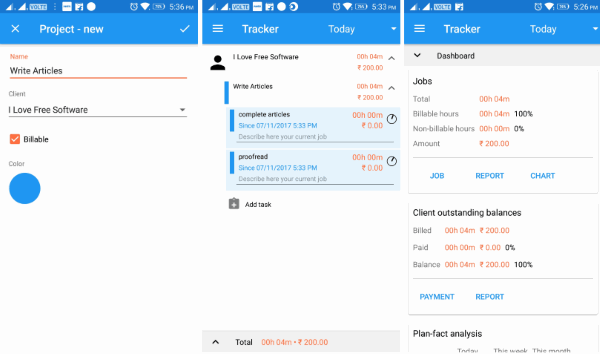
You can simply open up this app and add a project by entering the project name and choose the client. You can also mark the project as billable or leave this option empty if it is already paid. After that, you can proceed and add tasks to the project and tap on them to start tracking. It will track the total work hours along with the revenue you have generated from them. The pricing can be manually set for each client, project, and task separately. There are many other features available in this app like see reports, add custom pricing, plan work progress, etc.
Closing Words:
These are some of the best free Android time tracking apps for freelancers. They make it very simple for freelancers to track their work time and relative earnings. Personally, I like Freework as it comes with a simple and intuitive interface and also offers some unique and useful features. But, you can try out all these apps and pick the one you like for tracking your work.