Pixable is a free Android app to bring all the photos and videos in one place on Android. This Android Pixable app lets you bring all the photos from your social network together on your Android.
The app lets you connect to your Facebook, Twitter, and Instagram to bring all the photos from multiple social networks together. On top of this, the app lets you browse all the videos together in beautiful thumbnail view on your Android. Pixable app also lets you to import photos and videos from your Dropbox account if any.
This Android Pixable app lets you browse all your photos and videos from your social networks in a beautiful image gallery like view. All the images and videos are categorized automatically by the app. You just have to connect the app via all your social networks and leave the rest to the app. You can then easily browse all the latest uploads of photos and videos from you and your friends. Also, the photo and video view in the app looks very clear and the interface of the app looks as if you are using some image and video gallery app on your Android.
Most of us have accounts on social networks, just to see the image, videos, and some more new uploads by our friends and followers. For those users, this Android Pixable app will be the perfect solution to check all the updated images and videos on Android. Also, as per my personal experience, official Facebook app for Android works slower than many other Facebook apps. Browsing new images and videos on Facebook becomes difficult on slow connectivity and speed. With this Android Pixable app, you can easily bring all the uploads together and view them with ease on your Android.
How To Get Started And Use This Android Pixable App?
Launch the app and the app will ask you to login with your Facebook account. Enter the login credentials and login with your Facebook account. Now, after a while, the app will import all your photos and videos on your Android in a gallery like view. If you want to add more accounts which include Twitter, Instagram, or your Dropbox account, then tap on “Add account” button at the bottom. Select the account and then login to get connected. The app will then import all the new uploads from your other accounts as well.
You can check out Bump app to share photos, apps, and contacts on Android.
Features Of Pixable App:
- The app brings all your photos and videos together on your Android.
- This Android app displays all the photos and videos in a gallery app like view.
- The app imports all the photos and videos in a proper categorized way.
- You can add your Facebook, Twitter, Instagram, and Dropbox account.
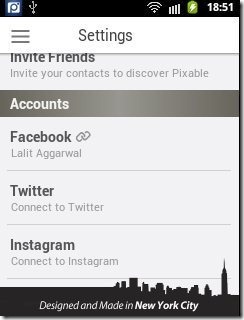
- Invite friends to join the app.
- You can also check out all the public feeds which includes only the images and videos.
- Simple app to use on Android.
- The free version of the app is ads free.
Install Pixable App:
Download and install Pixable Your Photo Inbox app from Google Play Store. You can also get the direct download link of the app by scanning the QR Code below.
Android Pixable app makes your photo and video viewing experience a wonderful one on your Android. If you don’t like to login Facebook, Twitter, or Instagram account separately to view new uploads, then this app is better app to use on your Android.

