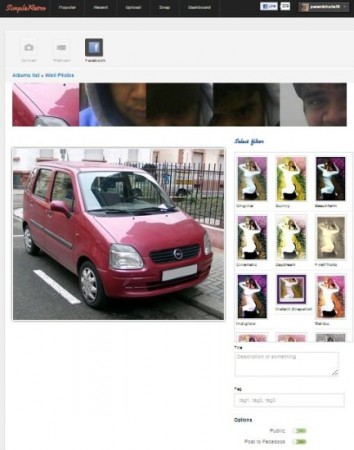SimpleRetro is a free online photo editor that lets you add antique effects on your photographs. Antique and Retro effects make a photograph look older. This increases the photographic quality of the image. Have a look at the photo and its antique copy (inset).
You can use this free online photo editor to make cool, periodic logos or simply have fun with SimpleRetro. You can click instant photos with your webcam and apply effects. The free online Photo Editor is a complete tool.
The effects of SimpleRetro look so authentic, that you can keep the spectators guessing about the age of the photo. Experiment with various looks for your images and hi-res photos.
Features of Free Online Photo Editor SimpleRetro:
- Free, this online photo editor is free to use
- Easy to use, SimpleRetro is easy to operate.
- Use Webcam for Instant Photo.
- Share directly from the image editor on Social Networking Site.
- Download other images, you can have a peek at other people’s images and download them too.
- High Quality Images, the images have a wonderful quality and has clarity even in high-resolution.
- Great edit controls, the free online image editor offers prim and proper editing.
- Add Tags, you can add tags to photographs.
Effects on SimpleRetro:
There are fifteen effects which the free online editor offers:
- Original
- Sunny
- Beautifarm
- Cinematic
- Daydream
- FirstPhoto
- Instant Snapshot
- Indiglow
- Maya
- Malibu
- SinCity
- Simplify
- Old News
- Dotted
- San Carmen
How to use Simple Retro:
Using the free online photo editor is the simplest job. You can operate it any way you like. Here are a few steps you can follow:
- Visit the website.
- Look on the ribbon on the top of the page.
- Click on upload on top of the page.
- After upload, the grid which has all the effects appears alongside.
- Add titles and tags in their respective fields.
- Under options, click on the sliding buttons for sharing on social networks.
- Click on upload button at the bottom of the page.
- The next page allows you to add comments on Facebook photo.
- Click on Post Comment.