This tutorial explains how to get Facebook chat heads for WhatsApp on Android.
In this tutorial, I will use a free Android app called “Notifly” which allows you to read and reply to your WhatsApp messages from chat heads similar to Facebook Messenger. Normally, what happens is, when a new WhatsApp message arrives, you need to open the WhatsApp app to properly read and reply to the message. But, similar to another app “Dashdow” this app can help you do that right from the chat heads and continue whatever you’re doing on your phone without switching apps.
Apart from WhatsApp, it also supports Line, Telegram, Hangouts, Tango, Twitter, Skype, Textra, KakoTalk, Google messenger, ChompSMS, Plus Messenger, and Facebook Messenger.
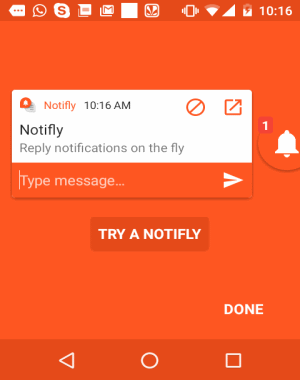
How to Get Facebook Messenger-Like Chat Heads for WhatsApp on Android:
Step 1: When you install and open the app, it will ask you to allow access to system overlay and notification. After enabling these options, tap the “Tick” button to proceed.
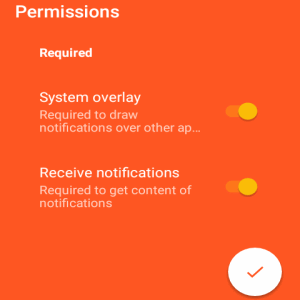
Step 2: Now, you will see all the supported apps which are also installed on your Android phone associated with an enable/disable button. To enable chat heads for WhatsApp, simply scroll down and enable the button associated with WhatsApp. There you’ll also see a “Settings” option using which you can change the chat heads color, enable/disable badge for unread messages, change, badge color, etc.
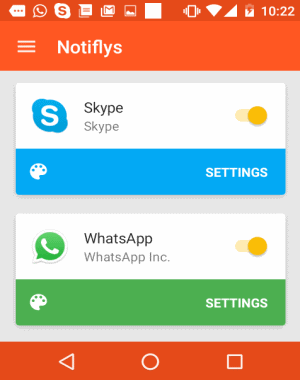
Step 3: When you’re done with enabling the button and configuring all the settings for WhatsApp, you can close the app and it will automatically show a chat head each time you receive a WhatsApp message. For each user who messages you, a new chat head will appear as shown below.
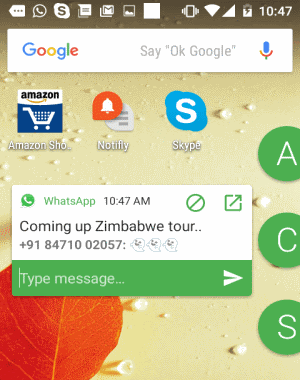
Step 4: You can simply tap on any of the chat heads to read the message and use the “Type Message” bar to directly reply to that message. If you want to open up the WhatsApp app from the chat head, then while reading a message tap the “Redirect” icon at the message box corner. It even has the option to block chat head for any user you want. For this, tap the “Block” icon adjacent to redirect icon.
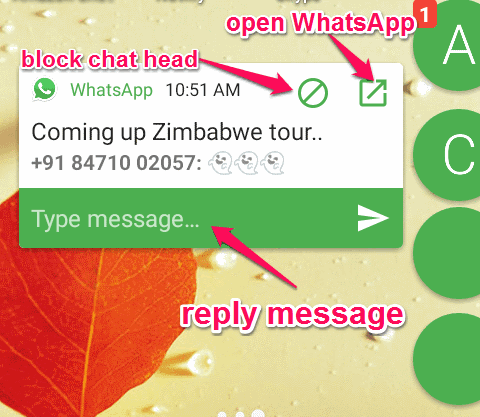
My Final Verdict:
If you’re looking for an app using which you can read and reply to your WhatsApp messages from (Facebook Messenger-like) chat heads, then you can go ahead and try Notifly. It is a simple app that offers chat heads for various apps including WhatsApp, Facebook, Messenger, Hangouts, Skype, and much more.