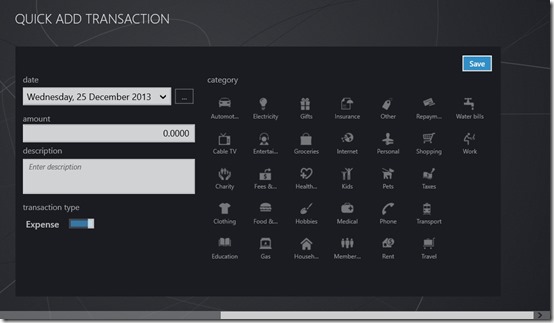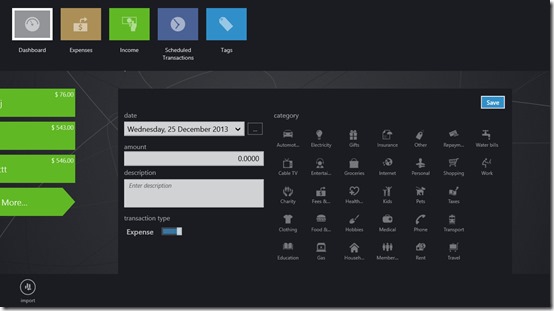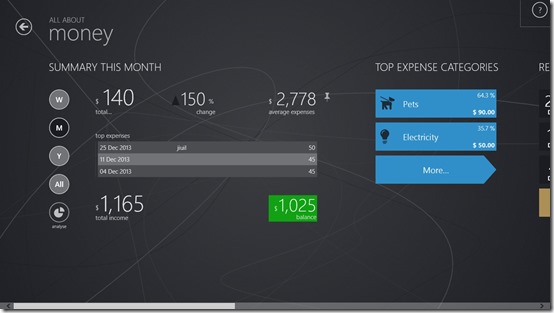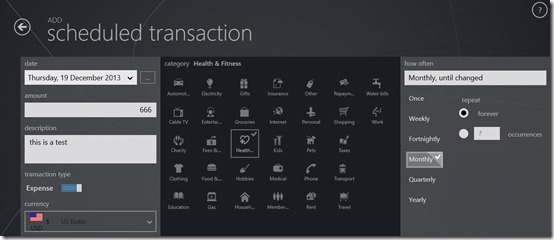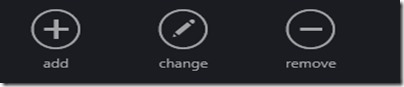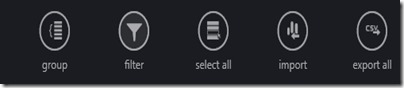All About Money is a Windows 8 Finance Manager app. You can use it to keep track of your financial transactions like Expense and Income for your home, office, and other places.
You can also schedule transactions using the app, for days, weeks, months, and also for the entire year. The app will also give you a pictorial presentation of what transactions you have done.
You can save these transactions as Excel file on your storage. All About Money is freely available in the Finance category of the Windows store.
Using this Windows 8 Finance Manager
As you land into the app, you would be shown the option to add new transactions right at the Dashboard of the app.
Adding transaction
Firstly input the date for that transaction, the amount for it, any description about it, and its type, that is, weather it is Expense or income. In the panel that is presented on the right side of the app, you would be shown a number of categories. Decide your category, and click on the save option that is mentioned on the upper right side. That transaction has now been saved.
Against this, you can also take help of the upper flyout of the app to add new transactions, or to schedule transactions.
As the transactions that you add to the app are saved, these transactions would be added to the dashboard itself, and will appear every time you use the app. As the transaction is added, data of the app would be updated. According to it, the app will make the diagrammatic representation of the data that would also be shown on the dashboard itself.
Switch through the options that are available on the left side in the summary to see the transaction detail for the Week, Month, Year, and all. For each individual option that is given here, you would be shown a different diagrammatic summary.
Scheduling transactions
You can also schedule transactions using the app. For that, the option is available in the upper flyout of the app.
This option may be helpful to you if you want to make a note about any transaction you have to do in the future. You can schedule transactions Weekly, Fortnightly, Monthly, Quarterly, and on Yearly basis.
Editing Transactions
You can easily edit any transaction that you have made using this app. For that, you firstly have to locate that transaction from the top flyout of the app by choosing the type of transaction. All transactions of that type will be enlisted as you choose from the types. Then, just right click on any of transaction to get the bottom flyout. From there, you can choose the change option to edit it. Use the remove option if you want to delete it.
The filter option present there can be used to find any transaction. As you use the filter option, the app will ask you to specify the period for which you want to get transactions for. As you filter by providing these values, all transactions of that period will be displayed to you, from where you can find the transaction .
Use the export all option and you can save the data about any transaction on your storage. The file would be saved in CSV format.
Also check Simple Expense Tracker and Home Money.
Key Features of All About Money
- Keep track of your expenses and income you have earned.
- Availability of Diagrammatic representation that would help you in understanding better.
- You can save these transaction data on your storage like Skydrive, and your local drives.
- This Windows 8 Finance Manager is freely available in the Windows store.
My Verdict
All About Money is quite a nice Windows 8 Finance manager that will help you to keep track of your Income and expenses. You can even schedule transactions for future need. It is a nice app, and deserves a try for sure.