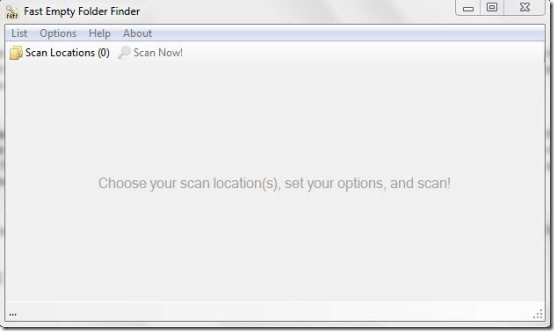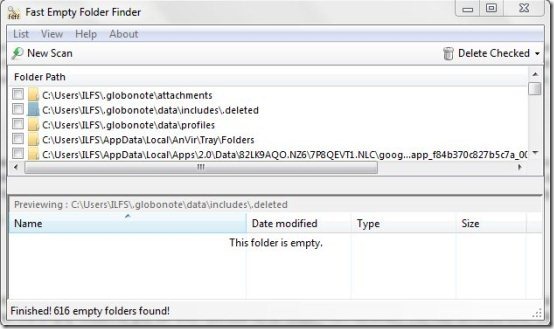Fast empty Folder Finder is a free software to find empty folders and delete empty folders. This easy to use folder finder does not require any kind of installation, as you simply need to download it and run the exe file to launch it.
This zero byte folder deletion software comes with a plain interface with options like List, Options, Help and About in the tool bar and includes an option of Scan Locations on the main window. You can even easily exclude a folder from the scan even if it is empty. In order to exclude a folder, you need to simply click the Options and select Exclusions and choose a folder which you want to exclude from the scan.
For using this software to find empty folders, you need to launch this software and click the Scan Locations option on the main interface. Now within the Scan Locations window, you need to click the Browse button in order to choose a folder. You can choose multiple scan locations one after the another. After selecting the scan locations, you need to simply hit the OK button below. You will be directed back to the main interface in which you need click the Scan Now button and wait for few seconds for the scan to complete. This will display a list of all empty folders within a scan location that you selected. Now, you need to select the empty folder which you want to delete, click the delete checked drop down menu and select permanently delete(fast). That’s it, you have deleted empty folders on your computer.
When you right click an empty folder that appears in the result, it gives you options like Add to scan locations, open in explorer, exclude, exclude edited and remove (from results). With the help of Exclude option you can exclude any empty folder from the results. Try this empty folder finder for free.
Don’t forget to check out Empty Folder Remover reviewed by us.
Some Key Features Of This Software To Find Empty Folders:
- Open an empty folder in the explorer.
- Exclude an Empty folder from the result.
- Choose either to permanently delete or send empty folders to recycle bin.
- Export the empty folder list as CVS or FEFF.
- Lightweight software with a file size of 42.13 KB.
- Plain user-interface.
Also, check out Remove Empty Directories reviewed by us.
Fast Empty Folder Finder is a straight-forward and small in size software that let’s you easily find empty folders on your system. Try Fast Empty Folder Finder For Free.