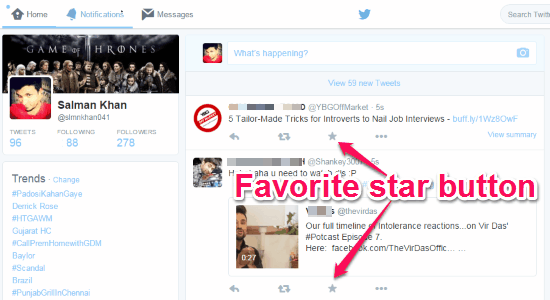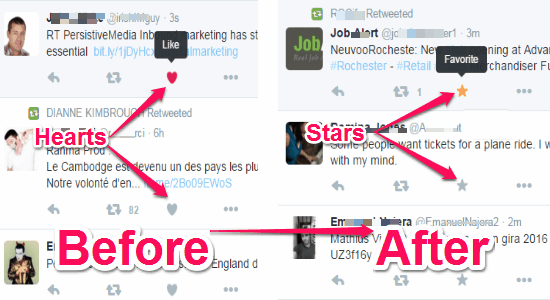This tutorial is all about how to bring back Twitter star ‘Favorite’ button. You might be aware that earlier there were stars to favorite tweets, but now it has changed into hearts to like tweets. If you wish to bring those stars back to Twitter, then here comes a solution as a Chrome extension “Fav Forever“. It helps you replace the heart with your old little star button to favorite tweets. The hearts also does the same thing as stars, but if you’re a longtime user of Twitter then you might miss those stars.
All you have to do is install the extension and the heart button will get replaced automatically. There is no Rocket Science with this extension and is completely a fun Chrome extension.
The following screenshot shows the hearts are replaced by stars on Twitter.
You may also like CopyAndPasteEmoji for Twitter.
How to Replace the Favorite Heart Button into Start Button:
You can download and install this simple Chrome extension from the link provided at the end of this post or from the Google Web Store.
Step 1: To replace hearts with stars, simply install the extension, that’s all.
Step 2: You don’t have to do anything manually in order to bring stars back. After installing the extension, the hearts are replaced automatically. The following screenshot shows the favorite star button is back.
Step 3: Simply go to your Twitter account and you will be able to see the favorite star button below the tweets.
Step 4: If you are unable to see the stars, then refresh the page and the stars will be there for sure. Enjoy.
My Final Verdict:
Fav Forever is a pretty simple and interesting Chrome extension that bring backs the favorite star button to Twitter. No more hearts to like tweets as they get replaced by stars to favorite tweets. Personally, I like this extension as I don’t have to do anything manually to bring stars back, apart from installing “Fav Forever”. Give it a try.
Try this extension from the link here.