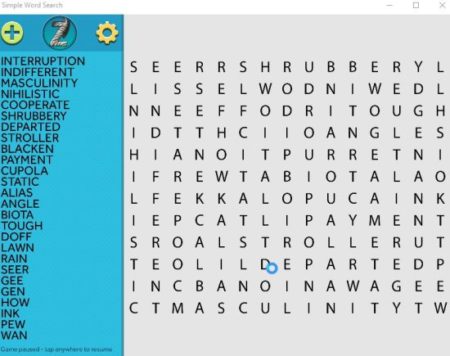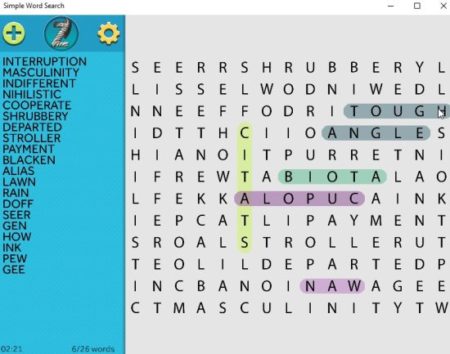Simple Word Search is a free Windows 10 word search game app where you have to search for words from the given grid. The app doesn’t require you to create a account or sign in. Just start the game and start finding words from the word grid.
The Windows 10 word search game app can be downloaded from the Windows 10 store or from the link given at the end of this article. When you start this app you will see an interface as shown in the screenshot below.
When you start the app, a new game will start automatically, like shown in the screenshot above. On the left side of the screen are listed all the words that you have to find from the grid. The word grid is given on the right side.
As soon as you find a word, it will disappear from the list of words leaving the remaining words which you still need to find. At the bottom left side of the window you will be able to see how much time it has been since you started the puzzle and how many words you have found so far.
At the end of the puzzle when you have found all the words a pop up window like the one shown in the screenshot below will come up.
It will show you the number of stars you have earned. You can also start a new game by pressing the button given.
You can also tweak a few settings like turn the sound and timer on or off. Choice can be made between color selections or grayscale selections.
Features of this Windows 10 word search game app:
- Search words from a word grid.
- Find all words in minimum time to win.
- Infinite game play.
- Easy controls.
- Customizable settings.
Conclusion:
Simple Word Search is nice and simple game which can be played by players of all age groups. If you enjoy playing word search games then you will love this game. There are no extra options to confuse you, no signup or anything required. Just open the app and start playing the game.
Check out Simple Word Search for Windows 10 here.